Difference between revisions of "Catyph: The Kunci Experiment"
From PCGamingWiki, the wiki about fixing PC games
(Changed engine ref url, key point for colorblind and hearing-impaired people.) |
|||
| Line 60: | Line 60: | ||
|ultrawidescreen wsgf award = | |ultrawidescreen wsgf award = | ||
|4k ultra hd wsgf award = | |4k ultra hd wsgf award = | ||
| − | |widescreen resolution = | + | |widescreen resolution = true |
| − | |widescreen resolution notes= | + | |widescreen resolution notes= [[Glossary:Scaling|Letterboxed]] 2.40:1. |
|multimonitor = unknown | |multimonitor = unknown | ||
|multimonitor notes = | |multimonitor notes = | ||
| − | |ultrawidescreen = | + | |ultrawidescreen = true |
| − | |ultrawidescreen notes = | + | |ultrawidescreen notes = [[Glossary:Scaling|Letterboxed]] 2.40:1. |
| − | |4k ultra hd = | + | |4k ultra hd = true |
| − | |4k ultra hd notes = | + | |4k ultra hd notes = Game uses desktop resolution. 1920x800 scaled up and letterboxed. |
| − | |fov = | + | |fov = false |
|fov notes = | |fov notes = | ||
| − | |windowed = | + | |windowed = hackable |
| − | |windowed notes = | + | |windowed notes = See [[#Windowed|Windowed]]. |
| − | |borderless windowed = | + | |borderless windowed = false |
|borderless windowed notes = | |borderless windowed notes = | ||
| − | |anisotropic = | + | |anisotropic = false |
|anisotropic notes = | |anisotropic notes = | ||
| − | |antialiasing = | + | |antialiasing = false |
|antialiasing notes = | |antialiasing notes = | ||
| − | |vsync = | + | |vsync = false |
|vsync notes = | |vsync notes = | ||
| − | |60 fps = | + | |60 fps = true |
|60 fps notes = | |60 fps notes = | ||
| − | |120 fps = | + | |120 fps = true |
|120 fps notes = | |120 fps notes = | ||
| − | |hdr = | + | |hdr = false |
|hdr notes = | |hdr notes = | ||
| − | |color blind = | + | |color blind = false |
|color blind notes = | |color blind notes = | ||
| + | }} | ||
| + | |||
| + | ===[[Glossary:Windowed|Windowed]]=== | ||
| + | {{Fixbox|description=Play in Windowed mode|fix= | ||
| + | # Go to <code>{{P|game}}</code> for <code>Original Edition</code> or <code>{{P|game}}\addon\Light Edition\</code> for <code>Light Edition</code>. | ||
| + | # Open the <code>config.ini</code> file with Notepad or other text editor. | ||
| + | # Change the value of <code>FULLSCREEN</code> to <code>false</code>. | ||
}} | }} | ||
Revision as of 01:10, 3 December 2018
This page is a stub: it lacks content and/or basic article components. You can help to expand this page
by adding an image or additional information.
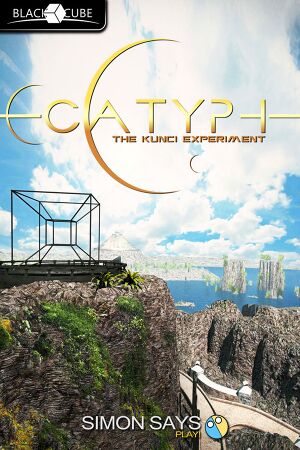 |
|
| Developers | |
|---|---|
| Simon Says: Play! | |
| Engines | |
| Visionaire[1] | |
| Release dates | |
| Windows | May 11, 2016 |
| The Black Cube | |
|---|---|
| ASA: A Space Adventure - Remastered Edition | 2015 |
| Catyph: The Kunci Experiment | 2016 |
| Kitrinos: Inside the Cube | 2018 |
Key points
- Contains both
Original EditionandLight Edition. List of differences can be found here. - Some of the puzzles rely on colors and sound.
General information
Availability
| Source | DRM | Notes | Keys | OS |
|---|---|---|---|---|
| Steam |
Game data
Configuration file(s) location
| System | Location |
|---|---|
| Windows | Original Edition<path-to-game>\config.ini[Note 1] %LOCALAPPDATA%\Simon Says Play\Catyph\config.ini Light Edition<path-to-game>\addon\Light Edition\config.ini[Note 1] %LOCALAPPDATA%\Simon Says Play\Catyph Light Edition\config.ini |
| Steam Play (Linux) | <SteamLibrary-folder>/steamapps/compatdata/396870/pfx/[Note 2] |
Save game data location
| System | Location |
|---|---|
| Windows | Original Edition%LOCALAPPDATA%\Simon Says Play\Catyph\Savegames\ Light Edition%LOCALAPPDATA%\Simon Says Play\Catyph Light Edition\Savegames\ |
| Steam Play (Linux) | <SteamLibrary-folder>/steamapps/compatdata/396870/pfx/[Note 2] |
Save game cloud syncing
| System | Native | Notes |
|---|---|---|
| Steam Cloud |
Video settings
Windowed
| Play in Windowed mode |
|---|
|
Input settings
Audio settings
Localizations
| Language | UI | Audio | Sub | Notes |
|---|---|---|---|---|
| English | ||||
| French |
Other information
API
| Technical specs | Supported | Notes |
|---|---|---|
| Direct3D | 9, 11 | Light Edition only. |
| OpenGL |
| Executable | 32-bit | 64-bit | Notes |
|---|---|---|---|
| Windows |
System requirements
| Windows | ||
|---|---|---|
| Minimum | Recommended | |
| Operating system (OS) | XP | Vista, 7, 8, 10 |
| Processor (CPU) | 2 GHz | 2.5 GHz |
| System memory (RAM) | 3 GB | 5 GB |
| Hard disk drive (HDD) | 5 GB | |
| Video card (GPU) | Non-Dedicated (shared) video card 512 MB Shared of VRAM OpenGL 2.0 compatible | 1 GB of VRAM |
Notes
- ↑ 1.0 1.1 When running this game without elevated privileges (Run as administrator option), write operations against a location below
%PROGRAMFILES%,%PROGRAMDATA%, or%WINDIR%might be redirected to%LOCALAPPDATA%\VirtualStoreon Windows Vista and later (more details). - ↑ 2.0 2.1 Notes regarding Steam Play (Linux) data:
- File/folder structure within this directory reflects the path(s) listed for Windows and/or Steam game data.
- Use Wine's registry editor to access any Windows registry paths.
- The app ID (396870) may differ in some cases.
- Treat backslashes as forward slashes.
- See the glossary page for details on Windows data paths.
