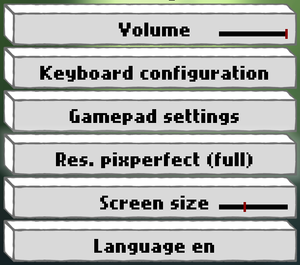Difference between revisions of "Blocks That Matter"
From PCGamingWiki, the wiki about fixing PC games
Baronsmoki (talk | contribs) m (→Audio settings: Alphabetized languages) |
Baronsmoki (talk | contribs) |
||
| Line 314: | Line 314: | ||
|shader model versions = | |shader model versions = | ||
|shader model notes = | |shader model notes = | ||
| − | |64-bit executable | + | |windows 32-bit exe = true |
| − | |64-bit executable notes= | + | |windows 64-bit exe = false |
| + | |windows exe notes = | ||
| + | |mac os x powerpc app = | ||
| + | |macos intel 32-bit app = unknown | ||
| + | |macos intel 64-bit app = unknown | ||
| + | |macos app notes = | ||
| + | |linux 32-bit executable= unknown | ||
| + | |linux 64-bit executable= unknown | ||
| + | |linux executable notes = | ||
| + | }} | ||
| + | |||
| + | ===Middleware=== | ||
| + | {{Middleware | ||
| + | |physics = | ||
| + | |physics notes = | ||
| + | |audio = OpenAL | ||
| + | |audio notes = | ||
| + | |interface = | ||
| + | |interface notes = | ||
| + | |input = | ||
| + | |input notes = | ||
| + | |cutscenes = | ||
| + | |cutscenes notes = | ||
| + | |multiplayer = | ||
| + | |multiplayer notes= | ||
| + | |anticheat = | ||
| + | |anticheat notes = | ||
}} | }} | ||
Revision as of 20:17, 2 December 2019
 |
|
| Developers | |
|---|---|
| Swing Swing Submarine | |
| Release dates | |
| Windows | August 20, 2011 |
| macOS (OS X) | August 20, 2011 |
| Linux | September 7, 2011 |
General information
- GOG.com Community Discussions
- GOG.com Support Page
- Steam Community Discussions
- Tutorial: How to add a custom text database to the game.
Availability
| Source | DRM | Notes | Keys | OS |
|---|---|---|---|---|
| Developer website | Purchase via Humble Widget. | |||
| GOG.com | ||||
| Humble Store | ||||
| Steam |
Game data
Configuration file(s) location
| System | Location |
|---|---|
| Windows | <path-to-game>\config\[Note 1] %USERPROFILE%\Documents\BlocksThatMatterUserDatas\config\ |
| macOS (OS X) | |
| Linux | ~/.BlocksThatMatterUserDatas/ |
- This game does not follow the XDG Base Directory Specification on Linux.
Save game data location
| System | Location |
|---|---|
| Windows | <path-to-game>\Blocks That Matter Save\[Note 1] %USERPROFILE%\Documents\BlocksThatMatterUserDatas\Blocks That Matter Save\ |
| macOS (OS X) | |
| Linux | ~/.BlocksThatMatterUserDatas/ |
Save game cloud syncing
| System | Native | Notes |
|---|---|---|
| GOG Galaxy | ||
| OneDrive | Requires enabling backup of the Documents folder in OneDrive on all computers. | |
| Steam Cloud | Syncs save games. |
Video settings
Windowed
| Edit DisplayOptions.xml[citation needed] |
|---|
|
Input settings
Audio settings
Localizations
| Language | UI | Audio | Sub | Notes |
|---|---|---|---|---|
| English | ||||
| Traditional Chinese | Fan translation, Steam Workshop page. | |||
| Czech | Fan translation, Steam Workshop page. | |||
| French | ||||
| German | Fan translation, Steam Workshop page. | |||
| Italian | Fan translation, Steam Workshop page. | |||
| Japanese | Fan translation, Steam Workshop page – delete by authors. | |||
| Korean | Fan translation, Steam Workshop page. | |||
| Portuguese | Fan translation, Steam Workshop page. | |||
| Brazilian Portuguese | Fan translation, Steam Workshop page. | |||
| Russian | Fan translation, Steam Workshop page and ZoG-installer. | |||
| Spanish | Fan translation, Steam Workshop page. | |||
| Turkish | Fan translation, Steam Workshop page |
Other information
API
| Technical specs | Supported | Notes |
|---|---|---|
| OpenGL | 1.2 |
| Executable | 32-bit | 64-bit | Notes |
|---|---|---|---|
| Windows | |||
| macOS (OS X) | |||
| Linux |
Middleware
| Middleware | Notes | |
|---|---|---|
| Audio | OpenAL |
System requirements
| Windows | ||
|---|---|---|
| Minimum | Recommended | |
| Operating system (OS) | XP | 7 |
| Processor (CPU) | Intel Pentium 4 | Intel Core 2 |
| System memory (RAM) | 1 GB | 2 GB |
| Hard disk drive (HDD) | 250 MB | 400 MB |
| Video card (GPU) | 128 MB of VRAM DirectX 9.0c compatible | 256 MB of VRAM |
| macOS (OS X) | ||
|---|---|---|
| Minimum | Recommended | |
| Operating system (OS) | Leopard | Snow Leopard |
| Processor (CPU) | Intel Core 2 | |
| System memory (RAM) | 1 GB | 2 GB |
| Hard disk drive (HDD) | 250 MB | 400 MB |
| Video card (GPU) | Intel HD Graphics | AMD Radeon HD |
| Linux | ||
|---|---|---|
| Minimum | Recommended | |
| Operating system (OS) | Ubuntu 12.10 | |
| Processor (CPU) | Intel Core 2 | |
| System memory (RAM) | 1 GB | 2 GB |
| Hard disk drive (HDD) | 250 MB | 400 MB |
| Sound (audio device) | Integrated chipset OpenAL compatible | |
Notes
- ↑ 1.0 1.1 When running this game without elevated privileges (Run as administrator option), write operations against a location below
%PROGRAMFILES%,%PROGRAMDATA%, or%WINDIR%might be redirected to%LOCALAPPDATA%\VirtualStoreon Windows Vista and later (more details).