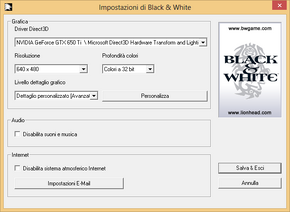Black & White
Compatibility
Windows 2000 or later. On later OSs such as Vista and later the game should be started with admin privilegies as some features may not work without doing such.
Issues and Fixes
Can't Save Games in Recent Windows Operating Systems
There are several issues which can cause this. The most common appears to be due to folder permissions in the Program Files directory, where the Black and White save games are stored.
Find the .exe file in the game installation folder (C:/Program Files/Lionhead Studios Ltd/Black & White/runblack.exe). Right click the file and click Properties. Click on the Compatibility tab, and at the bottom in the Privilege Level area, check the box next to "Run this program as an administrator" then click Apply and OK. This works on Windows Vista and Windows 7 operating systems.
Low Framerates in Recent Operating Systems
Many people experience low, game-breaking frame rates in recent operating systems despite setting the video settings to "Maximum Detail". This can typically be avoided by using the "Custom" settings, and setting all settings to maximum.
Graphical Tweaks
Wide Screen Support
Using a registry editor, do the following:
- Write regedit in the Start menu search box or by using the Run... command.
- Open this location
HKEY_CURRENT_USER\Software\Lionhead Studios Ltd\Black & White\BWSetup
- Look for two DWORD values in this key called ScreenH and ScreenW which correlate to screen height and screen width respectively.
- If these two keys are missing, open the settings launcher found in C:\Program Files\Lionhead Studios Ltd\Black & White\Setup.exe, tweak your settings and save, afterwards height and width values should appear.
- Make sure you select the decimal radio button for the base
- Enter your desired screen width and height in each
For example, if we'd like to use 2048x1152 in ScreenH we'd enter 1152 while in ScreenW 2048 (as decimal, not hexadecimal).
System requirements
Patches
Official Patches
- After installing the 1.2 patch music might stop playing, to fix this either make a backup of the audio folder from where game was installed or copy the CD's audio folder, after drop it in the desired path where the game is located.
Optional
Adds support for the P-5 Glove. Do not install this unless you own the glove or it may break your game, it brings no new bug fixes or additions to the game. The user could also search for the missing .dll and download it, meaning that the game would start.
Utility
Mods
- Villager Banter Add-On
- Football Add-On - Can be installed after patch 1.2 is applied.
Additional Creatures
Useful Links
- Walkthrough - Installing Black and White on Windows 7
- Most users should be able of running Black & White natively without following the guide on Windows 7.