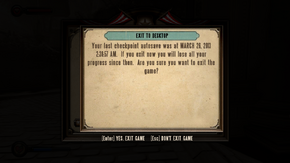Difference between revisions of "BioShock Infinite"
(→Issues fixed: controller fix) |
|||
| Line 150: | Line 150: | ||
For AMD cards, Dynamic V-Sync can be enabled using the third-party program [http://www.radeonpro.info/en-US/ RadeonPro]. Click the ''Add new profile'' icon and find the Far Cry 3 executable (farcry3_d3d11.exe or farcry3.exe). Click the newly created profile and click the ''Tweaks'' tab. Set 'VSync Control' to ''Always on''. Enable 'Dynamic Framerate Control' and set 'Keep up to' to ''60''. | For AMD cards, Dynamic V-Sync can be enabled using the third-party program [http://www.radeonpro.info/en-US/ RadeonPro]. Click the ''Add new profile'' icon and find the Far Cry 3 executable (farcry3_d3d11.exe or farcry3.exe). Click the newly created profile and click the ''Tweaks'' tab. Set 'VSync Control' to ''Always on''. Enable 'Dynamic Framerate Control' and set 'Keep up to' to ''60''. | ||
| + | }} | ||
| + | |||
| + | ===Xbox controls even with no controller attached=== | ||
| + | {{ii}} Bioshock Infinite autodetects any controllers/joysticks attached to the system including virtual ones. This could make game uncontrollable and cause camera to spin, menu contains labels for Xbox buttons. | ||
| + | {{Fixbox|1= | ||
| + | {{Fixbox/fix|Remove all controllers}} | ||
| + | * Remove all physical controllers and joysticks. | ||
| + | * Disable all virtual controllers | ||
| + | ** These can be included in software for gaming mice and keyboards | ||
| + | ** Disable Unified Remote. | ||
| + | ** Disable virtual adapter for 3DConnexion devices. | ||
}} | }} | ||
Revision as of 10:37, 27 March 2013
Template:Infobox BioShock (series) Key points
- Quality PC port, including graphics and control options.[1][2].
- Be sure to update your graphics card drivers: GeForce 314.22 WHQL Drivers for nVidia cards and AMD Catalyst Beta 13.3 for AMD cards.
General information
- Port Report - general overview of the PC port
- Steam Users' Forums
- Steam Comunity Discussions
- 2K Games Forums
Availability
- Bioshock Infinite is a Steamworks title, and as such all versions, retail included, will require and unlock on Steam
Improvements
Skip intro videos
| Instructions |
|---|
Game data
- Although configuration files are in plain text, there is a base-64 encoded section for user key mappings which prevents create custom commands. When decoded, the section contains a number of strings corresponding to command names from the ini files, and approx 300 or so bytes of binary data of unknown purpose.
Video settings
Field of view (FOV)
- There is a FOV slider in the game options, however it only increases/decreases FOV by 15% from the default value of 70º (59,5º - 80,5º).
| Instructions |
|---|
Input settings
Mouse speed slider tweak
- Slider for mouse speed is set to very wide range, which can be unsuitable for high precision mice.
| Instructions |
|---|
Issues unresolved
Freezing and crashing
There seems to be a problem on some systems that game crashes every few minutes and/or freezes whole system. [3] [4]
Issues fixed
Aim assist
For now, no method of file editing exists to permanently disable aim assist for mouse and keyboard. There is an odd workaround to disable it, but it requires a controller. First, plug in the controller. Start the game, then go to the Controller section in the options menu, and turn off Aim Assist. Unplug the controller and resume play normally. So far, this method does not need to be repeated to ensure aim assist remains off. [5]
Stuttering during gameplay
| Instructions |
|---|
| Instructions |
|---|
Microstuttering
| Instructions |
|---|
Xbox controls even with no controller attached
- Bioshock Infinite autodetects any controllers/joysticks attached to the system including virtual ones. This could make game uncontrollable and cause camera to spin, menu contains labels for Xbox buttons.
| Instructions |
|---|
1920x1080 on 1920x1200 monitor
| Instructions |
|---|
Other information
Unlocking 1999 mode before game completion
Bioshock Infinite features "1999 mode" which makes game much harder. Normally this mode is unlocked by finishing game at least once, however there is a code which unlocks this mode right away:
| Instructions |
|---|
System requirements
- Windows XP and DirectX 9 video cards are not supported.[6]
References
- ↑ http://blog.pcgamingwiki.com/port-report/318/port-report-bioshock-infinite-bugs-fixes-mods-fov-texture-comparisons
- ↑ PC Specifications for BioShock Infinite Announced! - Irrational Games Blog
- ↑ http://steamcommunity.com/app/8870/discussions/0/828934424195304190/
- ↑ http://forums.2kgames.com/showthread.php?220736-game-freezes-every-5-10-min!-please-help!
- ↑ http://steamcommunity.com/app/8870/discussions/0/828934723998128114/
- ↑ BioShock Infinite Graphics Options Revealed - PCGamer