Difference between revisions of "Alien Breed"
From PCGamingWiki, the wiki about fixing PC games
m (→System requirements: updated template parameter(s)) |
m (misc. fixes) |
||
| Line 15: | Line 15: | ||
'''Key points''' | '''Key points''' | ||
| − | {{ii}} To start the game once in menu, press | + | {{ii}} To start the game once in menu, press {{key|RShift}} or the button bound to fire. |
'''General information''' | '''General information''' | ||
Revision as of 09:44, 8 October 2014
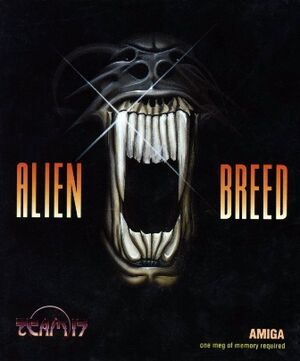 |
|
| Developers | |
|---|---|
| Team17 | |
| Release dates | |
| DOS | 1993 |
| Windows | January 10, 2012 |
| Alien Breed | |
|---|---|
| Alien Breed | 1993 |
| Alien Breed: Tower Assault | 1994 |
| Alien Breed: Impact | 2010 |
| Alien Breed 2: Assault | 2010 |
| Alien Breed 3: Descent | 2010 |
Key points
- To start the game once in menu, press RShift or the button bound to fire.
General information
Availability
| Source | DRM | Notes | Keys | OS |
|---|---|---|---|---|
| Retail | Manual lookup copy protection (removed for the GOG.com version). | |||
| GOG.com | Bundled together with Alien Breed: Tower Assault. |
- On the GOG.com version the copy protection has been bypassed, simply write anything and push ↵ Enter in order to start the game.
Game data
Configuration file(s) location
Save game data location
Video settings
File:GOG.com DOSBox Configurator Basic settings.png
GOG.com DOSBox Configurator basic settings.
File:GOG.com DOSBox Configurator Advanced settings.png
GOG.com DOSBox Configurator advanced settings.
Input settings
Audio settings
Network
System requirements
| Windows | ||
|---|---|---|
| Minimum | Recommended | |
| Operating system (OS) | XP, Vista, 7 | |
| Processor (CPU) | 1.8 GHz | |
| System memory (RAM) | 512 MB | 1 GB |
| Hard disk drive (HDD) | 2 GB | |
References
Categories:
- DOS
- Windows
- Invalid template usage (Infobox game)
- Games
- Invalid template usage (Series)
- Invalid template usage (DRM)
- Invalid template usage (Availability)
- Pages with broken file links
- Invalid section order
- Missing section (Save game cloud syncing)
- Missing section (Video)
- Missing section (Input)
- Missing section (Audio)
- Missing section (Localizations)
- Missing section (API)
