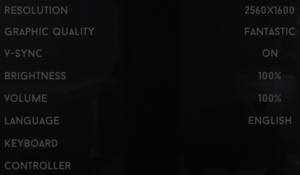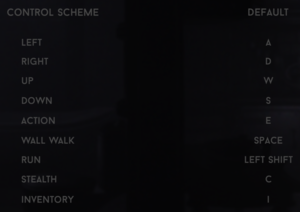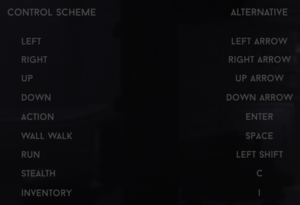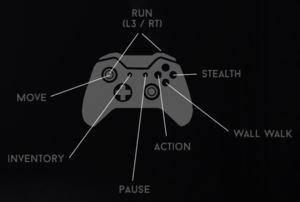DARQ
From PCGamingWiki, the wiki about fixing PC games
Revision as of 16:28, 22 August 2019 by Baronsmoki (talk | contribs) (→Issues unresolved: Added brightness setting issue)
 |
|
| Developers | |
|---|---|
| Unfold Games | |
| Engines | |
| Unity 5[Note 1] | |
| Release dates | |
| Windows | August 15, 2019 |
General information
- Official website
- Official Discord server
- GOG.com Community Discussions
- GOG.com Support Page
- Steam Community Discussions
Availability
Game data
Configuration file(s) location
| System | Location |
|---|---|
| Windows | HKEY_CURRENT_USER\Software\Unfold Games\DARQ\ |
| Steam Play (Linux) | <SteamLibrary-folder>/steamapps/compatdata/433550/pfx/[Note 2] |
Save game data location
| System | Location |
|---|---|
| Windows | %USERPROFILE%\AppData\LocalLow\Unfold Games\DARQ\save.drq |
| Steam Play (Linux) | <SteamLibrary-folder>/steamapps/compatdata/433550/pfx/[Note 2] |
Save game cloud syncing
| System | Native | Notes |
|---|---|---|
| GOG Galaxy | ||
| Steam Cloud |
Video settings
Input settings
Audio settings
Localizations
| Language | UI | Audio | Sub | Notes |
|---|---|---|---|---|
| English | ||||
| Simplified Chinese | ||||
| Dutch | ||||
| French | ||||
| German | ||||
| Greek | ||||
| Hungarian | ||||
| Italian | ||||
| Japanese | ||||
| Korean | ||||
| Norwegian | ||||
| Polish | ||||
| Portuguese | ||||
| Brazilian Portuguese | ||||
| Russian | ||||
| Spanish | ||||
| Swedish | ||||
| Turkish | ||||
| Ukrainian |
Issues fixed
Wireless Xbox controllers do not work, or some buttons do not work
| Replace <path-to-game>\DARQ_Data\Managed\Assembly-CSharp.dll[2] |
|---|
|
Issues unresolved
Cannot pick up dynamite or other objects in train chapter
- Unfold Games acknowledged the issue and set to patch it in an upcoming update.[3]
Electricity puzzle becomes stuck / does not reset
- Reducing the resolution or graphic quality may resolve the issue.[3]
Magnet puzzle becomes stuck
- May be due to running the game on a PC below minimum system requirements.[4]
Brightness setting resets each chapter
- It is possible to work around this issue by manually adjusting the brightness at the start of each chapter.[5]
Other information
API
| Technical specs | Supported | Notes |
|---|---|---|
| Direct3D | 11 |
| Executable | 32-bit | 64-bit | Notes |
|---|---|---|---|
| Windows |
Middleware
| Middleware | Notes | |
|---|---|---|
| Audio | FMOD |
System requirements
| Windows | ||
|---|---|---|
| Minimum | Recommended | |
| Operating system (OS) | 7, 8, 10 | |
| Processor (CPU) | Intel Core i3-530 | Intel Core i7 |
| System memory (RAM) | 4 GB | 8 GB |
| Hard disk drive (HDD) | 3 GB | |
| Video card (GPU) | Nvidia GeForce GTX 260 ATI Radeon HD 4870 | Nvidia GeForce GTX 660 AMD Radeon HD 7850 |
- A 64-bit system is required.
Notes
- ↑ Unity engine build: 5.3.6f1[1]
- ↑ 2.0 2.1 Notes regarding Steam Play (Linux) data:
- File/folder structure within this directory reflects the path(s) listed for Windows and/or Steam game data.
- Games with Steam Cloud support may also store data in
~/.steam/steam/userdata/<user-id>/433550/. - Use Wine's registry editor to access any Windows registry paths.
- The app ID (433550) may differ in some cases.
- Treat backslashes as forward slashes.
- See the glossary page for details on Windows data paths.
References
- ↑ Verified by User:Baronsmoki on 2019-08-17
- ↑ 2.0 2.1 Temporary patch for wireless X-Box controller :: DARQ Bug Reports / Suggestions - last accessed on 2019-08-18
- ↑ 3.0 3.1 Bugs in train chapter :: DARQ Bug Reports / Suggestions - last accessed on 2019-08-18
- ↑ BUG? Stuck at Magnets :: DARQ Bug Reports / Suggestions - last accessed on 2019-08-18
- ↑ BUG: Brightness setting resets every chapter. :: DARQ Bug Reports / Suggestions - last accessed on 2019-08-22