Difference between revisions of "I Am Alive"
From PCGamingWiki, the wiki about fixing PC games
m (→[[Glossary:Widescreen resolution|Widescreen resolution]]: updated template usage) |
|||
| Line 121: | Line 121: | ||
==Audio settings== | ==Audio settings== | ||
{{Audio settings | {{Audio settings | ||
| − | |separate volume = | + | |separate volume = true |
| − | |separate volume notes = | + | |separate volume notes = Master, Music, SFX, Voice |
| − | |surround sound = | + | |surround sound = true |
| − | |surround sound notes = | + | |surround sound notes = 5.0 |
| − | |subtitles = | + | |subtitles = true |
|subtitles notes = | |subtitles notes = | ||
|closed captions = unknown | |closed captions = unknown | ||
Revision as of 22:55, 22 March 2014
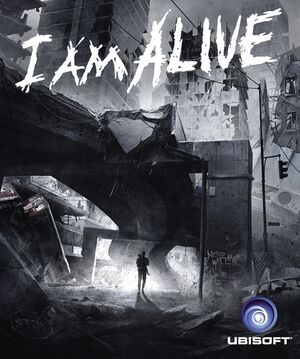 |
|
| Developers | |
|---|---|
| Ubisoft Shanghai | |
| Publishers | |
| Ubisoft | |
| Engines | |
| LEAD | |
| Release dates | |
| Windows | September 6, 2012 |
Key points
- User settings are saved in profile.sav which is encrypted.[1]
- The game is not well optimized and has performance issues.
General information
- Official Forum - not PC-specific.
- Steam Community Discussions
Availability
Essential improvements
Skip intro videos
| Instructions |
|---|
Game data
Configuration file(s) location
Template:Game data/row
| System | Location |
|---|---|
| Steam Play (Linux) | <SteamLibrary-folder>/steamapps/compatdata/214250/pfx/[Note 1] |
Save game data location
Template:Game data/row
| System | Location |
|---|---|
| Steam Play (Linux) | <SteamLibrary-folder>/steamapps/compatdata/214250/pfx/[Note 1] |
- Some settings are stored in
UserSettings.ini
Video settings
Widescreen resolution
- Resolution may need to be set manually if it can't be set in-game.
| Instructions |
|---|
Input settings
Audio settings
Issues unresolved
Mouse Movement Stutters
- When the game is loading additional world data in the background it stops responding to mouse movement. Currently there isn't a fix available.
Issues fixed
Menu Lag And Low Performance
- Frequent freezing every few seconds.
| Instructions |
|---|
Checking Systems And iamalive_game.exe Not Working
- Appears to be caused by a startup validation process which can be disabled.[2]
- Can also be caused by running on an unsupported operating system.[3]
| Instructions |
|---|
System requirements
| Windows | ||
|---|---|---|
| Minimum | ||
| Operating system (OS) | XP SP3, Vista SP1 and 7 | |
| Processor (CPU) | AMD Athlon 64 X2 3800+ / Intel Pentium 4 630 | |
| System memory (RAM) | ||
| Hard disk drive (HDD) | 2 GB | |
| Video card (GPU) | Nvidia GeForce 8800 GT / ATI Radeon HD 2600XT | |
Notes
- ↑ 1.0 1.1 Notes regarding Steam Play (Linux) data:
- File/folder structure within this directory reflects the path(s) listed for Windows and/or Steam game data.
- Use Wine's registry editor to access any Windows registry paths.
- The app ID (214250) may differ in some cases.
- Treat backslashes as forward slashes.
- See the glossary page for details on Windows data paths.
