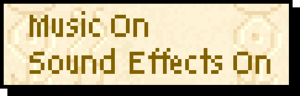Difference between revisions of "The Legacy: Realm of Terror"
From PCGamingWiki, the wiki about fixing PC games
Baronsmoki (talk | contribs) (Created page with "{{stub}} {{Infobox game |cover = The Legacy Realm of Terror - cover.jpg |developers = {{Infobox game/row/developer|Magnetic Scrolls}} {{Infobox game/row/developer|Mi...") |
(Added video settings/input settings information and save/config data location info. Also added screenshots.) |
||
| Line 30: | Line 30: | ||
==Availability== | ==Availability== | ||
{{Availability| | {{Availability| | ||
| − | {{Availability/row| retail | | | + | {{Availability/row| retail | | Physical | | | DOS }} |
| − | {{Availability/row| GOG.com | the_legacy_realm_of_terror | DRM-free | Pre-packaged with [[DOSBox]]. | | Windows, OS X, Linux }} | + | {{Availability/row| GOG.com | the_legacy_realm_of_terror | DRM-free | Pre-packaged with [[DOSBox]]. Manual lookup prompts are bypassed, | | Windows, OS X, Linux }} |
}} | }} | ||
==Game data== | ==Game data== | ||
| + | {{Image|The Legacy Realm of Terror - Save data directory.png|Save/load interface.}} | ||
===Configuration file(s) location=== | ===Configuration file(s) location=== | ||
{{Game data| | {{Game data| | ||
| − | {{Game data/config|DOS|}} | + | {{Game data/config|DOS|{{P|game}}\{{code|*}}.LAY}} |
{{Game data/config|Windows|}} | {{Game data/config|Windows|}} | ||
{{Game data/config|OS X|}} | {{Game data/config|OS X|}} | ||
{{Game data/config|Linux|}} | {{Game data/config|Linux|}} | ||
}} | }} | ||
| + | {{ii}} File contains Window layouts and sizes, and can be saved/loaded in-game. | ||
| + | {{ii}} These files can be saved to anywhere within the game installation. | ||
{{XDG|unknown}} | {{XDG|unknown}} | ||
===Save game data location=== | ===Save game data location=== | ||
{{Game data| | {{Game data| | ||
| − | {{Game data/saves|DOS|}} | + | {{Game data/saves|DOS|{{P|game}}\{{code|*}}.SAV}} |
{{Game data/saves|Windows|}} | {{Game data/saves|Windows|}} | ||
{{Game data/saves|OS X|}} | {{Game data/saves|OS X|}} | ||
{{Game data/saves|Linux|}} | {{Game data/saves|Linux|}} | ||
}} | }} | ||
| + | {{ii}} Game data can be saved anywhere in the game installation. | ||
===[[Glossary:Save game cloud syncing|Save game cloud syncing]]=== | ===[[Glossary:Save game cloud syncing|Save game cloud syncing]]=== | ||
| Line 71: | Line 75: | ||
==Video settings== | ==Video settings== | ||
| + | {{Image|The Legacy Realm of Terror - Options List.png|Menu list. This can be accessed by right-clicking the blue area of the in-game display.}} | ||
{{Video settings | {{Video settings | ||
|wsgf link = | |wsgf link = | ||
| Line 85: | Line 90: | ||
|4k ultra hd = unknown | |4k ultra hd = unknown | ||
|4k ultra hd notes = | |4k ultra hd notes = | ||
| − | |fov = | + | |fov = false |
|fov notes = | |fov notes = | ||
| − | |windowed = | + | |windowed = false |
|windowed notes = | |windowed notes = | ||
| − | |borderless windowed = | + | |borderless windowed = false |
|borderless windowed notes = | |borderless windowed notes = | ||
| − | |anisotropic = | + | |anisotropic = false |
|anisotropic notes = | |anisotropic notes = | ||
| − | |antialiasing = | + | |antialiasing = false |
|antialiasing notes = | |antialiasing notes = | ||
|vsync = unknown | |vsync = unknown | ||
| Line 99: | Line 104: | ||
|60 fps = unknown | |60 fps = unknown | ||
|60 fps notes = | |60 fps notes = | ||
| − | |120 fps = | + | |120 fps = false |
|120 fps notes = | |120 fps notes = | ||
|hdr = unknown | |hdr = unknown | ||
| Line 111: | Line 116: | ||
|key remap = unknown | |key remap = unknown | ||
|key remap notes = | |key remap notes = | ||
| − | |acceleration option = | + | |acceleration option = false |
|acceleration option notes = | |acceleration option notes = | ||
| − | |mouse sensitivity = | + | |mouse sensitivity = false |
|mouse sensitivity notes = | |mouse sensitivity notes = | ||
| − | |mouse menu = | + | |mouse menu = true |
| − | |mouse menu notes = | + | |mouse menu notes = Game can be played using the mouse exclusively. |
| − | |invert mouse y-axis = | + | |invert mouse y-axis = false |
|invert mouse y-axis notes = | |invert mouse y-axis notes = | ||
|touchscreen = unknown | |touchscreen = unknown | ||
| Line 172: | Line 177: | ||
==Audio settings== | ==Audio settings== | ||
| + | {{Image|The Legacy Realm of Terror - Sound List.png|Music/SFX list. See the Menu list screenshot above for more details.}} | ||
{{Audio settings | {{Audio settings | ||
| − | |separate volume = | + | |separate volume = limited |
| − | |separate volume notes = | + | |separate volume notes = Individual On/Off toggles for music and sound effects. |
|surround sound = unknown | |surround sound = unknown | ||
|surround sound notes = | |surround sound notes = | ||
| − | |subtitles = | + | |subtitles = n/a |
|subtitles notes = | |subtitles notes = | ||
|closed captions = unknown | |closed captions = unknown | ||
Revision as of 02:33, 21 December 2019
This page is a stub: it lacks content and/or basic article components. You can help to expand this page
by adding an image or additional information.
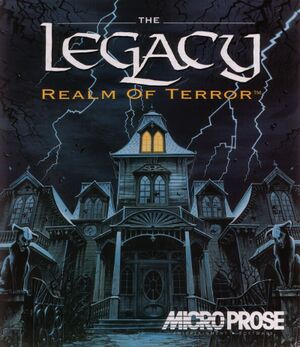 |
|
| Developers | |
|---|---|
| Magnetic Scrolls | |
| MicroProse | |
| Publishers | |
| Retail | MicroProse |
| Digital | Piko Interactive |
| Release dates | |
| DOS | 1992 |
| Windows (DOSBox) | December 20, 2019[1] |
| macOS (OS X) (DOSBox) | December 20, 2019[1] |
| Linux (DOSBox) | December 20, 2019[1] |
General information
Availability
| Source | DRM | Notes | Keys | OS |
|---|---|---|---|---|
| Retail | ||||
| GOG.com | Pre-packaged with DOSBox. Manual lookup prompts are bypassed, |
Game data
Configuration file(s) location
| System | Location |
|---|---|
| DOS | <path-to-game>\*.LAY |
| Windows | <path-to-game> (mounted in DOSBox)[Note 1] |
| macOS (OS X) | <path-to-game> (mounted in DOSBox)[Note 1] |
| Linux | <path-to-game> (mounted in DOSBox)[Note 1] |
- File contains Window layouts and sizes, and can be saved/loaded in-game.
- These files can be saved to anywhere within the game installation.
- It's unknown whether this game follows the XDG Base Directory Specification on Linux. Please fill in this information.
Save game data location
| System | Location |
|---|---|
| DOS | <path-to-game>\*.SAV |
| Windows | <path-to-game> (mounted in DOSBox)[Note 1] |
| macOS (OS X) | <path-to-game> (mounted in DOSBox)[Note 1] |
| Linux | <path-to-game> (mounted in DOSBox)[Note 1] |
- Game data can be saved anywhere in the game installation.
Save game cloud syncing
| System | Native | Notes |
|---|---|---|
| GOG Galaxy |
Video settings
Input settings
Audio settings
Localizations
| Language | UI | Audio | Sub | Notes |
|---|---|---|---|---|
| English | ||||
| French | ||||
| German |
Other information
API
| Technical specs | Supported | Notes |
|---|---|---|
| DOS video modes | VGA |
Middleware
- No middleware information; you can edit this page to add it.
System requirements
| DOS | ||
|---|---|---|
| Minimum | Recommended | |
| Operating system (OS) | 5.0 | 6.22 |
| Processor (CPU) | Intel 386SX | |
| System memory (RAM) | 2 MB | |
| Hard disk drive (HDD) | ||
| Video card (GPU) | VGA | |
| Windows | ||
|---|---|---|
| Minimum | Recommended | |
| Operating system (OS) | 7, 8, 10 | |
| Processor (CPU) | 1.8 GHz | |
| System memory (RAM) | 512 MB | |
| Hard disk drive (HDD) | 1 GB | |
| Video card (GPU) | DirectX 7 compatible | DirectX 9 compatible |
| macOS (OS X) | ||
|---|---|---|
| Minimum | ||
| Operating system (OS) | 10.11 | |
| Processor (CPU) | Intel Core 2 Duo 2.0 GHz | |
| System memory (RAM) | 1 GB | |
| Hard disk drive (HDD) | 1 GB | |
| Video card (GPU) | 64 MB of VRAM | |
| Linux | ||
|---|---|---|
| Minimum | ||
| Operating system (OS) | Ubuntu 16.04, 18.04 | |
| Processor (CPU) | 2.0 GHz | |
| System memory (RAM) | 1 GB | |
| Hard disk drive (HDD) | 1 GB | |
| Video card (GPU) | OpenGL compatible 256 MB of VRAM |
|
Notes
References
- ↑ 1.0 1.1 1.2 6 newly-released classic games that deserve your attention - GOG.com - last accessed on 2019-12-20