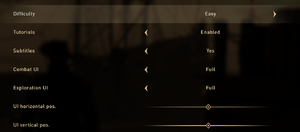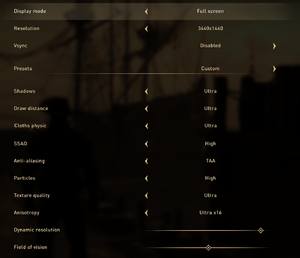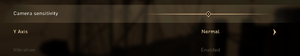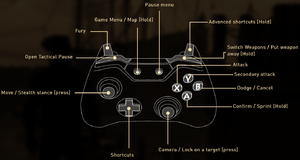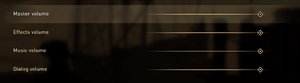Difference between revisions of "GreedFall"
From PCGamingWiki, the wiki about fixing PC games
(→Issues fixed: Added Issues unresolved section with bugged ability note.) |
(→Issues unresolved: Added notes about occasional male/female voice/localization error.) |
||
| Line 308: | Line 308: | ||
==Issues unresolved== | ==Issues unresolved== | ||
| + | ===Incorrect voice lines for male/female character=== | ||
| + | {{--}} Some users have noted that certain voice lines will play incorrectly based on gender (e.g. being referred to as "sir" in a playthrough with the female character or vice versa).<ref>{{Refurl|url=https://steamcommunity.com/app/606880/discussions/1/1634166237669421155/|title=NPCs saying he instead of she. :: GreedFall General Discussions (Steam)|date=2019-09-12}}</ref> | ||
| + | {{ii}} The cause is unknown; however, this only happens occasionally, and English subtitles are generally correct. | ||
| + | |||
===Extremely slow magic spells after upgrading=== | ===Extremely slow magic spells after upgrading=== | ||
{{--}} The '''Ranged Shadow Impact''' ability in the Magic skill tree will cause the player to have a much slower rate of fire. Whether this is a bug or an undisclosed side effect of the upgrade is unclear.<ref name="Bugged ability">{{Refurl|url=https://steamcommunity.com/app/606880/discussions/0/1629663273599557766/|title=DO NOT PLAY AS MAGIC USER :: GreedFall General Discussions (Steam)|date=2019-09-12}}</ref> | {{--}} The '''Ranged Shadow Impact''' ability in the Magic skill tree will cause the player to have a much slower rate of fire. Whether this is a bug or an undisclosed side effect of the upgrade is unclear.<ref name="Bugged ability">{{Refurl|url=https://steamcommunity.com/app/606880/discussions/0/1629663273599557766/|title=DO NOT PLAY AS MAGIC USER :: GreedFall General Discussions (Steam)|date=2019-09-12}}</ref> | ||
Revision as of 04:23, 12 September 2019
 |
|
| Developers | |
|---|---|
| Spiders | |
| Publishers | |
| Focus Home Interactive | |
| Engines | |
| Silk | |
| Release dates | |
| Windows | September 10, 2019 |
General information
Availability
| Source | DRM | Notes | Keys | OS |
|---|---|---|---|---|
| Publisher website | ||||
| GamersGate | ||||
| Green Man Gaming | ||||
| Humble Store | ||||
| Origin | ||||
| Steam |
Essential improvements
Skip intro videos
- The game will immediately crash if the intro video files are not present.
| Replace logo videos files with placeholder files[1] |
|---|
Notes
|
Game data
Configuration file(s) location
| System | Location |
|---|---|
| Windows | %USERPROFILE%\Documents\GreedFall\ |
| Steam Play (Linux) | <SteamLibrary-folder>/steamapps/compatdata/606880/pfx/[Note 1] |
-
graphicconfig.txtcontains most graphics-related options.
Save game data location
| System | Location |
|---|---|
| Windows | %USERPROFILE%\Documents\GreedFall\*.fsav |
| Steam Play (Linux) | <SteamLibrary-folder>/steamapps/compatdata/606880/pfx/[Note 1] |
Save game cloud syncing
| System | Native | Notes |
|---|---|---|
| Origin | ||
| OneDrive | Requires enabling backup of the Documents folder in OneDrive on all computers. | |
| Steam Cloud |
Video settings
Input settings
Audio settings
Localizations
| Language | UI | Audio | Sub | Notes |
|---|---|---|---|---|
| English | ||||
| Simplified Chinese | ||||
| French | ||||
| German | ||||
| Italian | ||||
| Polish | ||||
| Brazilian Portuguese | ||||
| Russian | ||||
| Spanish |
| Change game language[2] |
|---|
Notes
|
Issues fixed
- For a comprehensive list of fixes and known issues, check the PC Technical FAQ on the official publisher forum.
No voices in dialogue
- According to the official FAQ, this bug is related to using Windows virtual surround sound features.
| Disable Virtual Surround Sound[3] |
|---|
|
Issues unresolved
Incorrect voice lines for male/female character
- Some users have noted that certain voice lines will play incorrectly based on gender (e.g. being referred to as "sir" in a playthrough with the female character or vice versa).[4]
- The cause is unknown; however, this only happens occasionally, and English subtitles are generally correct.
Extremely slow magic spells after upgrading
- The Ranged Shadow Impact ability in the Magic skill tree will cause the player to have a much slower rate of fire. Whether this is a bug or an undisclosed side effect of the upgrade is unclear.[5]
- The Magic skill immediately after Ranged Shadow Impact, Whirlwind of Shadows, will greatly improve speed, compensating for this issue. It is recommended to save two talent points and unlock both upgrades together when acquiring this upgrade, or avoid it altogether if possible.
Other information
API
| Technical specs | Supported | Notes |
|---|---|---|
| Direct3D | 11 |
| Executable | 32-bit | 64-bit | Notes |
|---|---|---|---|
| Windows |
System requirements
| Windows | ||
|---|---|---|
| Minimum | Recommended | |
| Operating system (OS) | 7, 8, 10 | |
| Processor (CPU) | Intel Core i5-3450 ~3.1[GHz] AMD FX-6300 ~3.5[GHz] |
Intel Core i5-4690 ~3.5[GHz] AMD FX-8300 ~3.5[GHz] |
| System memory (RAM) | 8 GB | 16 GB |
| Hard disk drive (HDD) | 25 GB | |
| Video card (GPU) | Nvidia GeForce GTX 660 AMD Radeon HD 7870 2 GB of VRAM | Nvidia GeForce GTX 980 AMD Radeon RX 590 4 GB of VRAM |
- Requires a 64-bit operating system.
Notes
- ↑ 1.0 1.1 Notes regarding Steam Play (Linux) data:
- File/folder structure within this directory reflects the path(s) listed for Windows and/or Steam game data.
- Games with Steam Cloud support may also store data in
~/.steam/steam/userdata/<user-id>/606880/. - Use Wine's registry editor to access any Windows registry paths.
- The app ID (606880) may differ in some cases.
- Treat backslashes as forward slashes.
- See the glossary page for details on Windows data paths.
References
- ↑ Verified by User:Cptmold on 2019-09-11
- Mod was created for the Steam version of the game, and tested with the release day build.
- ↑ 2.0 2.1 Focus Forums - GreedFall Technical FAQ - last accessed on 2019-09-11
- "CHOOSING THE GAME LANGUAGE
At the first game startup, the default language is the one selected under the LANGUAGE tab from Steam: From LIBRARY, right click on GreedFall > Properties > LANGUAGE.
NOTE: If GreedFall is in Russian or in Chinese only. There is no other language available if GreedFall has not been purchased on Steam but from a Russian or a Chinese retailer (dedicated market)."
- "CHOOSING THE GAME LANGUAGE
- ↑ Focus Forums - GreedFall PC Technical FAQ - last accessed on 2019-09-11
- ↑ NPCs saying he instead of she. :: GreedFall General Discussions (Steam) - last accessed on 2019-09-12
- ↑ DO NOT PLAY AS MAGIC USER :: GreedFall General Discussions (Steam) - last accessed on 2019-09-12