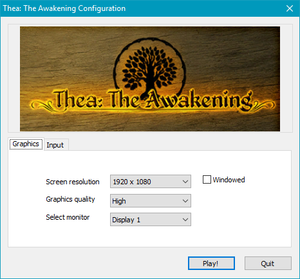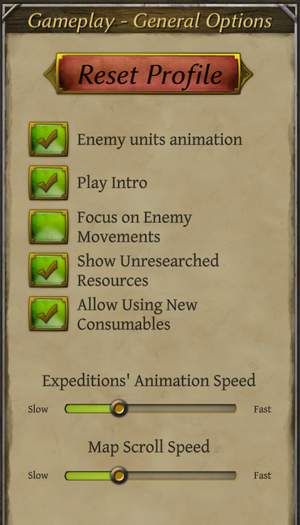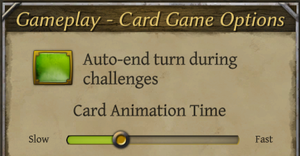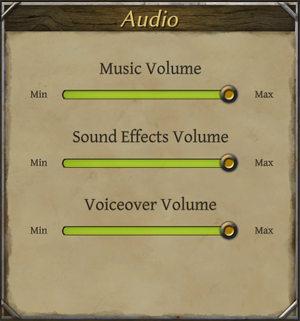Difference between revisions of "Thea: The Awakening"
From PCGamingWiki, the wiki about fixing PC games
(Fixed GOG Discussions link.) |
(Added screenshots and new information, plus Configuration File location.) |
||
| Line 41: | Line 41: | ||
==Game data== | ==Game data== | ||
| + | {{Image|Thea The Awakening - Launcher.png|External launcher settings.}} | ||
===Configuration file(s) location=== | ===Configuration file(s) location=== | ||
{{Game data| | {{Game data| | ||
| − | {{Game data/config|Windows|}} | + | {{Game data/config|Windows|{{P|hkcu}}\Software\MuHa Games\Thea: The Awakening}} |
}} | }} | ||
| Line 66: | Line 67: | ||
==Video settings== | ==Video settings== | ||
| + | {{Image|Thea The Awakening - Video Settings.png|Video settings.}} | ||
{{Video settings | {{Video settings | ||
|wsgf link = | |wsgf link = | ||
| Line 80: | Line 82: | ||
|4k ultra hd = true | |4k ultra hd = true | ||
|4k ultra hd notes = | |4k ultra hd notes = | ||
| − | |fov = | + | |fov = false |
|fov notes = | |fov notes = | ||
| − | |windowed = | + | |windowed = true |
|windowed notes = | |windowed notes = | ||
| − | |borderless windowed = | + | |borderless windowed = always on |
| − | |borderless windowed notes = | + | |borderless windowed notes = Used instead of Exclusive Fullscreen. |
|anisotropic = unknown | |anisotropic = unknown | ||
|anisotropic notes = | |anisotropic notes = | ||
| − | |antialiasing = | + | |antialiasing = true |
| − | |antialiasing notes = | + | |antialiasing notes = One option. Most likely [[FXAA]]. |
| − | |vsync = | + | |vsync = true |
| − | |vsync notes = | + | |vsync notes = 1x (refresh rate) and 2x (half refresh rate) options. |
| − | |60 fps = | + | |60 fps = true |
| − | |60 fps notes = | + | |60 fps notes = Framerate cap can be set anywhere between 1 and 999. Only visible with VSync disabled. |
| − | |120 fps = | + | |120 fps = true |
|120 fps notes = | |120 fps notes = | ||
|hdr = unknown | |hdr = unknown | ||
| Line 103: | Line 105: | ||
==Input settings== | ==Input settings== | ||
| + | {{Image|Thea The Awakening - Gameplay Settings.png|General gameplay settings.}} | ||
| + | {{Image|Thea The Awakening - Card Game Settings.png|Card gameplay settings.}} | ||
{{Input settings | {{Input settings | ||
| − | |key remap = | + | |key remap = false |
|key remap notes = | |key remap notes = | ||
| − | |acceleration option = | + | |acceleration option = false |
|acceleration option notes = | |acceleration option notes = | ||
| − | |mouse sensitivity = | + | |mouse sensitivity = false |
| − | |mouse sensitivity notes = | + | |mouse sensitivity notes = Map scroll speed can still be set. |
|mouse menu = true | |mouse menu = true | ||
|mouse menu notes = | |mouse menu notes = | ||
| − | |invert mouse y-axis = | + | |invert mouse y-axis = n/a |
| − | |invert mouse y-axis notes = | + | |invert mouse y-axis notes = Game uses standard mouse cursor. |
|touchscreen = unknown | |touchscreen = unknown | ||
|touchscreen notes = | |touchscreen notes = | ||
| Line 167: | Line 171: | ||
==Audio settings== | ==Audio settings== | ||
| + | {{Image|Thea The Awakening - Audio Settings.png|Audio settings.}} | ||
{{Audio settings | {{Audio settings | ||
| − | |separate volume = | + | |separate volume = true |
| − | |separate volume notes = | + | |separate volume notes = Music, sound effects, and voiceovers can all be individually set. |
|surround sound = unknown | |surround sound = unknown | ||
|surround sound notes = | |surround sound notes = | ||
| − | |subtitles = | + | |subtitles = always on |
| − | |subtitles notes = | + | |subtitles notes = Most gameplay is text based, though usually voiced. |
| − | |closed captions = | + | |closed captions = false |
|closed captions notes = | |closed captions notes = | ||
| − | |mute on focus lost = | + | |mute on focus lost = false |
|mute on focus lost notes = | |mute on focus lost notes = | ||
|eax support = | |eax support = | ||
Revision as of 17:46, 1 July 2019
This page is a stub: it lacks content and/or basic article components. You can help to expand this page
by adding an image or additional information.
 |
|
| Developers | |
|---|---|
| MuHa Games | |
| Engines | |
| Unity 5[Note 1] | |
| Release dates | |
| Windows | November 20, 2015 |
| Thea | |
|---|---|
| Thea: The Awakening | 2015 |
| Thea 2: The Shattering | 2019 |
General information
Availability
| Source | DRM | Notes | Keys | OS |
|---|---|---|---|---|
| GamersGate | ||||
| GOG.com | ||||
| Green Man Gaming | ||||
| Humble Store | ||||
| Steam |
DLC and expansion packs
| Name | Notes | |
|---|---|---|
| Return of the Giants | Free DLC | |
| MultiPrayer | Free DLC (support offline lan) | |
| Story Bundle | Free DLC | |
| Coffee for Coding |
Game data
Configuration file(s) location
| System | Location |
|---|---|
| Windows | HKEY_CURRENT_USER\Software\MuHa Games\Thea: The Awakening |
| Steam Play (Linux) | <SteamLibrary-folder>/steamapps/compatdata/378720/pfx/[Note 2] |
Save game data location
| System | Location |
|---|---|
| Windows | <path-to-game>\Thea_Data\Saves[Note 3] |
| Steam Play (Linux) | <SteamLibrary-folder>/steamapps/compatdata/378720/pfx/[Note 2] |
Save game cloud syncing
| System | Native | Notes |
|---|---|---|
| GOG Galaxy | ||
| Steam Cloud |
Video settings
Input settings
Audio settings
Localizations
| Language | UI | Audio | Sub | Notes |
|---|---|---|---|---|
| English | ||||
| French | ||||
| German | ||||
| Polish | ||||
| Russian | ||||
| Spanish |
VR support
| 3D modes | State | Notes |
|---|
| Devices | |||
|---|---|---|---|
| Tobii Eye Tracking | |||
Other information
API
| Executable | 32-bit | 64-bit | Notes |
|---|---|---|---|
| Windows |
System requirements
| Windows | ||
|---|---|---|
| Minimum | Recommended | |
| Operating system (OS) | 7 | |
| Processor (CPU) | Dual Core 2.0 GHz | Quad Core 2.5 GHz |
| System memory (RAM) | 4 GB | 8 GB |
| Hard disk drive (HDD) | 3 GB | |
| Video card (GPU) | 1 GB of VRAM DirectX 10 compatible | 2 GB of VRAM DirectX 11 compatible |
- A 64-bit operating system is required.
Notes
- ↑ Unity engine build: 5.4.5p2[1]
- ↑ 2.0 2.1 Notes regarding Steam Play (Linux) data:
- File/folder structure within this directory reflects the path(s) listed for Windows and/or Steam game data.
- Games with Steam Cloud support may also store data in
~/.steam/steam/userdata/<user-id>/378720/. - Use Wine's registry editor to access any Windows registry paths.
- The app ID (378720) may differ in some cases.
- Treat backslashes as forward slashes.
- See the glossary page for details on Windows data paths.
- ↑ When running this game without elevated privileges (Run as administrator option), write operations against a location below
%PROGRAMFILES%,%PROGRAMDATA%, or%WINDIR%might be redirected to%LOCALAPPDATA%\VirtualStoreon Windows Vista and later (more details).
References
- ↑ Verified by User:Vetle on 2018-05-13