Difference between revisions of "Kamui"
From PCGamingWiki, the wiki about fixing PC games
Baronsmoki (talk | contribs) (→Availability: Added GMG) |
m (updated template usage) |
||
| Line 77: | Line 77: | ||
|ultrawidescreen wsgf award = | |ultrawidescreen wsgf award = | ||
|4k ultra hd wsgf award = | |4k ultra hd wsgf award = | ||
| − | |widescreen resolution = | + | |widescreen resolution = false |
|widescreen resolution notes= "16:9 Display Support" option just distorts aspect-ratio in fullscreen mode, additional screen area remains unused. | |widescreen resolution notes= "16:9 Display Support" option just distorts aspect-ratio in fullscreen mode, additional screen area remains unused. | ||
| − | |multimonitor = | + | |multimonitor = false |
|multimonitor notes = | |multimonitor notes = | ||
|ultrawidescreen = false | |ultrawidescreen = false | ||
| Line 87: | Line 87: | ||
|fov = n/a | |fov = n/a | ||
|fov notes = | |fov notes = | ||
| − | |windowed = | + | |windowed = true |
|windowed notes = | |windowed notes = | ||
|borderless windowed = false | |borderless windowed = false | ||
| Line 95: | Line 95: | ||
|antialiasing = n/a | |antialiasing = n/a | ||
|antialiasing notes = | |antialiasing notes = | ||
| − | |vsync = | + | |vsync = true |
|vsync notes = Can be activated from config utility. | |vsync notes = Can be activated from config utility. | ||
| − | |60 fps = | + | |60 fps = true |
|60 fps notes = Activated using "Full" setting for Screen Refresh Rate in-game. | |60 fps notes = Activated using "Full" setting for Screen Refresh Rate in-game. | ||
|120 fps = false | |120 fps = false | ||
| Line 109: | Line 109: | ||
==Input settings== | ==Input settings== | ||
{{Input settings | {{Input settings | ||
| − | |key remap = | + | |key remap = false |
|key remap notes = Shoot/Lightning/Pause are locked to Z/X/C/A, and can only cycle between 4 mapping presets. Movement is locked to directional keys. | |key remap notes = Shoot/Lightning/Pause are locked to Z/X/C/A, and can only cycle between 4 mapping presets. Movement is locked to directional keys. | ||
|acceleration option = false | |acceleration option = false | ||
| Line 125: | Line 125: | ||
|full controller = false | |full controller = false | ||
|full controller notes = Most settings are in a separate launcher which requires a mouse for input. | |full controller notes = Most settings are in a separate launcher which requires a mouse for input. | ||
| − | |controller remap = | + | |controller remap = false |
|controller remap notes = Shoot/Lightning/Pause are locked to face buttons, and can only cycle between 4 mapping presets. Movement is locked to directional pad/analog stick. | |controller remap notes = Shoot/Lightning/Pause are locked to face buttons, and can only cycle between 4 mapping presets. Movement is locked to directional pad/analog stick. | ||
|controller sensitivity = false | |controller sensitivity = false | ||
| Line 190: | Line 190: | ||
{{L10n/switch | {{L10n/switch | ||
|language = English | |language = English | ||
| − | |interface = | + | |interface = true |
|audio = n/a | |audio = n/a | ||
|subtitles = n/a | |subtitles = n/a | ||
| Line 198: | Line 198: | ||
{{L10n/switch | {{L10n/switch | ||
|language = Japanese | |language = Japanese | ||
| − | |interface = | + | |interface = true |
|audio = n/a | |audio = n/a | ||
|subtitles = n/a | |subtitles = n/a | ||
Revision as of 09:37, 29 March 2019
This page is a stub: it lacks content and/or basic article components. You can help to expand this page
by adding an image or additional information.
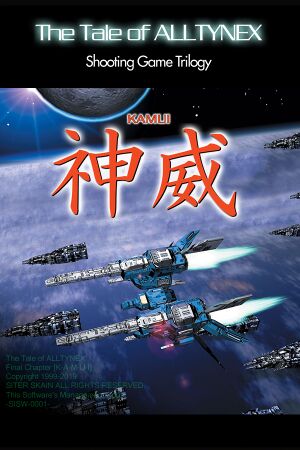 |
|
| Developers | |
|---|---|
| SITER SKAIN | |
| Publishers | |
| Nyu Media | |
| Release dates | |
| Windows | December 24, 1999 |
| The Tale of ALLTYNEX | |
|---|---|
| Kamui | 2014 |
| RefleX | 2014 |
| ALLTYNEX Second | 2014 |
General information
- Official developer website (Japanese)
- Official game website (Japanese)
- Nyu Media's official The Tale of ALLTYNEX website
- Steam Community Discussions
- Shoot 'Em Up Wikia article for KAMUI
Availability
| Source | DRM | Notes | Keys | OS |
|---|---|---|---|---|
| Retail | Original Comiket 57 release. | |||
| Green Man Gaming | ||||
| Humble Store | Overseas version. | |||
| Humble Store | The Tale of ALLTYNEX trilogy, which also includes RefleX and ALLTYNEX Second. | |||
| Steam | Overseas version. | |||
| Steam | The Tale of ALLTYNEX Deluxe Edition, which also includes RefleX and ALLTYNEX Second along with their original soundtracks. |
- A demo for the original Japanese release of the game can be found from the developer's official website.
DLC and expansion packs
| Name | Notes | |
|---|---|---|
| Original Soundtrack | The game's original soundtrack. Contains 13 pieces of music in MP3 format. |
- The original soundtrack is also available through SITER SKAIN's bandcamp either through streaming or purchasable within a minimum.
Essential improvements
Patches
The v1.12 patch for the Japanese version can be found on the developer's website listed under " 神威" (Kamui). The overseas version is already updated with the latest patches.
Game data
Configuration file(s) location
| System | Location |
|---|---|
| Windows | <path-to-game>\setupkamui.cfg[Note 1] |
| Steam Play (Linux) | <SteamLibrary-folder>/steamapps/compatdata/283820/pfx/[Note 2] |
- Configuration file is encrypted.
Save game data location
| System | Location |
|---|---|
| Windows | <path-to-game>\savedata.sav[Note 1] |
| Steam Play (Linux) | <SteamLibrary-folder>/steamapps/compatdata/283820/pfx/[Note 2] |
Save game cloud syncing
| System | Native | Notes |
|---|---|---|
| Steam Cloud |
Video settings
Input settings
Audio settings
Localizations
| Language | UI | Audio | Sub | Notes |
|---|---|---|---|---|
| English | ||||
| Japanese |
Other information
API
| Technical specs | Supported | Notes |
|---|---|---|
| Direct3D | 8.1 | |
| Shader Model support | 1.4 |
| Executable | 32-bit | 64-bit | Notes |
|---|---|---|---|
| Windows |
System requirements
| Windows | ||
|---|---|---|
| Minimum | Recommended | |
| Operating system (OS) | 2000 | XP, Vista, 7, 8 |
| Processor (CPU) | Intel Pentium4 1.4 GHz | |
| System memory (RAM) | 128 MB | |
| Hard disk drive (HDD) | 200 MB | |
| Video card (GPU) | 64 MB of VRAM DirectX 8.1 compatible | |
Notes
- ↑ 1.0 1.1 When running this game without elevated privileges (Run as administrator option), write operations against a location below
%PROGRAMFILES%,%PROGRAMDATA%, or%WINDIR%might be redirected to%LOCALAPPDATA%\VirtualStoreon Windows Vista and later (more details). - ↑ 2.0 2.1 Notes regarding Steam Play (Linux) data:
- File/folder structure within this directory reflects the path(s) listed for Windows and/or Steam game data.
- Games with Steam Cloud support may also store data in
~/.steam/steam/userdata/<user-id>/283820/. - Use Wine's registry editor to access any Windows registry paths.
- The app ID (283820) may differ in some cases.
- Treat backslashes as forward slashes.
- See the glossary page for details on Windows data paths.
