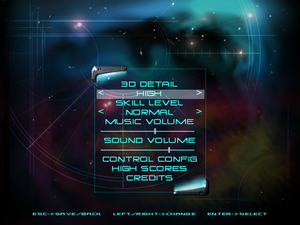Difference between revisions of "Space Invaders (1999)"
From PCGamingWiki, the wiki about fixing PC games
m |
(self-discovered fix added) |
||
| Line 14: | Line 14: | ||
{{--}}Resolution is locked at 640x480; limited video options. | {{--}}Resolution is locked at 640x480; limited video options. | ||
{{--}}Frame rate is capped at 31 FPS. | {{--}}Frame rate is capped at 31 FPS. | ||
| − | {{--}} | + | {{--}}Instability and poor performance on modern Windows; see [[#Issues fixed|Issues fixed]]. |
'''General information''' | '''General information''' | ||
| Line 182: | Line 182: | ||
|notes = German release. | |notes = German release. | ||
}} | }} | ||
| + | }} | ||
| + | |||
| + | ==Issues fixed== | ||
| + | ===Game crashes when menu loads=== | ||
| + | {{ii}}When you attempt to start the game on newer versions of Windows, the game will hang and crash your whole computer upon reaching the title screen, forcing a system reset. | ||
| + | {{Fixbox|fix= | ||
| + | # In the launcher, set 'Device' to 'System Display' and set 'Mode' to 'Software Renderer'. | ||
| + | {{--}}This results in sluggish performance, see [[#Poor game performance|Poor game performance]]. | ||
| + | }} | ||
| + | ===Poor game performance=== | ||
| + | {{ii}}When using software rendering mode, the game will suffer from significant slowdown if a lot of action occurs on screen, such as multiple aliens exploding. | ||
| + | {{Fixbox|fix= | ||
| + | # Set the game to run in Windowed mode, see [[#Windowed|Windowed]]. | ||
| + | # When the launcher comes up, select either 'System Display' or your current graphics card as your 'Device'. | ||
| + | # Set 'Mode' to 'Hardware Renderer'. | ||
| + | {{ii}}Tested on Windows 7. | ||
| + | {{++}}Game runs at full speed and doesn't crash your system anymore. | ||
| + | {{--}}Needs to run from D3DWindower each time you wish to play. | ||
}} | }} | ||
Revision as of 04:12, 30 July 2018
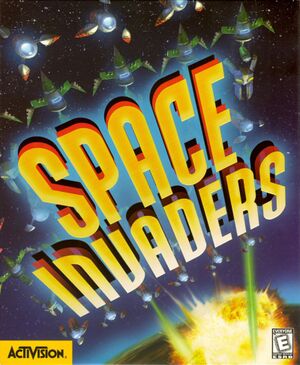 |
|
| Developers | |
|---|---|
| Z-Axis Games | |
| Publishers | |
| Activision | |
| Release dates | |
| Windows | October 5, 1999 |
Key Points
- Based on the PlayStation version.
- Resolution is locked at 640x480; limited video options.
- Frame rate is capped at 31 FPS.
- Instability and poor performance on modern Windows; see Issues fixed.
General information
Availability
| Source | DRM | Notes | Keys | OS |
|---|---|---|---|---|
| Retail |
- This game is not available digitally.
Game data
Configuration file(s) location
| System | Location |
|---|---|
| Windows |
Save game data location
| System | Location |
|---|---|
| Windows |
Video settings
Windowed
Play in Windowed mode
|
|---|
Input settings
Audio settings
Localizations
| Language | UI | Audio | Sub | Notes |
|---|---|---|---|---|
| English | US/UK release. | |||
| German | German release. |
Issues fixed
- When you attempt to start the game on newer versions of Windows, the game will hang and crash your whole computer upon reaching the title screen, forcing a system reset.
| Instructions |
|---|
|
Poor game performance
- When using software rendering mode, the game will suffer from significant slowdown if a lot of action occurs on screen, such as multiple aliens exploding.
| Instructions |
|---|
|
Other information
API
| Technical specs | Supported | Notes |
|---|---|---|
| Direct3D | 6 |
| Executable | 32-bit | 64-bit | Notes |
|---|---|---|---|
| Windows |
System requirements
- Installer claims that "Space Invaders is only compatible with Windows 95 and Windows 98 operating systems."
| Windows | ||
|---|---|---|
| Minimum | Recommended | |
| Operating system (OS) | 95, 98 | |
| Processor (CPU) | Intel Pentium 150 MHz | Intel Pentium 166 MHz |
| System memory (RAM) | 16 MB | 32 MB |
| Hard disk drive (HDD) | 70 MB | 170 MB |
| Video card (GPU) | PCI or AGP video card 16-bit High Color 2 MB or higher of VRAM | Direct-3D-compatible 3D Accelerator |
| Sound (audio device) | 100% Windows 95/98 compatible sound card | |
| Other | 4x Speed CD-ROM 100% Windows 95/98 compatible mouse |
Microsoft Direct Input supported Joystick or gamepad (optional) |