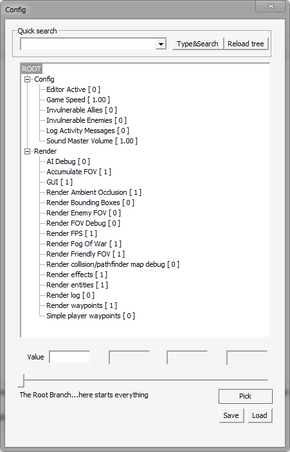Difference between revisions of "Door Kickers"
From PCGamingWiki, the wiki about fixing PC games
m |
m |
||
| Line 68: | Line 68: | ||
|windowed notes = See [[#Windowed|Windowed]]. | |windowed notes = See [[#Windowed|Windowed]]. | ||
|borderless windowed = false | |borderless windowed = false | ||
| − | |borderless windowed notes = Enabled by default | + | |borderless windowed notes = Enabled by default. |
|anisotropic = false | |anisotropic = false | ||
|anisotropic notes = | |anisotropic notes = | ||
| Line 108: | Line 108: | ||
{{Audio settings | {{Audio settings | ||
|separate volume = true | |separate volume = true | ||
| − | |separate volume notes = | + | |separate volume notes = Master, Music & Game. |
|surround sound = unknown | |surround sound = unknown | ||
|surround sound notes = | |surround sound notes = | ||
| Line 122: | Line 122: | ||
==Other information== | ==Other information== | ||
| − | === | + | ===Development mode=== |
[[File:Door Kickers config.png|290px|right|thumb|Configuration window.]] | [[File:Door Kickers config.png|290px|right|thumb|Configuration window.]] | ||
{{ii}} This will add a real-time log and configuration window after launching the game. It will also skip the intro logo. | {{ii}} This will add a real-time log and configuration window after launching the game. It will also skip the intro logo. | ||
Revision as of 11:47, 14 September 2013
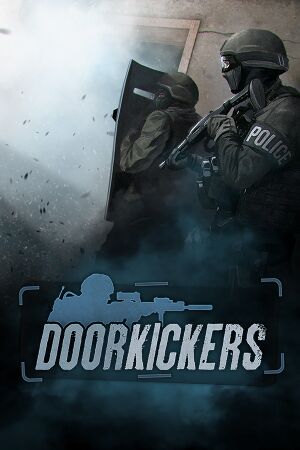 |
|
| Developers | |
|---|---|
| Killhouse Games | |
| Release dates | |
| Alpha | This value is not permitted. |
General information
Availability
Game data
Configuration file location
Save game cloud syncing
Template:Save Game Cloud Syncing
Video settings
File:Door Kickers game settings.jpg
General settings.
Widescreen resolution
| Instructions |
|---|
Windowed
| Instructions |
|---|
Input settings
Audio settings
Other information
Development mode
- This will add a real-time log and configuration window after launching the game. It will also skip the intro logo.
| Instructions |
|---|
System requirements
- 1366x768 minimum display resolution. Recommended is 1920x1080.
Windows Minimum Recommended Operating system (OS) XP SP3 7 Processor (CPU) System memory (RAM) Hard disk drive (HDD) 2 GB Video card (GPU) OpenGL 2.0 compatible NVidia Geforce 9xxx
AMD Radeon HD
Intel HD seriesmacOS (OS X) Minimum Recommended Operating system (OS) 10.5 10.8 Processor (CPU) System memory (RAM) Hard disk drive (HDD) 2 GB Video card (GPU) OpenGL 2.0 compatible NVidia Geforce 9xxx
AMD Radeon HD
Intel HD seriesLinux Minimum Recommended Operating system (OS) Any distro Processor (CPU) System memory (RAM) Hard disk drive (HDD) 2 GB Video card (GPU) OpenGL 2.0 compatible NVidia Geforce 9xxx
AMD Radeon HD
Intel HD series