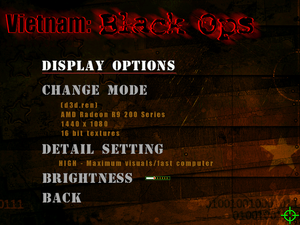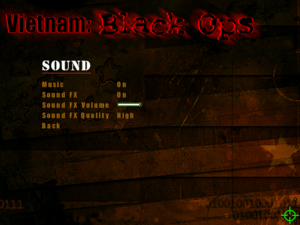Difference between revisions of "Vietnam: Black Ops"
From PCGamingWiki, the wiki about fixing PC games
m (updated template usage) |
(options menu images, manually setting screen resolution, filled some more info) |
||
| Line 50: | Line 50: | ||
==Video settings== | ==Video settings== | ||
| + | {{Image|Vietnam Black Ops - video settings.png|Display options menu.}} | ||
{{Video settings | {{Video settings | ||
|wsgf link = | |wsgf link = | ||
| Line 57: | Line 58: | ||
|4k ultra hd wsgf award = | |4k ultra hd wsgf award = | ||
|widescreen resolution = false | |widescreen resolution = false | ||
| − | |widescreen resolution notes= | + | |widescreen resolution notes= Only some widescreen resolutions are available in the options menu, but the game is stretched. Menus and mission briefing screens remain 640x480. |
|multimonitor = false | |multimonitor = false | ||
|multimonitor notes = | |multimonitor notes = | ||
| Line 75: | Line 76: | ||
|antialiasing notes = Force in the GPU control panel or [[#dgVoodoo 2|dgVoodoo 2]]. | |antialiasing notes = Force in the GPU control panel or [[#dgVoodoo 2|dgVoodoo 2]]. | ||
|vsync = true | |vsync = true | ||
| − | |vsync notes = | + | |vsync notes = Enabled by default, no option to disable. |
|60 fps = true | |60 fps = true | ||
|60 fps notes = | |60 fps notes = | ||
| Line 84: | Line 85: | ||
|color blind = | |color blind = | ||
|color blind notes = | |color blind notes = | ||
| + | }} | ||
| + | |||
| + | ===Setting the screen resolution manually=== | ||
| + | {{ii}} Resolution selection in the options menu is glitched and some resolutions are displayed incorrectly. | ||
| + | {{Fixbox|description=Instructions|ref=<ref name="refcheck Antrad" />|fix= | ||
| + | # Open <code>{{P|game}}\autoexec.cfg</code> with a text editor. | ||
| + | # Change values of <code>"screenwidth"</code> and <code>"screenheight"</code>. | ||
}} | }} | ||
==Input settings== | ==Input settings== | ||
| + | {{Image|Vietnam Black Ops - input settings.png|Keyboard, mouse and joystick options menu.}} | ||
{{Input settings | {{Input settings | ||
|key remap = true | |key remap = true | ||
| Line 96: | Line 105: | ||
|mouse menu = true | |mouse menu = true | ||
|mouse menu notes = | |mouse menu notes = | ||
| − | |invert mouse y-axis = | + | |invert mouse y-axis = true |
|invert mouse y-axis notes = | |invert mouse y-axis notes = | ||
|controller support = true | |controller support = true | ||
| Line 104: | Line 113: | ||
|controller remap = true | |controller remap = true | ||
|controller remap notes = | |controller remap notes = | ||
| − | |controller sensitivity = | + | |controller sensitivity = false |
|controller sensitivity notes= | |controller sensitivity notes= | ||
| − | |invert controller y-axis = | + | |invert controller y-axis = true |
|invert controller y-axis notes= | |invert controller y-axis notes= | ||
|touchscreen = unknown | |touchscreen = unknown | ||
| Line 116: | Line 125: | ||
|haptic feedback = unknown | |haptic feedback = unknown | ||
|haptic feedback notes = | |haptic feedback notes = | ||
| − | |simultaneous input = | + | |simultaneous input = true |
|simultaneous input notes = | |simultaneous input notes = | ||
|light bar support = unknown | |light bar support = unknown | ||
| Line 123: | Line 132: | ||
==Audio settings== | ==Audio settings== | ||
| + | {{Image|Vietnam Black Ops - audio settings.png|Sound options menu.}} | ||
{{Audio settings | {{Audio settings | ||
| − | |separate volume = | + | |separate volume = true |
| − | |separate volume notes = | + | |separate volume notes = Music and sound effects. |
|surround sound = unknown | |surround sound = unknown | ||
|surround sound notes = | |surround sound notes = | ||
| Line 132: | Line 142: | ||
|closed captions = false | |closed captions = false | ||
|closed captions notes = | |closed captions notes = | ||
| − | |mute on focus lost = | + | |mute on focus lost = false |
|mute on focus lost notes = | |mute on focus lost notes = | ||
|eax support = | |eax support = | ||
Revision as of 08:20, 24 December 2017
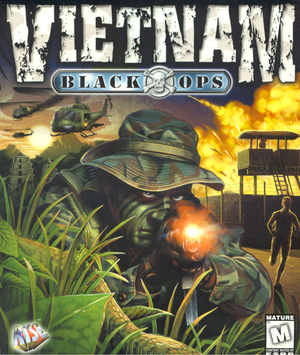 |
|
| Developers | |
|---|---|
| Fused Software | |
| Publishers | |
| ValuSoft | |
| Engines | |
| LithTech | |
| Release dates | |
| Windows | September 27, 2000 |
General information
Availability
| Source | DRM | Notes | Keys | OS |
|---|---|---|---|---|
| Retail |
Essential improvements
Patches
- Latest patch is version 1.0a available here.
dgVoodoo 2
- This game is rendered in 16 bit color depth. dgVoodoo 2 forces 32 bit color depth which significantly improves the rendering quality.
| Instructions[1] |
|---|
|
Game data
Configuration file(s) location
Template:Game data/row
| System | Location |
|---|
Save game data location
Template:Game data/row
| System | Location |
|---|
Video settings
Setting the screen resolution manually
- Resolution selection in the options menu is glitched and some resolutions are displayed incorrectly.
| Instructions[1] |
|---|
|
Input settings
Audio settings
Other information
API
| Technical specs | Supported | Notes |
|---|---|---|
| Direct3D | 7 | |
| Software renderer |
| Executable | 32-bit | 64-bit | Notes |
|---|---|---|---|
| Windows |
System requirements
| Windows | ||
|---|---|---|
| Minimum | Recommended | |
| Operating system (OS) | 95, 98 | |
| Processor (CPU) | Intel Pentium II (266 MHz) | Intel Pentium III |
| System memory (RAM) | 32 MB | 64 MB |
| Hard disk drive (HDD) | 100 MB | |
| Video card (GPU) | DirectX 7 compatible | 16 MB of VRAM |
- Information taken from game Readme file.
References
- ↑ 1.0 1.1 Verified by User:Antrad on December 22, 2017