Difference between revisions of "Ninja Blade"
From PCGamingWiki, the wiki about fixing PC games
(Continued additions) |
(Adding more information) |
||
| Line 60: | Line 60: | ||
|ultrawidescreen notes = | |ultrawidescreen notes = | ||
|4k ultra hd = true | |4k ultra hd = true | ||
| − | |4k ultra hd notes = | + | |4k ultra hd notes = Detects native,DSR or GeDoSaTo without issue |
|fov = false | |fov = false | ||
|fov notes = | |fov notes = | ||
|windowed = true | |windowed = true | ||
| − | |windowed notes = | + | |windowed notes = Under "Screen Size" On is Full Screen,Off is Windowed |
|borderless windowed = false | |borderless windowed = false | ||
|borderless windowed notes = | |borderless windowed notes = | ||
|anisotropic = hackable | |anisotropic = hackable | ||
| − | |anisotropic notes = Can be forced via GPU drivers or GeDoSaTo | + | |anisotropic notes = Can be forced via GPU drivers or GeDoSaTo <br>GeDo provides better results since it also filters 2D elements otherwise scaled by point filtering at any resolution other than 1280x720. Which look quite bad.) Follow [http://forums.guru3d.com/showpost.php?p=4986237&postcount=2683 this guide] under the "Fixing bad 2D scaling" section to force 16xAF with GeDoSaTo |
| − | |antialiasing = | + | |antialiasing = hackable |
| − | |antialiasing notes = | + | |antialiasing notes = Has native support for 2xMSAA,4x MSAA,8xCSAA,16xCSAA,32xCSAA. Alternatively you can also use other methods outlined under "Anti Aliasing Information" [http://forums.guru3d.com/showpost.php?p=4986237&postcount=2683 in this post]. Most are Nvidia specific but some are vendor agnostic. |
|vsync = hackable | |vsync = hackable | ||
| − | |vsync notes = The in game vsync is broken and causes performance problems. You will need to disable Vsync on each run of the game and force via GPU drivers instead. | + | |vsync notes = The in game vsync is broken and causes performance problems. You will need to disable Vsync on each run of the game and force via GPU drivers instead. <ref>http://forums.guru3d.com/showpost.php?p=4986237&postcount=2683</ref> |
|oculus rift = unknown | |oculus rift = unknown | ||
|oculus rift notes = | |oculus rift notes = | ||
|high frame rate = true | |high frame rate = true | ||
| − | |high frame rate notes = Game supports up to 60FPS out of the box, but defaults to a 30FPS cap that has to be disabled each time you run the game. Menus run at 30FPS regardless | + | |high frame rate notes = Game supports up to 60FPS out of the box, but defaults to a 30FPS cap that has to be disabled each time you run the game. Menus run at 30FPS regardless <ref>http://forums.guru3d.com/showpost.php?p=4986237&postcount=2683</ref> |
|color blind = unknown | |color blind = unknown | ||
|color blind notes = | |color blind notes = | ||
| Line 118: | Line 118: | ||
|eax support notes = | |eax support notes = | ||
}} | }} | ||
| + | <references/> | ||
Revision as of 11:33, 1 January 2015
This page is a stub: it lacks content and/or basic article components. You can help to expand this page
by adding an image or additional information.
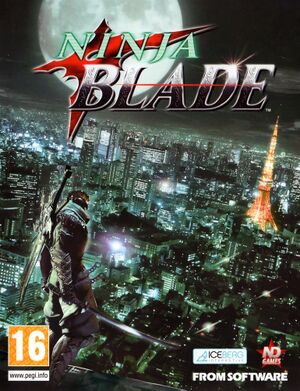 |
|
| Developers | |
|---|---|
| From Software | |
| Publishers | |
| Noviy Disk | |
| Release dates | |
| Windows | October 31, 2009 |
General information
Availability
| Source | DRM | Notes | Keys | OS |
|---|---|---|---|---|
| Steam | ||||
| GamersGate | DRM: StarForce | |||
| Green Man Gaming | DRM: SecuROM. | |||
| Retail | DRM: StarForce |
Game data
Save game data location
Template:Game data/row
| System | Location |
|---|---|
| Steam Play (Linux) | <SteamLibrary-folder>/steamapps/compatdata/37010/pfx/[Note 1] |
Save game cloud syncing
| System | Native | Notes |
|---|---|---|
| Steam Cloud |
Video settings
Input settings
Audio settings
Cite error: <ref> tags exist for a group named "Note", but no corresponding <references group="Note"/> tag was found, or a closing </ref> is missing
