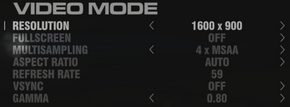Difference between revisions of "GRID 2"
From PCGamingWiki, the wiki about fixing PC games
| Line 22: | Line 22: | ||
{{Availability Table/row| [http://www.greenmangaming.com/s/ar/en/pc/games/racing/grid-2/ Green Man Gaming] | {{ID|Steam}} | }} | {{Availability Table/row| [http://www.greenmangaming.com/s/ar/en/pc/games/racing/grid-2/ Green Man Gaming] | {{ID|Steam}} | }} | ||
{{Availability Table/row| [http://www.gamersgate.com/DD-GRID2/grid-2- GamersGate] | {{ID|Steam}} | }} | {{Availability Table/row| [http://www.gamersgate.com/DD-GRID2/grid-2- GamersGate] | {{ID|Steam}} | }} | ||
| − | {{Availability Table/row| | + | {{Availability Table/row| [http://store.steampowered.com/app/44350/ Steam] | {{ID|Steam}} | }} |
}} | }} | ||
==Improvements== | ==Improvements== | ||
| − | |||
===Modifications=== | ===Modifications=== | ||
*[http://www.racedepartment.com/forum/forums/grid-2-mods.115/ GRID 2 Mods] - Collection of released modifications. | *[http://www.racedepartment.com/forum/forums/grid-2-mods.115/ GRID 2 Mods] - Collection of released modifications. | ||
*[http://www.racedepartment.com/forum/resources/cockpit-cam-mod.346/ Cockpit Cam Mod] - This is only for a limited number of vehicles and there are some issues like the dashboard being blurry. | *[http://www.racedepartment.com/forum/resources/cockpit-cam-mod.346/ Cockpit Cam Mod] - This is only for a limited number of vehicles and there are some issues like the dashboard being blurry. | ||
| − | ===Skip | + | ===Skip introduction movies=== |
{{Fixbox|1= | {{Fixbox|1= | ||
{{Fixbox/instructions|link=false}} | {{Fixbox/instructions|link=false}} | ||
| Line 92: | Line 91: | ||
|controller_support_notes = | |controller_support_notes = | ||
}} | }} | ||
| + | |||
| + | ==Audio settings== | ||
| + | {{Audio settings | ||
| + | |separate volume =true | ||
| + | |separate volume notes = | ||
| + | |surround sound =false | ||
| + | |surround sound notes = | ||
| + | |subtitles =true | ||
| + | |subtitles notes = | ||
| + | |closed captions =false | ||
| + | |closed captions notes = | ||
| + | |mute on focus lost =false | ||
| + | |mute on focus lost notes = | ||
| + | |eax support = | ||
| + | |eax support notes = | ||
| + | }} | ||
| + | {{--}} Only menu music and speech can be fully muted, the other options do not allow you to go below half. | ||
==Issues unresolved== | ==Issues unresolved== | ||
Revision as of 17:03, 23 July 2013
- No page found for series "Race Driver", please click here to create it.
Key points
- Features a split-screen mode and options to remove HUD elements.
General information
- Official Forums non PC specific
- Steam Users' Forums for GRID series
- Steam Community Discussions
Availability
Improvements
Modifications
- GRID 2 Mods - Collection of released modifications.
- Cockpit Cam Mod - This is only for a limited number of vehicles and there are some issues like the dashboard being blurry.
Skip introduction movies
| Instructions |
|---|
Disable engineer speech
| Instructions |
|---|
- Steam will re-download missing files if you verify integrity so you will need to repeat the process.
Game data
Save game cloud syncing
Template:Save Game Cloud Syncing
Video settings
File:GRID2 2.png
Graphical settings.
File:GRID2 3.png
Graphical settings continued.
Input settings
Audio settings
- Only menu music and speech can be fully muted, the other options do not allow you to go below half.
Issues unresolved
Crashing during loading screens
- Users are reporting that the game is crashing randomly during loading screens.[1][2] There is currently no known fix.
Logitech Gxx issues
- Users are reporting a variety of issues with Logitech Gxx peripherals.[3][4] There is currently no known fix.
Minimap not shown during races
- Users are reporting an issue with the minimap not being displayed during a race.[5] Codemasters has stated they are working on a fix and it will be released shortly.
System requirements