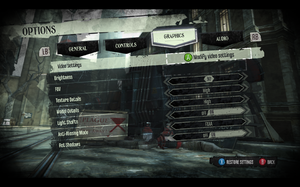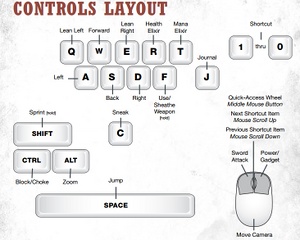Difference between revisions of "Dishonored"
From PCGamingWiki, the wiki about fixing PC games
| Line 18: | Line 18: | ||
{{Availability Table| | {{Availability Table| | ||
{{Availability Table/row| [http://store.steampowered.com/app/205100/ Steam] | {{ID|Steam}} | }}} | {{Availability Table/row| [http://store.steampowered.com/app/205100/ Steam] | {{ID|Steam}} | }}} | ||
| + | }} | ||
| + | |||
| + | ==Improvements== | ||
| + | {{Fixbox|1= | ||
| + | {{Fixbox/fix|Display/Hide HUD}} | ||
| + | How to hide/display HUD: <ref>http://www.reddit.com/r/Games/comments/116s5s/how_to_change_fov_in_dishonored/</ref> | ||
| + | |||
| + | 1) Add this line: m_PCBindings=(Name="F6",Command="ShowHUD true") | ||
| + | |||
| + | 2) Press F6 to hide or display HUD. | ||
| + | }} | ||
| + | |||
| + | {{Fixbox|1= | ||
| + | {{Fixbox/fix|Remove Intro Movies}} | ||
| + | How to remove intro movies (Arkane logo, Bethesda logo, UE3 logo, etc): | ||
| + | |||
| + | 1) Go to \Steam\steamapps\common\Dishonored\DishonoredGame\Movies | ||
| + | |||
| + | 2) Delete/move these files: | ||
| + | Legal.bik | ||
| + | LogoArkane.bik | ||
| + | LogoBethesda.bik | ||
| + | UE3_logo.bik | ||
| + | ZenimaxLegal.bik | ||
| + | ZenimaxLegal.bik (depends on your region) | ||
}} | }} | ||
| Line 64: | Line 89: | ||
5) Launch game, and press F4. | 5) Launch game, and press F4. | ||
| − | |||
| − | |||
| − | |||
| − | |||
| − | |||
| − | |||
| − | |||
| − | |||
| − | |||
| − | |||
| − | |||
| − | |||
| − | |||
| − | |||
| − | |||
| − | |||
| − | |||
| − | |||
| − | |||
| − | |||
| − | |||
| − | |||
| − | |||
| − | |||
}} | }} | ||
Revision as of 20:14, 9 October 2012
Template:Infobox Key points
General information
- Steam Community Discussions
- Steam Users' Forums
- Bethesda Softworks Forums - All platforms
Availability
Improvements
| Instructions |
|---|
| Instructions |
|---|
Game Data
Save Game Location
Video Settings
- Based on information from bethblog.com.
Field Of View (FOV)
- The in-game FOV slider only goes up to 85.
| Instructions |
|---|
Input Settings
- Based on information from bethblog.com