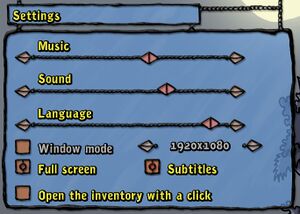Difference between revisions of "Edna & Harvey: Harvey's New Eyes"
From PCGamingWiki, the wiki about fixing PC games
(→API: updated template, info) |
(→Video settings: more info) |
||
| Line 78: | Line 78: | ||
|4k ultra hd wsgf award = | |4k ultra hd wsgf award = | ||
|widescreen resolution = true | |widescreen resolution = true | ||
| − | |widescreen resolution notes= | + | |widescreen resolution notes= {{term|Anamorphic}} 16:9. |
| − | |multimonitor = | + | |multimonitor = false |
|multimonitor notes = | |multimonitor notes = | ||
| − | |ultrawidescreen = | + | |ultrawidescreen = false |
|ultrawidescreen notes = | |ultrawidescreen notes = | ||
| − | |4k ultra hd = | + | |4k ultra hd = true |
|4k ultra hd notes = | |4k ultra hd notes = | ||
|fov = n/a | |fov = n/a | ||
|fov notes = | |fov notes = | ||
|windowed = true | |windowed = true | ||
| − | |windowed notes = | + | |windowed notes = {{key|Alt|Enter}} also works. |
|borderless windowed = false | |borderless windowed = false | ||
|borderless windowed notes = | |borderless windowed notes = | ||
|anisotropic = n/a | |anisotropic = n/a | ||
|anisotropic notes = | |anisotropic notes = | ||
| − | |antialiasing = | + | |antialiasing = n/a |
|antialiasing notes = | |antialiasing notes = | ||
|vsync = always on | |vsync = always on | ||
| Line 101: | Line 101: | ||
|120 fps = true | |120 fps = true | ||
|120 fps notes = | |120 fps notes = | ||
| − | |hdr = | + | |hdr = false |
|hdr notes = | |hdr notes = | ||
|color blind = unknown | |color blind = unknown | ||
Revision as of 16:28, 27 October 2019
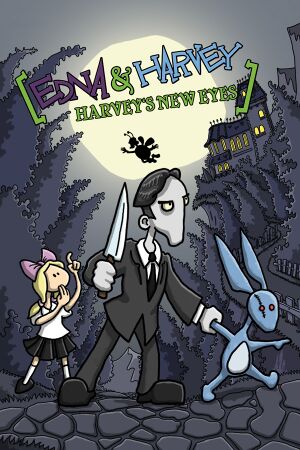 |
|
| Developers | |
|---|---|
| Daedalic Entertainment | |
| Engines | |
| Visionaire | |
| Release dates | |
| Windows | August 26, 2011 |
| macOS (OS X) | August 26, 2011 |
| Linux | May 31, 2016[1] |
| Edna & Harvey | |
|---|---|
| Edna & Harvey: The Breakout | 2008 |
| Edna & Harvey: Harvey's New Eyes | 2011 |
| Edna & Harvey: The Puzzle | 2014 |
| Edna & Harvey: The Breakout - Anniversary Edition | 2019 |
General information
Availability
| Source | DRM | Notes | Keys | OS |
|---|---|---|---|---|
| Amazon.com | ||||
| GamersGate | ||||
| GOG.com | ||||
| Green Man Gaming | ||||
| Humble Store | ||||
| Mac App Store | ||||
| Steam |
Game data
Configuration file(s) location
| System | Location |
|---|---|
| Windows | %LOCALAPPDATA%\Daedalic Entertainment\Harvey\config.ini |
| macOS (OS X) | |
| Linux | $XDG_DATA_HOME/Daedalic Entertainment/Harvey/config.ini |
- This game follows the XDG Base Directory Specification on Linux.
Save game data location
| System | Location |
|---|---|
| Windows | %LOCALAPPDATA%\Daedalic Entertainment\Harvey\Savegames\ |
| macOS (OS X) | |
| Linux | $XDG_DATA_HOME/Daedalic Entertainment/Harvey/Savegames/ |
Save game cloud syncing
| System | Native | Notes |
|---|---|---|
| GOG Galaxy | ||
| Steam Cloud |
Video settings
Input settings
Audio settings
Localizations
| Language | UI | Audio | Sub | Notes |
|---|---|---|---|---|
| English | ||||
| German | ||||
| Russian | ||||
| Polish |
Issues fixed
Can't open configuration utility
- When opening Visionaire configuration tool it gives error "Oops, that shouldn't have happened"
- This is a Steam-specific issue and the developers are aware of it. It's also relatively easy to fix.[2]
| Delete config files content[2] |
|---|
Notes
|
Other information
API
| Technical specs | Supported | Notes |
|---|---|---|
| Direct3D | 11 | |
| OpenGL | OS X & Linux only. |
| Executable | 32-bit | 64-bit | Notes |
|---|---|---|---|
| Windows | |||
| macOS (OS X) | |||
| Linux |
System requirements
| Windows | ||
|---|---|---|
| Minimum | Recommended | |
| Operating system (OS) | XP | Vista, 7, 8 |
| Processor (CPU) | Single Core 2 GHz, Dual Core 1.8 GHz | |
| System memory (RAM) | 1536 MB | 2 GB |
| Hard disk drive (HDD) | 3500 MB | |
| Video card (GPU) | 256 MB of VRAM OpenGL 2.0 compatible | 512 MB of VRAM OpenGL 2.0 compatible |
| Sound (audio device) | DirectX compatible | |
| macOS (OS X) | ||
|---|---|---|
| Minimum | ||
| Operating system (OS) | 10.7 | |
| Processor (CPU) | Intel Dual Core 2.0 GHz | |
| System memory (RAM) | 2 GB | |
| Hard disk drive (HDD) | 3 GB | |
- A 64-bit operating system is required.