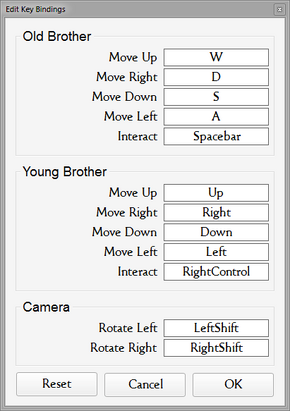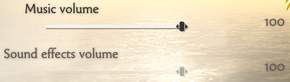Difference between revisions of "Brothers: A Tale of Two Sons"
From PCGamingWiki, the wiki about fixing PC games
| Line 1: | Line 1: | ||
{{Infobox game | {{Infobox game | ||
| − | |cover = Brothers | + | |cover = Brothers A Tale of Two Sons - cover.jpg |
|developers = | |developers = | ||
{{Infobox game/row/developer|Starbreeze Studios}} | {{Infobox game/row/developer|Starbreeze Studios}} | ||
| Line 15: | Line 15: | ||
'''Key points''' | '''Key points''' | ||
| − | {{ii}} Controller is listed as required (and is recommended) but game does have full keyboard support.<ref name="controller"> | + | {{ii}} Controller is listed as required (and is recommended) but game does have full keyboard support.<ref name="controller">{{CN}}</ref> |
'''General information''' | '''General information''' | ||
| Line 27: | Line 27: | ||
==Game data== | ==Game data== | ||
{{Game Location Table| | {{Game Location Table| | ||
| − | {{Game Location Table/row|Save game location|%USERPROFILE%\My Documents\My Games\Brothers - A Tale of Two Sons }} | + | {{Game Location Table/row|Save game location|%USERPROFILE%\My Documents\My Games\Brothers - A Tale of Two Sons}} |
{{Game Location Table/row|Configuration files location|%USERPROFILE%\My Documents\My Games\UnrealEngine3\P13\Config}} | {{Game Location Table/row|Configuration files location|%USERPROFILE%\My Documents\My Games\UnrealEngine3\P13\Config}} | ||
}} | }} | ||
| Line 44: | Line 44: | ||
==Video settings== | ==Video settings== | ||
| + | [[File:Brothers A Tale of Two Sons - launcher.png|290px|right|thumb|Launcher settings.]] | ||
| + | [[File:Brothers A Tale of Two Sons - bindings.png|290px|right|thumb|Key bindings.]] | ||
| + | [[File:Brothers A Tale of Two Sons - video.png|290px|right|thumb|Video setting.]] | ||
{{Video settings | {{Video settings | ||
|wsgf link = http://www.wsgf.org/dr/brothers-tale-two-sons/en | |wsgf link = http://www.wsgf.org/dr/brothers-tale-two-sons/en | ||
| Line 60: | Line 63: | ||
|fov = hackable | |fov = hackable | ||
|fov notes = See [[#Field of view (FOV)|Field of view (FOV)]]. | |fov notes = See [[#Field of view (FOV)|Field of view (FOV)]]. | ||
| − | |windowed = | + | |windowed = true |
| − | |windowed notes = | + | |windowed notes = Toggle by pressing {{key|Alt|Enter}}. |
|borderless windowed = unknown | |borderless windowed = unknown | ||
|borderless windowed notes = | |borderless windowed notes = | ||
| − | |anisotropic = | + | |anisotropic = false |
|anisotropic notes = | |anisotropic notes = | ||
| − | |antialiasing = | + | |antialiasing = false |
|antialiasing notes = | |antialiasing notes = | ||
|vsync = true | |vsync = true | ||
| Line 80: | Line 83: | ||
===[[Field of view (FOV)]]=== | ===[[Field of view (FOV)]]=== | ||
{{Fixbox|1= | {{Fixbox|1= | ||
| − | {{Fixbox/fix| | + | {{Fixbox/fix|Modify config|ref=<ref>[http://steamcommunity.com/app/225080/discussions/0/846963710869546906/ Multi-monitor Support (Nvidia Surround / Ati Eyefinity / 21:9) - FOV change required. - Steam Community Discussions]</ref>}} |
| − | #Open <code> | + | # Navigate to your [[#Game data|configuration files location]]. |
| − | #Find <code>[Engine.PlayerInput]</code> and place the line <code>Bindings=(Name="L",Command="fov 150")</code> (adjust number for different FOV) and save. | + | # Open the file <code>P13Input.ini</code> with your text editor of choice. |
| − | #In-game, press | + | # Find <code>[Engine.PlayerInput]</code> and place the line <code>Bindings=(Name="L",Command="fov 150")</code> (adjust number for different FOV) and save. |
| − | + | # In-game, press {{key|L}} to adjust FOV. | |
| − | |||
| − | |||
| − | {{ | ||
| − | |||
| − | |||
| − | |||
}} | }} | ||
| Line 97: | Line 94: | ||
{{Fixbox|1= | {{Fixbox|1= | ||
{{Fixbox/fix|Remove framerate cap by editing P13Engne.ini}} | {{Fixbox/fix|Remove framerate cap by editing P13Engne.ini}} | ||
| − | # Open <code> | + | # Navigate to your [[#Game data|configuration files location]]. |
| − | # Locate <code>bSmoothFramerate=TRUE</code> and change to <code>FALSE</code>. | + | # Open the file <code>P13Engine.ini</code> with your text editor of choice. |
| + | # Locate <code>bSmoothFramerate=TRUE</code> and change boolean to <code>FALSE</code>. | ||
}} | }} | ||
| Line 105: | Line 103: | ||
|key remap = true | |key remap = true | ||
|key remap notes = Set through game launcher. | |key remap notes = Set through game launcher. | ||
| − | |acceleration option = | + | |acceleration option = |
|acceleration option notes = | |acceleration option notes = | ||
| − | |mouse menu = | + | |mouse menu = false |
|mouse menu notes = | |mouse menu notes = | ||
| − | |invert mouse y-axis = | + | |invert mouse y-axis = |
|invert mouse y-axis notes = | |invert mouse y-axis notes = | ||
|controller support = true | |controller support = true | ||
| Line 118: | Line 116: | ||
|controller remap notes = | |controller remap notes = | ||
|invert controller y-axis = true | |invert controller y-axis = true | ||
| − | |invert controller y-axis notes= Can be edited manually in the game's config files. <ref>http://steamcommunity.com/app/225080/discussions/0/846963710887287809/#c846963710891385249</ref> | + | |invert controller y-axis notes= Can be edited manually in the game's config files.<ref>[http://steamcommunity.com/app/225080/discussions/0/846963710887287809/#c846963710891385249 (SOLVED) Logitech Rumblepad 2 problem - Steam Community Discussions]</ref> |
|touchscreen = unknown | |touchscreen = unknown | ||
|touchscreen notes = | |touchscreen notes = | ||
| Line 125: | Line 123: | ||
===Keyboard support=== | ===Keyboard support=== | ||
{{ii}} Controller is listed as required (and is recommended) but game will support keyboards with a high key rollover.<ref name="controller"/> | {{ii}} Controller is listed as required (and is recommended) but game will support keyboards with a high key rollover.<ref name="controller"/> | ||
| − | {{--}} Using controller disables keyboard controls.<ref>http://steamcommunity.com/app/225080/discussions/0/846963710869474363/#c846963710878874900</ref> | + | {{--}} Using controller disables keyboard controls.<ref>[http://steamcommunity.com/app/225080/discussions/0/846963710869474363/#c846963710878874900 Coop? - Steam Community Discussions]</ref> |
==Audio settings== | ==Audio settings== | ||
| + | [[File:Brothers A Tale of Two Sons - audio.png|290px|right|thumb|Audio settings.]] | ||
{{Audio settings | {{Audio settings | ||
| − | |separate volume = | + | |separate volume = true |
| − | |separate volume notes = | + | |separate volume notes = Music, sound effects. |
|surround sound = true | |surround sound = true | ||
|surround sound notes = | |surround sound notes = | ||
| − | |subtitles = | + | |subtitles = false |
| − | |subtitles notes = | + | |subtitles notes = Spoken language is fictional. |
| − | |closed captions = | + | |closed captions = false |
|closed captions notes = | |closed captions notes = | ||
| − | |mute on focus lost = | + | |mute on focus lost = true |
|mute on focus lost notes = | |mute on focus lost notes = | ||
|eax support = | |eax support = | ||
| Line 151: | Line 150: | ||
|minmem = 2 GB | |minmem = 2 GB | ||
|minHD = 2 GB | |minHD = 2 GB | ||
| − | |||
|minGPU = GeForce 8600 | |minGPU = GeForce 8600 | ||
|minGPU2 = Radeon HD 2600 | |minGPU2 = Radeon HD 2600 | ||
| − | + | |minDX = 9.0 | |
}} | }} | ||
{{ii}} Microsoft .NET 4 Framework and Visual C++ Redistributable 2010 are installed. | {{ii}} Microsoft .NET 4 Framework and Visual C++ Redistributable 2010 are installed. | ||
{{References}} | {{References}} | ||
Revision as of 01:12, 29 December 2013
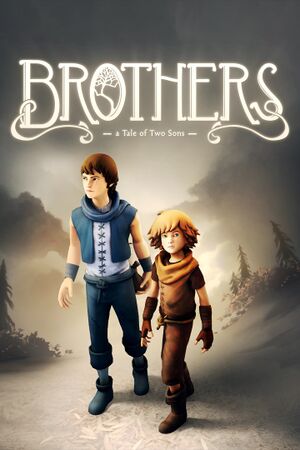 |
|
| Developers | |
|---|---|
| Starbreeze Studios | |
| Publishers | |
| 505 Games | |
| Engines | |
| Unreal Engine 3 | |
| Release dates | |
| Windows | September 3, 2013 |
Key points
- Controller is listed as required (and is recommended) but game does have full keyboard support.[1]
General information
Availability
Game data
Save game cloud syncing
| System | Native | Notes |
|---|---|---|
| Steam Cloud |
Video settings
Field of view (FOV)
| Instructions |
|---|
120 Hz and frame limiter
- Framerate is limited to 60 by default.
| Instructions |
|---|
Input settings
Keyboard support
- Controller is listed as required (and is recommended) but game will support keyboards with a high key rollover.[1]
- Using controller disables keyboard controls.[2]
Audio settings
System requirements
| Windows | ||
|---|---|---|
| Minimum | ||
| Operating system (OS) | XP SP3 | |
| Processor (CPU) | ||
| System memory (RAM) | ||
| Hard disk drive (HDD) | 2 GB | |
| Video card (GPU) | GeForce 8600 Radeon HD 2600 DirectX 9.0 compatible |
|
- Microsoft .NET 4 Framework and Visual C++ Redistributable 2010 are installed.
References
- ↑ 1.0 1.1 [citation needed]
- ↑ Coop? - Steam Community Discussions