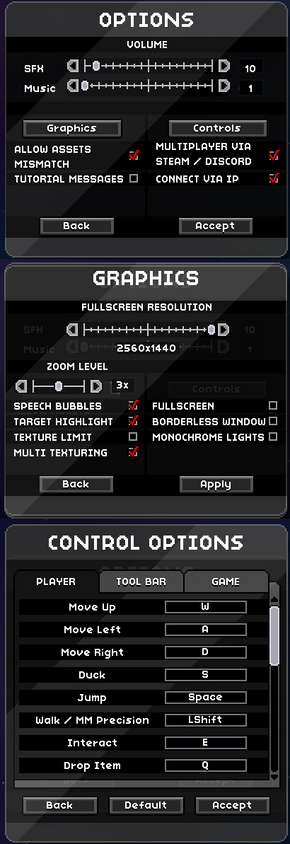Difference between revisions of "Starbound"
From PCGamingWiki, the wiki about fixing PC games
m |
m (→Poor performance / low FPS: No longer need to rename file to get OpenGL mode) |
||
| Line 167: | Line 167: | ||
===Poor performance / low FPS=== | ===Poor performance / low FPS=== | ||
{{Fixbox|1= | {{Fixbox|1= | ||
| − | {{Fixbox/fix| | + | {{Fixbox/fix|Play in OpenGL mode|ref=<ref name="workarounds">[http://community.playstarbound.com/index.php?threads/current-work-arounds-try-these-if-youre-having-issues.35207/ CURRENT WORK-AROUNDS (Try these if you're having issues!) - Official forums]</ref>}} |
If you experience low FPS and FPS drops: | If you experience low FPS and FPS drops: | ||
| − | # | + | #Launch Starbound. |
| − | # | + | #Click '''"Launch Starbound (OpenGL)"''' on the launcher. |
| − | |||
| − | |||
| − | |||
}} | }} | ||
Revision as of 20:53, 10 December 2013
 |
|
| Developers | |
|---|---|
| Chucklefish Games | |
| Release dates | |
| Windows | TBA |
| macOS (OS X) | TBA |
| Linux | TBA |
Key points
General information
Availability
- DRM-free version will not be available until a later date.[3]
Game data
Save game location
- Configuration is stored in
starbound.xmllocated within the main directory.
Video settings
Multi-monitor
| Instructions |
|---|
Input settings
Audio settings
Issues fixed
Crash at Chucklefish logo
- Note that there is an active bug causing this for Windows XP users. Try the below fixes if you are not running Windows XP.
| Instructions |
|---|
| Instructions |
|---|
Game does not start at all with no error message (Windows)
- This may occur due to a DLL file conflict with other installed software, such as Microsoft's IIS web server.
| Instructions |
|---|
| Instructions |
|---|
Access violation
| Instructions |
|---|
Poor performance / low FPS
| Instructions |
|---|
| Instructions |
|---|
| Instructions |
|---|
| Instructions |
|---|
System requirements
| Windows | ||
|---|---|---|
| Minimum | Recommended | |
| Operating system (OS) | XP | |
| Processor (CPU) | ||
| System memory (RAM) | ||
| Hard disk drive (HDD) | 3 GB | 4 GB |
| Video card (GPU) | 256 MB of VRAM DirectX 9.0c compatible | |
| macOS (OS X) | ||
|---|---|---|
| Minimum | Recommended | |
| Operating system (OS) | 10.8.0 | |
| Processor (CPU) | ||
| System memory (RAM) | ||
| Hard disk drive (HDD) | 3 GB | 4 GB |
| Linux | ||
|---|---|---|
| Minimum | Recommended | |
| Operating system (OS) | Debian Stable or Ubuntu 12.04 LTS | |
| Processor (CPU) | ||
| System memory (RAM) | ||
| Hard disk drive (HDD) | 3 GB | 4 GB |
| Video card (GPU) | 256 MB of VRAM OpenGL 2.1 compatible | |