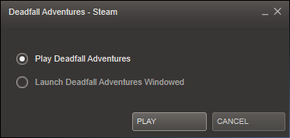Difference between revisions of "Deadfall Adventures"
From PCGamingWiki, the wiki about fixing PC games
(Updated some information based on today's patch.) |
(→Video settings: Updated FOV information based on playtesting after the recent patch) |
||
| Line 72: | Line 72: | ||
|4k ultra hd notes = | |4k ultra hd notes = | ||
|fov = true | |fov = true | ||
| − | |fov notes = Adjustable from 65 to 140 horizontal. For further adjustment use [https://www.flawlesswidescreen.org/ Flawless Widescreen utility] | + | |fov notes = Adjustable from 65 to 140 horizontal. The FOV value is set at a 4:3 aspect ratio with hor+ behavior. For further adjustment use [https://www.flawlesswidescreen.org/ Flawless Widescreen utility] |
|windowed = true | |windowed = true | ||
|windowed notes = Uses a separate launch option from [[Steam]]. | |windowed notes = Uses a separate launch option from [[Steam]]. | ||
Revision as of 06:49, 10 December 2013
Template:Infobox game/row/linporter
 |
|
| Developers | |
|---|---|
| The Farm 51 | |
| Publishers | |
| Nordic Games | |
| Engines | |
| Unreal Engine 3 | |
| Release dates | |
| Windows | November 15, 2013 |
| Linux | TBA |
General information
Availability
Essential improvements
Disable intro movies
| Instructions |
|---|
Game data
Save game cloud syncing
| System | Native | Notes |
|---|---|---|
| Steam Cloud |
Video settings
120Hz
| Instructions |
|---|
Input settings
Audio settings
System requirements
| Windows | ||
|---|---|---|
| Minimum | Recommended | |
| Operating system (OS) | XP SP3, Vista, 7, 8 | 7, 8 |
| Processor (CPU) | ||
| System memory (RAM) | ||
| Hard disk drive (HDD) | 6.5 GB | |
| Video card (GPU) | NVIDIA GeForce 9600GT ATI Radeon HD 3830 256 MB of VRAM Shader model 3 support |
NVIDIA GeForce GTX 460 ATI Radeon HD 5850 1 GB of VRAM |