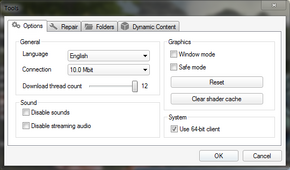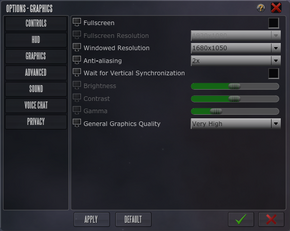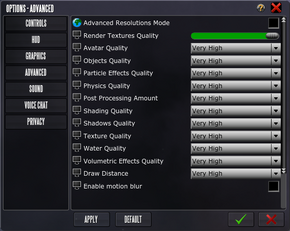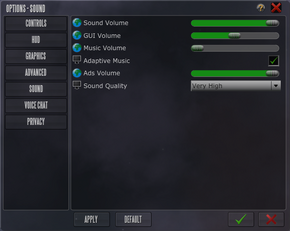Difference between revisions of "Entropia Universe"
From PCGamingWiki, the wiki about fixing PC games
| Line 77: | Line 77: | ||
==Input settings== | ==Input settings== | ||
| − | {{Input | + | {{Input settings |
| − | | | + | |key remap = true |
| − | | | + | |key remap notes = |
| − | | | + | |acceleration option = false |
| − | | | + | |acceleration option notes = |
| − | | | + | |mouse menu = true |
| − | | | + | |mouse menu notes = |
| + | |invert mouse y-axis = unknown | ||
| + | |invert mouse y-axis notes = | ||
| + | |controller support = false | ||
| + | |controller support notes = | ||
| + | |full controller = unknown | ||
| + | |full controller notes = | ||
| + | |controller remap = unknown | ||
| + | |controller remap notes = | ||
| + | |invert controller y-axis = unknown | ||
| + | |invert controller y-axis notes= | ||
| + | |touchscreen = unknown | ||
| + | |touchscreen notes = | ||
}} | }} | ||
Revision as of 12:42, 27 October 2013
| Developers | |
|---|---|
| MindArk | |
| Engines | |
| CryEngine 2 | |
| Release dates | |
| Windows | January 30, 2003 |
Key points
- Although OS X and Linux versions are not natively supported there is a guide available here.
General information
Availability
Game data
Video settings
Oculus Rift
| Instructions |
|---|
Input settings
Audio settings
Issues unresolved
Constant disconnections
- There is an issue where random disconnections from the server may occur in the latest update.[1] There is currently no fix available.
System requirements
- SLI and Crossfire are not supported.
Windows Minimum Recommended Operating system (OS) XP/Vista/7 Processor (CPU) System memory (RAM) Hard disk drive (HDD) 10 GB Video card (GPU) NVIDIA GeForce 7800 series
ATI Radeon 1900 seriesNVIDIA GeForce 285
ATI Radeon 4870- System requirements taken from the official website,[2] Medium is minimum and Very High is recommended. Specific Low requirements are not listed as no support is given.
References