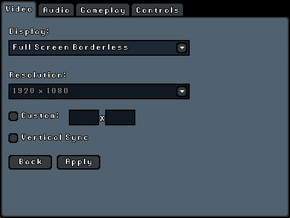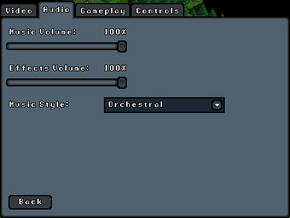Difference between revisions of "Gnomoria"
From PCGamingWiki, the wiki about fixing PC games
(Added mods and outofmemory workaround (which semi-coincidentally happens to be the same mod).) |
(→Input settings: Added info on controller support) |
||
| Line 90: | Line 90: | ||
|acceleration_option = unknown | |acceleration_option = unknown | ||
|acceleration_option_notes = | |acceleration_option_notes = | ||
| − | |controller_support = | + | |controller_support = false |
| − | |controller_support_notes = | + | |controller_support_notes = Right-click menu partially works with Xbox 360 controllers. This may cause problems with Xpadder or similar programs.<ref>http://steamcommunity.com/app/224500/discussions/0/846963165458860522/</ref> |
}} | }} | ||
Revision as of 22:33, 31 August 2013
| Cover image missing, please upload it | |
| Developers | |
|---|---|
| Robotronic Games | |
| Engines | |
| XNA | |
| Release dates | |
| Windows | TBA |
General information
Availability
Improvements
Modifications
- Faark's Mini Mods add several improvements to the game.
Save game cloud syncing
Template:Save Game Cloud Syncing
Game data
Save game location
Video settings
Input settings
Audio settings
Issues and fixes
Problems with Comodo Firewall
- Comodo Firewall may prevent the game from starting.[1]
| Instructions |
|---|
System.OutofMemoryException error
- The game currently can run out of memory after approximately 25 years. One possible solution is to use Faark's Mini Mods.[2]
System requirements
| Windows | ||
|---|---|---|
| Minimum | ||
| Operating system (OS) | XP/Vista/7 | |
| Processor (CPU) | ||
| System memory (RAM) | ||
| Hard disk drive (HDD) | 200 MB | |
| Video card (GPU) | DirectX 9.0c compatible | |