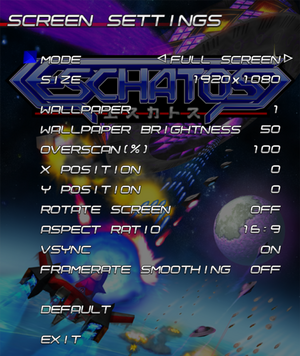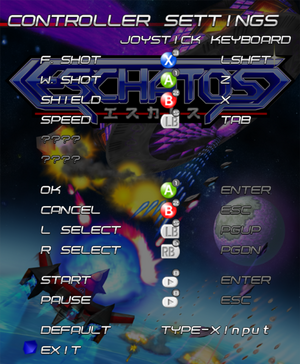Difference between revisions of "ESCHATOS"
From PCGamingWiki, the wiki about fixing PC games
m (→Input settings: updated template usage) |
m (→Video settings: updated template usage) |
||
| Line 90: | Line 90: | ||
|borderless windowed = hackable | |borderless windowed = hackable | ||
|borderless windowed notes = Use [https://github.com/Codeusa/Borderless-Gaming/releases Borderless Gaming].<ref>{{Refcheck|user=AmethystViper|date=September 14, 2016|comment=Tested Borderless Gaming with the demo version and confirmed to work.}}</ref> | |borderless windowed notes = Use [https://github.com/Codeusa/Borderless-Gaming/releases Borderless Gaming].<ref>{{Refcheck|user=AmethystViper|date=September 14, 2016|comment=Tested Borderless Gaming with the demo version and confirmed to work.}}</ref> | ||
| − | |anisotropic = | + | |anisotropic = false |
| − | |anisotropic notes = | + | |anisotropic notes = |
|antialiasing = hackable | |antialiasing = hackable | ||
|antialiasing notes = [[FSAA]] option found in {{file|config.ini}}, but does not appear to be working.<ref>{{Refcheck|user=AmethystViper|date=September 24, 2016|comment=Tried to enable FSAA in config.ini but appeared to not make a difference in video quality.}}</ref><br/>Although [[MSAA]] can be hacked through your video card's control panel, but can cause some rendering side-effects.<ref>{{Refcheck|user=AmethystViper|date=September 14, 2016|comment=Forced MSAA and found some slight rendering side-effects in the menus.}}</ref> [[FXAA]] is also hackable. | |antialiasing notes = [[FSAA]] option found in {{file|config.ini}}, but does not appear to be working.<ref>{{Refcheck|user=AmethystViper|date=September 24, 2016|comment=Tried to enable FSAA in config.ini but appeared to not make a difference in video quality.}}</ref><br/>Although [[MSAA]] can be hacked through your video card's control panel, but can cause some rendering side-effects.<ref>{{Refcheck|user=AmethystViper|date=September 14, 2016|comment=Forced MSAA and found some slight rendering side-effects in the menus.}}</ref> [[FXAA]] is also hackable. | ||
Revision as of 11:07, 6 January 2018
This page is a stub: it lacks content and/or basic article components. You can help to expand this page
by adding an image or additional information.
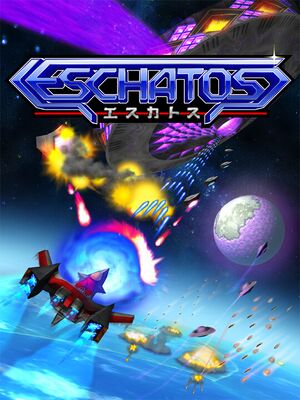 |
|
| Developers | |
|---|---|
| Qute | |
| Publishers | |
| Degica | |
| Release dates | |
| Windows | September 18, 2015 |
| Judgement Silversword | |
|---|---|
| ESCHATOS | 2015 |
| Judgement Silversword: Resurrection | 2015 |
Key points
- Judgement Silversword: Resurrection, originally bundled with the Xbox 360 version of ESCHATOS, is sold as a separate standalone game for PC.
- Runs at a higher resolution than the Xbox 360 version, features improved graphics, and extra visual effects are available from the start.
- Limited video settings and keyboard remapping options.
General information
- Official developer website (Japanese)
- Official game website (Japanese)
- Steam Community Discussions
Availability
| Source | DRM | Notes | Keys | OS |
|---|---|---|---|---|
| Green Man Gaming | ||||
| Steam |
DLC and expansion packs
| Name | Notes | |
|---|---|---|
| Original Soundtrack (Steam Edition) | The game's original soundtrack in lossless format. | |
| Arranged Sound Track | Adds an arranged soundtrack usable in-game and downloadable in MP3 and lossless formats. |
Game data
Configuration file(s) location
Template:Game data/row
| System | Location |
|---|---|
| Steam Play (Linux) | <SteamLibrary-folder>/steamapps/compatdata/378770/pfx/[Note 1] |
-
config.inistores video and system options. -
jss3.binstores save data as well as keyboard and controller bindings. - If you are playing the demo version of ESCHATOS, configuration files are stored under
%APPDATA%\Qute\Eschatos_Demo\instead.
Save game data location
Template:Game data/row
| System | Location |
|---|---|
| Steam Play (Linux) | <SteamLibrary-folder>/steamapps/compatdata/378770/pfx/[Note 1] |
-
jss3.binstores save data as well as keyboard and controller bindings.
Save game cloud syncing
| System | Native | Notes |
|---|---|---|
| Steam Cloud |
Video settings
Input settings
Audio settings
Localizations
| Language | UI | Audio | Sub | Notes |
|---|---|---|---|---|
| English | ||||
| Japanese |
Other information
API
| Technical specs | Supported | Notes |
|---|---|---|
| Direct3D | 9 | |
| Shader Model support | 3.0 |
| Executable | 32-bit | 64-bit | Notes |
|---|---|---|---|
| Windows |
System requirements
| Windows | ||
|---|---|---|
| Minimum | Recommended | |
| Operating system (OS) | Vista, 7, 8, 8.1, 10 | |
| Processor (CPU) | Dual-core processor running at 2.0 GHz or higher | |
| System memory (RAM) | 2 GB | |
| Hard disk drive (HDD) | 1 GB | |
| Video card (GPU) | Nvidia GeForce 8600 AMD Radeon HD3600 Intel HD Graphics 3000 (cards supporting DirectX 9.0c and Shader Model 3.0) DirectX 9.0c compatible | Nvidia GeForce GTX 460 AMD Radeon HD5700 |
Notes
- ↑ 1.0 1.1 Notes regarding Steam Play (Linux) data:
- File/folder structure within this directory reflects the path(s) listed for Windows and/or Steam game data.
- Games with Steam Cloud support may also store data in
~/.steam/steam/userdata/<user-id>/378770/. - Use Wine's registry editor to access any Windows registry paths.
- The app ID (378770) may differ in some cases.
- Treat backslashes as forward slashes.
- See the glossary page for details on Windows data paths.
References
- ↑ Eschatos demo release & Hi Score challenge - Steam Community - last accessed on September 14, 2016