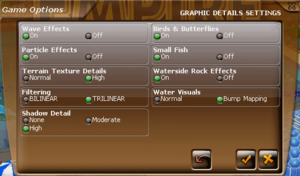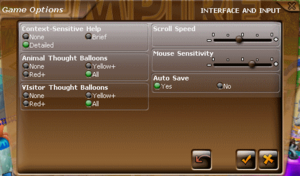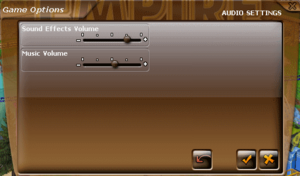Difference between revisions of "Marine Park Empire"
From PCGamingWiki, the wiki about fixing PC games
(fixed developer) |
(Added basic information, screenshots, and VSetting.exe error fix) |
||
| Line 1: | Line 1: | ||
| − | |||
{{Infobox game | {{Infobox game | ||
|cover = Marine Park Empire cover.jpg | |cover = Marine Park Empire cover.jpg | ||
| Line 22: | Line 21: | ||
==Availability== | ==Availability== | ||
{{Availability| | {{Availability| | ||
| + | {{Availability/row| Retail | | disc | | | Windows }} | ||
{{Availability/row| Steam | 294730 | Steam | | | Windows }} | {{Availability/row| Steam | 294730 | Steam | | | Windows }} | ||
}} | }} | ||
| Line 28: | Line 28: | ||
===Configuration file(s) location=== | ===Configuration file(s) location=== | ||
{{Game data| | {{Game data| | ||
| − | {{Game data/row|Windows|}} | + | {{Game data/row|Windows|{{p|game}}\CONFIG.DAT|}} |
}} | }} | ||
===Save game data location=== | ===Save game data location=== | ||
{{Game data| | {{Game data| | ||
| − | {{Game data/row|Windows|}} | + | {{Game data/row|Windows|{{p|game}}\SAVE|}} |
}} | }} | ||
| Line 49: | Line 49: | ||
==Video settings== | ==Video settings== | ||
| + | {{Image|Marine Park Empire VSetting.png|External Video Settings}} | ||
| + | {{Image|Marine Park Empire Graphics Settings 1.png|In-game Video Settings}} | ||
| + | {{Image|Marine Park Empire Graphics Settings 2.png|In-game Graphic & Details Settings}} | ||
{{Video settings | {{Video settings | ||
|wsgf link = | |wsgf link = | ||
| Line 55: | Line 58: | ||
|ultrawidescreen wsgf award = | |ultrawidescreen wsgf award = | ||
|4k ultra hd wsgf award = | |4k ultra hd wsgf award = | ||
| − | |widescreen resolution = | + | |widescreen resolution = false |
|widescreen resolution notes= | |widescreen resolution notes= | ||
| − | |multimonitor = | + | |multimonitor = false |
|multimonitor notes = | |multimonitor notes = | ||
| − | |ultrawidescreen = | + | |ultrawidescreen = false |
|ultrawidescreen notes = | |ultrawidescreen notes = | ||
| − | |4k ultra hd = | + | |4k ultra hd = false |
| − | |4k ultra hd notes = | + | |4k ultra hd notes = Max resolution is 1024 x 768 |
| − | |fov = | + | |fov = false |
|fov notes = | |fov notes = | ||
| − | |windowed = | + | |windowed = false |
|windowed notes = | |windowed notes = | ||
| − | |borderless windowed = | + | |borderless windowed = false |
|borderless windowed notes = | |borderless windowed notes = | ||
|anisotropic = unknown | |anisotropic = unknown | ||
| Line 75: | Line 78: | ||
|vsync = unknown | |vsync = unknown | ||
|vsync notes = | |vsync notes = | ||
| − | |60 fps = | + | |60 fps = false |
| − | |60 fps notes = | + | |60 fps notes = Locked at 30 fps |
| − | |120 fps = | + | |120 fps = false |
|120 fps notes = | |120 fps notes = | ||
|color blind = unknown | |color blind = unknown | ||
| Line 84: | Line 87: | ||
==Input settings== | ==Input settings== | ||
| + | {{Image|Marine Park Empire Input Settings.png|Interface and Input Settings}} | ||
{{Input settings | {{Input settings | ||
| − | |key remap = | + | |key remap = false |
|key remap notes = | |key remap notes = | ||
| − | |acceleration option = | + | |acceleration option = false |
|acceleration option notes = | |acceleration option notes = | ||
| − | |mouse sensitivity = | + | |mouse sensitivity = true |
|mouse sensitivity notes = | |mouse sensitivity notes = | ||
| − | |mouse menu = | + | |mouse menu = true |
|mouse menu notes = | |mouse menu notes = | ||
| − | |invert mouse y-axis = | + | |invert mouse y-axis = false |
|invert mouse y-axis notes = | |invert mouse y-axis notes = | ||
|controller support = false | |controller support = false | ||
|controller support notes = | |controller support notes = | ||
| − | |full controller = | + | |full controller = false |
|full controller notes = | |full controller notes = | ||
|controller remap = unknown | |controller remap = unknown | ||
| Line 118: | Line 122: | ||
==Audio settings== | ==Audio settings== | ||
| + | {{Image|Marine Park Empire Audio Settings.png|Audio Settings}} | ||
{{Audio settings | {{Audio settings | ||
| − | |separate volume = | + | |separate volume = true |
|separate volume notes = | |separate volume notes = | ||
|surround sound = unknown | |surround sound = unknown | ||
| Line 144: | Line 149: | ||
}} | }} | ||
}} | }} | ||
| + | |||
| + | ==Issues fixed== | ||
| + | ===VSetting.exe "You haven't installed Marine Park Empire" (Steam)=== | ||
| + | {{ii}} The steam version does not install the registry entries needed to use VSetting.exe. | ||
| + | {{Fixbox|1= | ||
| + | {{Fixbox/fix|Install Registry Entries|ref=<ref>https://steamcommunity.com/app/286750/discussions/0/405692758704401472/</ref>}} | ||
| + | # Copy and paste the Install Code (listed below) into a new text file. | ||
| + | # If needed, edit the <code>"Path"</code> line to match your steam installation path. | ||
| + | # Save the file as a <code>.reg</code> file. (Ex. <code>Marine Park Empire.reg</code>) | ||
| + | # Run the file. Click Yes and then OK. | ||
| + | # (Optional) Use the Uninstall Code to remove the registry entries. | ||
| + | |||
| + | Install Code: | ||
| + | |||
| + | <code>Windows Registry Editor Version 5.00 | ||
| + | |||
| + | |||
| + | [HKEY_LOCAL_MACHINE\SOFTWARE\Wow6432Node\Enlight Software\Marine Park Empire] | ||
| + | |||
| + | "Path"="C:\\Program Files\\Steam\\steamapps\\common\\Marine Park Empire" | ||
| + | |||
| + | "Version"="1.00" | ||
| + | |||
| + | "Language"="English" | ||
| + | |||
| + | "Country"="US" | ||
| + | |||
| + | "PatchVersion"="120" | ||
| + | |||
| + | |||
| + | [HKEY_LOCAL_MACHINE\SOFTWARE\Wow6432Node\Enlight Software\Marine Park Empire\1.00]</code> | ||
| + | |||
| + | |||
| + | Uninstall Code: | ||
| + | |||
| + | <code>Windows Registry Editor Version 5.00 | ||
| + | |||
| + | |||
| + | [-HKEY_LOCAL_MACHINE\SOFTWARE\Wow6432Node\Enlight Software\Marine Park Empire] | ||
| + | |||
| + | |||
| + | [-HKEY_LOCAL_MACHINE\SOFTWARE\Wow6432Node\Enlight Software\Marine Park Empire\1.00]</code> | ||
| + | }} | ||
| + | |||
==Other information== | ==Other information== | ||
Revision as of 21:09, 29 December 2016
 |
|
| Developers | |
|---|---|
| Enlight Software | |
| Publishers | |
| Retroism | |
| Release dates | |
| Windows | August 1, 2004 |
General information
Availability
| Source | DRM | Notes | Keys | OS |
|---|---|---|---|---|
| Retail | ||||
| Steam |
Game data
Configuration file(s) location
Template:Game data/row
| System | Location |
|---|---|
| Steam Play (Linux) | <SteamLibrary-folder>/steamapps/compatdata/294730/pfx/[Note 1] |
Save game data location
Template:Game data/row
| System | Location |
|---|---|
| Steam Play (Linux) | <SteamLibrary-folder>/steamapps/compatdata/294730/pfx/[Note 1] |
Save game cloud syncing
| System | Native | Notes |
|---|---|---|
| Steam Cloud |
Video settings
Input settings
Audio settings
Localizations
| Language | UI | Audio | Sub | Notes |
|---|---|---|---|---|
| English |
Issues fixed
VSetting.exe "You haven't installed Marine Park Empire" (Steam)
- The steam version does not install the registry entries needed to use VSetting.exe.
| Instructions |
|---|
Other information
API
| Executable | 32-bit | 64-bit | Notes |
|---|---|---|---|
| Windows |
System requirements
| Windows | ||
|---|---|---|
| Minimum | Recommended | |
| Operating system (OS) | XP | Vista, 7 |
| Processor (CPU) | 1.0 GHz | 1.5 GHz |
| System memory (RAM) | 256 MB | |
| Hard disk drive (HDD) | 1 GB | |
| Video card (GPU) | 100% DirectX compatible graphics DirectX 9.0c compatible | 100% DirectX compatible graphics |
Notes
- ↑ 1.0 1.1 Notes regarding Steam Play (Linux) data:
- File/folder structure within this directory reflects the path(s) listed for Windows and/or Steam game data.
- Use Wine's registry editor to access any Windows registry paths.
- The app ID (294730) may differ in some cases.
- Treat backslashes as forward slashes.
- See the glossary page for details on Windows data paths.