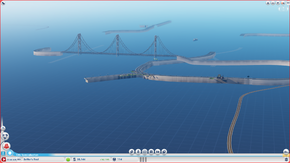Difference between revisions of "SimCity (2013)"
From PCGamingWiki, the wiki about fixing PC games
| Line 36: | Line 36: | ||
|windowed =true | |windowed =true | ||
|windowed_notes = | |windowed_notes = | ||
| − | |fullscreen = | + | |fullscreen =hackable |
| − | |fullscreen_notes = | + | |fullscreen_notes =Working using [[ShiftWindow]].<ref>http://www.reddit.com/r/SimCity/comments/19r5vh/sc13_want_windowed_fullscreen_mode_it_may_not_be/</ref> |
|anisotropic =false | |anisotropic =false | ||
|anisotropic_notes =Although not specified anywhere, the game appears to have the anisotropic filtering locked on. | |anisotropic_notes =Although not specified anywhere, the game appears to have the anisotropic filtering locked on. | ||
Revision as of 08:28, 7 March 2013
Template:Infobox SimCity (series) Key points
- Beta users are reporting good performance even on low-end hardware.[1]
- Requires a persistent internet connection to play.[2]
- Users are reporting lots of bugs and server outages
General information
- Origin's Server Status page and @simcity Twitter feed to check game servers.
- EA Forums
- SimCity - Answer HQ - EA's technical difficulties forum.
- Simtropolis - Bugs & Technical Issues
- Simtropolis - General Discussion
Availability
Video settings
File:Simcity-settings.png
Graphics settings.
Input settings
Invert Y-axis
- No option to invert Y for camera control.
Issues unresolved
Motion blur cannot be disabled
- No option to disable motion blur.[3]
Vertical line on right edge of screen
- Line appears on right edge, even when windowed.[4]
Issues resolved
Textures not loading
| Instructions |
|---|
Simcity.exe crashes/terminates before the launcher shows up
| Instructions |
|---|
| Instructions |
|---|
Checking for updates
- 'Checking for updates' is stuck when launching the game.
| Instructions |
|---|
System requirements