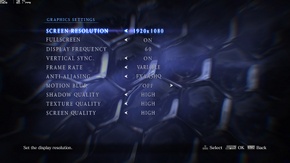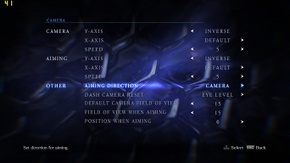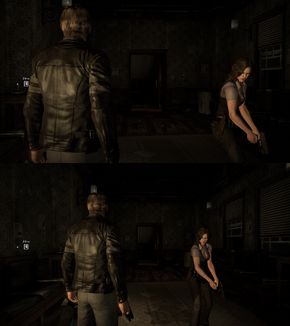Difference between revisions of "Resident Evil 6"
From PCGamingWiki, the wiki about fixing PC games
(rearranged key points) |
(Twice in a row - the game's default setting tries launching to an unusable video mode, and won't let the user change it before launch.) |
||
| Line 34: | Line 34: | ||
{{Game Location Table| | {{Game Location Table| | ||
{{Game Location Table/row|Save game location|}} | {{Game Location Table/row|Save game location|}} | ||
| − | {{Game Location Table/row|Configuration files location| %USERPROFILE%\CAPCOM\RESIDENT EVIL 6\ }} | + | {{Game Location Table/row|Configuration files location| %USERPROFILE%\Documents\CAPCOM\RESIDENT EVIL 6\ }} |
}} | }} | ||
{{ii}} Configuration files are <code>config.ini</code> and <code>mapping.ini</code>. | {{ii}} Configuration files are <code>config.ini</code> and <code>mapping.ini</code>. | ||
| Line 55: | Line 55: | ||
|fov =true | |fov =true | ||
|fov_notes = | |fov_notes = | ||
| − | |windowed = | + | |windowed =true |
|windowed_notes = | |windowed_notes = | ||
|fullscreen =hackable | |fullscreen =hackable | ||
| Line 85: | Line 85: | ||
*If you take hits plenty of time the controller will disconnect then reconnects but the game will lag doing so. | *If you take hits plenty of time the controller will disconnect then reconnects but the game will lag doing so. | ||
*Default mic is always on in multiplayer, there's no option to disable it. Lowering the voice chat volume to 0 won't completely mute it. | *Default mic is always on in multiplayer, there's no option to disable it. Lowering the voice chat volume to 0 won't completely mute it. | ||
| + | |||
==Issues resolved== | ==Issues resolved== | ||
| Line 94: | Line 95: | ||
}} | }} | ||
| + | ===ERR09: Unsupported function === | ||
| + | |||
| + | {{Fixbox|1= | ||
| + | {{Fixbox/fix|ERR09 : Unsupported Function}} | ||
| + | On startup, you may receive this error message if the game tries opening a fullscreen resolution not supported by your video card. | ||
| + | |||
| + | # Open %USERPROFILE%\CAPCOM\RESIDENT EVIL 6\ | ||
| + | # Open <code>Config.ini</code> or create it if it isn't present. | ||
| + | # In the <code>[DISPLAY]</code> section, set <code>FullScreen="OFF"</code>, or create those sections and lines as necessary. | ||
| + | }} | ||
==System requirements== | ==System requirements== | ||
{{System Requirements | {{System Requirements | ||
Revision as of 18:43, 11 April 2013
Template:Infobox Resident Evil (series)
Key points
- Free benchmark can be downloaded from the nVidia website
- Exclusive content for the PC Version ("The Mercenaries: No Mercy" mode[1], exclusive L4D2 characters[2])
- Pretty terrible port with some terrible performance across the board.
- Performance issues on AMD cards.[3]
- Resident Evil 6 is listed as "Resident Evil 6 / Biohazard 6" on Steam. This is because Biohazard is the name of the Resident Evil series in Japan.
General information
- Steam Community Discussions
- GameSpot
- Neoseeker Forums
- Resident Evil News Forum - not PC-specific.
Availability
Game data
- Configuration files are
config.iniandmapping.ini.
Save game cloud syncing
Template:Save Game Cloud Syncing
Video settings
Field of view (FOV)
- FOV options only available in the main menu under Options > Camera, not available once the game has started.[4]
- Options range from 0-15, which equates to approximately 75-90.[5]
Input settings
Issues unresolved
- Poor performance on AMD cards.[6]
- Cannot select 1366x768 resolution despite having 1366x768 native desktop resolution.[7]
- If you take hits plenty of time the controller will disconnect then reconnects but the game will lag doing so.
- Default mic is always on in multiplayer, there's no option to disable it. Lowering the voice chat volume to 0 won't completely mute it.
Issues resolved
ERROR 08
- Crash during prelude.
| Instructions |
|---|
ERR09: Unsupported function
| Instructions |
|---|
System requirements
References
- ↑ "Resident Evil 6 PC will feature the exclusive The Mercenaries: No Mercy mode", eurogamer.net
- ↑ Resident Evil 6 and "Left 4 Dead 2 cross over at 0 additional cost", joystiq.com
- ↑ http://steamcommunity.com/app/221040/discussions/0/828934089793421215/
- ↑ http://www.neogaf.com/forum/showpost.php?p=51051594&postcount=13524
- ↑ http://www.reddit.com/r/Games/comments/1ash48/the_pc_port_of_resident_evil_6_is_surprisingly/
- ↑ http://steamcommunity.com/app/221040/discussions/0/828934089793421215/
- ↑ Tested by Andytizer on March 23, 2013.