Difference between revisions of "Cho Ren Sha 68K"
m (misc. fixes) |
m (misc. fixes) |
||
| Line 1: | Line 1: | ||
| − | {{ | + | {{cleanup}} |
| − | + | {{Infobox game | |
| − | |cover | + | |cover = ChoRenSha.png |
| − | |developer | + | |developers = |
| − | |release dates | + | {{Infobox game/row/developer|Yoshida Koichi}} |
| + | {{Infobox game/row/developer|Ruzarin Kashiwagi|Music}} | ||
| + | |publishers = | ||
| + | |engines = | ||
| + | |release dates= | ||
| + | {{Infobox game/row/date|Windows|2001}} | ||
| + | |steam appid = | ||
| + | |gogcom page = | ||
| + | |wikipedia = | ||
}} | }} | ||
| − | ''' | + | '''Key points''' |
| + | {{ii}} Originally released for the [[Wikipedia|X68000|Sharp X68000]] in 1995. | ||
| − | + | ==Availability== | |
| + | {{Availability Table| | ||
| + | {{Availability Table/row| [http://www2.tky.3web.ne.jp/~yosshin/my_works/download.html Developer's site] | {{ID|DRM-free}} |}} | ||
| + | }} | ||
| − | == Issues | + | == Issues fixed == |
{{Fixbox|1= | {{Fixbox|1= | ||
| Line 91: | Line 103: | ||
* [http://www2.tky.3web.ne.jp/~yosshin/my_works/download.html Developer's website] | * [http://www2.tky.3web.ne.jp/~yosshin/my_works/download.html Developer's website] | ||
| − | |||
| − | |||
Revision as of 02:29, 11 November 2013
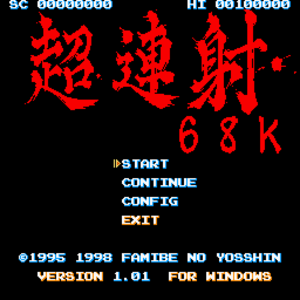 |
|
| Developers | |
|---|---|
| Yoshida Koichi | |
| Music | Ruzarin Kashiwagi |
| Release dates | |
| Windows | 2001 |
Key points
- Originally released for the X68000|Sharp X68000 in 1995.
Availability
Issues fixed
| Instructions |
|---|
Default controls
| Action | Keyboard | Joystick |
|---|---|---|
| Move | Arrow keys | X/Y axes (left stick) |
| Fire/navigate menus | Z | Button 1 (A) |
| Bomb | X | Button 2 (B) |
| Pause | Q | |
| Exit | Esc |
Screen modes
Press F1 at any time to set the screen to its original size (i.e. disable scaling).
Press F5 to enable scaling and scanlines.
Press F4 to return to the default (scaling, no scanlines).
In the config menu, press Up or Down to select an option and Left or Right to toggle it.
The following options are available in the config menu:
- PCM-PLAY and BGM-PLAY - sound test. Press Left/Right to select a sound effect or audio track and Z to play it.
- STK-VERTICAL - swaps the X and Y axes during gameplay.
- SHOT=A BOMB=B - swaps the fire and bomb buttons.
Despite what the name of this option might imply, the default keyboard controls for Shot and Bomb are Z and X, not A and B. Also, Z/button 1 will always be used for menu navigation. - RANK - select Normal or Hard mode. Hard mode starts at the third loop.
(After completing the game, the game "loops" to a harder version of the first level. After completing two loops, you will be returned to the title screen. Select "Continue" to advance to the next, even harder loop. There are eight in total.)
Other options are not used; many are holdovers from the X68000 version.
This menu is accessed by holding Up for a few seconds at the config menu.
It contains the following options, all consisting of hexadecimal numbers:
- MUTEKI - set this to 0x0001 for invincibility, 0x0000 to turn invincibility off.
- STAGE - select the starting stage. 0x0001 through 0x0007 are the standard 7 levels, while 0x000F is a hidden level called "SHOW TIME" that features three exclusive bosses.
Note that you will need to select "Continue" at the title screen for this to work; otherwise you will start on level 1. - ACCHO - select the starting loop, 0x0000 through 0x0007. Selecting anything else is the same as selecting 0x0001.
- TD-SPEED - bullet speed. Default is 0x0010.
- JK-SPEED - player speed. Default is 0x0030.
- DEBUG - undocumented, but appears to allow you to view different bits of debug information depending on how it is set.
- SAVE DEMO.REP - press Z to save a replay of the player's last game; see the section on Replays.
- INIT SCORE DATA - press Z to reset the high score table.
Other options, and other possible values for those options, are unused.
Replays
To save a replay of your last game, enter the Config menu, hold Up for a few seconds to enter the Kakusi menu, highlight "SAVE DEMO.REP" and press Z.
Replays are saved in the ETC folder in the game's install folder as DEMO.REP. You will need to rename this file and/or copy it somewhere else in order to view/save additional replays.
To view a replay, place it in the ETC folder in the game's install folder. Rename it to DEMO.REP if it is not already named as such. Then, launch the game and wait at the title screen until the attract mode starts; the replay should automatically load and start playing.
