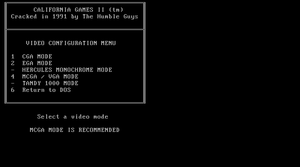Difference between revisions of "California Games II"
| Line 36: | Line 36: | ||
===Packed file is corrupt=== | ===Packed file is corrupt=== | ||
If you receive the error "Packed file is corrupt" when starting the game, make sure you first run LOADFIX. LOADFIX is included with DOS 5.0 or later, and is also included with DOSBox. | If you receive the error "Packed file is corrupt" when starting the game, make sure you first run LOADFIX. LOADFIX is included with DOS 5.0 or later, and is also included with DOSBox. | ||
| + | |||
| + | ===Bypass video selection=== | ||
| + | By default the game will ask on each start which video mode you want to use. This can be circumvented by appending a letter representing the video mode to CGII.EXE. For instance CGII V will bypass the video selection screen and start the game in VGA mode. | ||
| + | |||
| + | {| class="wikitable" | ||
| + | !Video Mode | ||
| + | !Resolution | ||
| + | !Colours | ||
| + | !Commandline option | ||
| + | !Comment | ||
| + | |- | ||
| + | |CGA | ||
| + | |320x200 | ||
| + | |4 | ||
| + | |CGII.EXE C | ||
| + | | | ||
| + | |- | ||
| + | |EGA | ||
| + | |640x200 | ||
| + | |16 | ||
| + | |CGII.EXE E | ||
| + | |Gets line-doubled to 640x400 by the graphics adapter | ||
| + | |- | ||
| + | |Hercules | ||
| + | |720x348 | ||
| + | |2 | ||
| + | |CGII.EXE H | ||
| + | |Only available with a Hercules adapter, or with DOSBox with machine=hercules | ||
| + | |- | ||
| + | |MCGA / VGA | ||
| + | |320x200 | ||
| + | |256 | ||
| + | |CGII.EXE V | ||
| + | | | ||
| + | |- | ||
| + | |Tandy | ||
| + | |320x200 | ||
| + | |16 | ||
| + | |CGII.EXE T | ||
| + | |Only available on Tandy 1000 machines, or with DOSBox with machine=tandy | ||
| + | |- | ||
| + | |} | ||
==Game data== | ==Game data== | ||
Revision as of 12:05, 23 March 2020
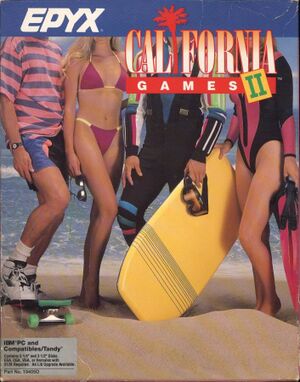 |
|
| Developers | |
|---|---|
| Epyx | |
| Publishers | |
| Epyx | |
| Release dates | |
| DOS | 1990 |
| California Games | |
|---|---|
| Subseries of Games (Epyx) | |
| California Games | 1988 |
| California Games II | 1990 |
| California Games (2009) | 2009 |
Availability
| Source | DRM | Notes | Keys | OS |
|---|---|---|---|---|
| Retail |
Version differences
- At least two versions are known to exist [1]
V1.0
When looking through CGII.EXE, it contains the string "Version 1.0 12/26/90". This version does not support Adlib sound. The box for this version said "Adlib upgrade available", this was an upgrade that could be ordered from Epyx for $10.
V1.2.1
When looking through GCII.EXE, it contains the string "Version 1.2.1 4/3/91". This version has Adlib support, but only if you also have the file ADLIB.DAT.
Essential improvements
Packed file is corrupt
If you receive the error "Packed file is corrupt" when starting the game, make sure you first run LOADFIX. LOADFIX is included with DOS 5.0 or later, and is also included with DOSBox.
Bypass video selection
By default the game will ask on each start which video mode you want to use. This can be circumvented by appending a letter representing the video mode to CGII.EXE. For instance CGII V will bypass the video selection screen and start the game in VGA mode.
| Video Mode | Resolution | Colours | Commandline option | Comment |
|---|---|---|---|---|
| CGA | 320x200 | 4 | CGII.EXE C | |
| EGA | 640x200 | 16 | CGII.EXE E | Gets line-doubled to 640x400 by the graphics adapter |
| Hercules | 720x348 | 2 | CGII.EXE H | Only available with a Hercules adapter, or with DOSBox with machine=hercules |
| MCGA / VGA | 320x200 | 256 | CGII.EXE V | |
| Tandy | 320x200 | 16 | CGII.EXE T | Only available on Tandy 1000 machines, or with DOSBox with machine=tandy |
Game data
Configuration file(s) location
- The game auto detects the hardware on each startup. There is no configuration file.
Save game data location
- The game does not support saving progress, it does however have a high-score table
| System | Location |
|---|---|
| DOS | <path-to-game>\CG2MED.YAY |
Video settings
Input settings
Audio settings
Localizations
| Language | UI | Audio | Sub | Notes |
|---|---|---|---|---|
| English |
Other information
API
| Technical specs | Supported | Notes |
|---|---|---|
| DOS video modes | CGA, EGA, Hercules, MCGA, Tandy, PCjr, VGA |
System requirements
| DOS | ||
|---|---|---|
| Minimum | ||
| Operating system (OS) | 2.0 | |
| Processor (CPU) | Intel 8088 / 8086 | |
| System memory (RAM) | 512 KB | |
| Hard disk drive (HDD) | ||