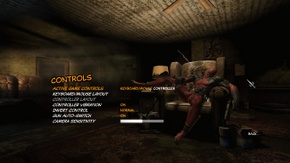Difference between revisions of "Deadpool"
From PCGamingWiki, the wiki about fixing PC games
m (misc. fixes, replaced: %USERPROFILE%\Documents → %USERPROFILE%\My Documents) |
|||
| Line 103: | Line 103: | ||
|controller_support_notes =Only XInput supported! [[x360ce]] is needed for DirectInput Gamepads!<br />Recommended! | |controller_support_notes =Only XInput supported! [[x360ce]] is needed for DirectInput Gamepads!<br />Recommended! | ||
}} | }} | ||
| + | |||
| + | ==Issues fixed== | ||
| + | ===Redists Always Installing At Game Startup=== | ||
| + | {{ii}} Even though most of the following were not tested with this particular game, these are the recommended methods for this problem for games with similar problems (eg [[Borderlands 2]]) since this is a problem concerning Steam! | ||
| + | {{Fixbox|1= | ||
| + | {{Fixbox/fix|Make Folder Writable}} | ||
| + | {{ii}} Issue can be fixed by making the entire Deadpool folder writable.<ref>http://www.reddit.com/r/Borderlands/comments/10301f/psa_net_install_issue_fix_for_steam_other_launch/c69zc4e</ref> | ||
| + | {{++}} This is the preferred solution as it is the simplest, most convenient and safest option. | ||
| + | 1) Right click on the folder <code>C:\Program Files (x86)\Steam\steamapps\common\Deadpool\</code> | ||
| + | |||
| + | 2) Click properties, and uncheck the 'read-only' option. | ||
| + | |||
| + | 3) When starting the game, the redistributables should update one more time. | ||
| + | |||
| + | 4) The next time the game is launched, they will not attempt to install again. | ||
| + | }} | ||
| + | |||
| + | {{Fixbox|1= | ||
| + | {{Fixbox/fix|Click 'No' To Allow Changes|}} | ||
| + | 1) After launching the game, it will ask to allow it to make changes to your computer. | ||
| + | |||
| + | 2) Click 'No' at this stage. | ||
| + | }} | ||
| + | |||
| + | {{Fixbox|1= | ||
| + | {{Fixbox/fix|Delete Redist Folder|ref=<ref>http://www.reddit.com/r/Borderlands/comments/102az8/what_the_hell_is_with_the_microsoft_net_framework/c69tv2y</ref>}} | ||
| + | 1) Go to the <code>%ProgramFiles(x86)%\Steam\SteamApps\common\Deadpool</code> | ||
| + | |||
| + | 2) Either delete the Redist folder or rename it. | ||
| + | |||
| + | 3) Now when steam starts the game, it will not install anything. | ||
| + | |||
| + | {{--}} Every time 'verify local game files' is activated, the Redist folder will also be redownloaded, reinitiating this problem. | ||
| + | }} | ||
| + | |||
| + | {{Fixbox|1= | ||
| + | {{Fixbox/fix|Regedit|ref=<ref name="fjt" /><ref>http://forums.gearboxsoftware.com/showpost.php?p=2761533&postcount=17</ref>}} | ||
| + | {{--}} Potentially extremely dangerous unless you are comfortable using [[regedit]]. | ||
| + | 1) Open [[regedit]] (Run > regedit) and go to the following location: | ||
| + | |||
| + | * For 64 bit systems (x64): <code>HKEY_LOCAL_MACHINE\SOFTWARE\Wow6432Node\Valve\Steam\Apps\224060</code> | ||
| + | |||
| + | * For 32 bit systems (x86): <code>HKEY_LOCAL_MACHINE\SOFTWARE\Valve\Steam\Apps\224060</code> | ||
| + | |||
| + | 2) Look at the <code>installscript.vdf</code> which you can find in the <code>%ProgramFiles(x86)%\Steam\SteamApps\common\Deadpool</code> folder. | ||
| + | |||
| + | 3) Open <code>installscript.vdf</code> with Notepad and look at the names in quotes before each line of <code>process 1</code>. | ||
| + | |||
| + | 4) Add the DWORD with a value of <code>1</code> which will tell Steam that the process has been completed and it will not launch again. | ||
| + | }} | ||
| + | |||
==System requirements== | ==System requirements== | ||
Revision as of 19:54, 28 June 2013
This page is a stub: it lacks content and/or basic article components. You can help to expand this page
by adding an image or additional information.
Key points
- Badly executed port
- Very limited in-game graphic options
- Low FOV
- Massive Framerate drops in certain areas on top end PCs
- Rebinding limited to certain keys only! Gamepad recommended
General information
Availability
- All versions require Steam.
Improvements
| Instructions |
|---|
Game data
Save game cloud syncing
Template:Save Game Cloud Syncing
Video settings
- There are no advanced graphics options, only presets.
Input settings
Issues fixed
Redists Always Installing At Game Startup
- Even though most of the following were not tested with this particular game, these are the recommended methods for this problem for games with similar problems (eg Borderlands 2) since this is a problem concerning Steam!
| Instructions |
|---|
| Instructions |
|---|
| Instructions |
|---|
| Instructions |
|---|
System requirements