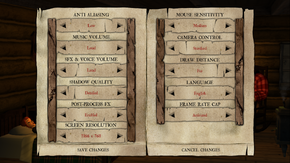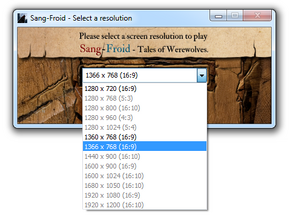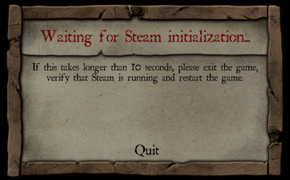Difference between revisions of "Sang-Froid: Tales of Werewolves"
From PCGamingWiki, the wiki about fixing PC games
m (→Video settings: updated video settings template) |
|||
| Line 1: | Line 1: | ||
| − | {{Infobox | + | {{Infobox game |
| − | |cover | + | |cover = Sang-Froid - Tales of Werewolves cover.jpg |
| − | |developer | + | |developers = |
| − | | | + | {{Infobox game/row/developer|Artifice Studio}} |
| − | | | + | |releasedates = |
| − | | | + | {{Infobox game/row/date|Windows|April 5, 2013}} |
| + | |steam appid = 227220 | ||
| + | |gogcom page = | ||
| + | |wikipedia = | ||
}} | }} | ||
'''Key points''' | '''Key points''' | ||
Revision as of 22:54, 3 September 2013
 |
|
| Developers | |
|---|---|
| Artifice Studio | |
Key points
- Not possible to change video or control settings whilst playing a level.[1]
General information
Availability
Video settings
Widescreen resolution
- Requires a resolution of at least 1280x720.
Input settings
Mouse
- X-axis much more sensitive than Y-axis sensitivity.[2]
Solutions:
Quickfix: If your mouse comes along with additional software try to look for the sensitivity option and simply adjust the value.
Alternate Fix: Mouse sensitivity in the options menu affects the camera speed.
Long term solution: Complain within the Official Steam Forums to try and garner attention for this issue.
Issues unresolved
Very long loading time
- Splash screen will pause loading if alt-tabbed.
- 'Waiting for Steam initialization...' can take a long time and often requires restarting.
System requirements
- Requires a resolution of at least 1280x720.