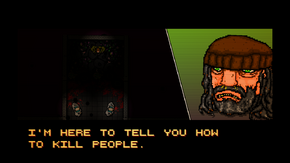Difference between revisions of "Hotline Miami"
From PCGamingWiki, the wiki about fixing PC games
m (→Input Settings) |
|||
| Line 142: | Line 142: | ||
==Issues unresolved== | ==Issues unresolved== | ||
{{Fixbox|1= | {{Fixbox|1= | ||
| − | {{Fixbox/fix|No Steam Overlay|ref=<ref>http://steamcommunity.com/app/219150/discussions/0/864949719187379305/</ref>}} | + | {{Fixbox/fix|''(Windows only)'' No Steam Overlay|ref=<ref>http://steamcommunity.com/app/219150/discussions/0/864949719187379305/</ref>}} |
The game is currently not compatible with the steam overlay, and is thus disabled. It will be enabled in a future update. | The game is currently not compatible with the steam overlay, and is thus disabled. It will be enabled in a future update. | ||
}} | }} | ||
Revision as of 10:27, 9 June 2013
Key points
- The game has no video options at all.
General information
- Official Website
- Unofficial Hotlime Miami Wiki
- Steam Community Discussions
- GOG.com Community Discussions
- GOG.com Support Page
Availability
Game data
- Save games:
saves.datandtempsave.dat. - Control settings:
keyboard.dat. - Saves can be transferred between Windows and Mac version.
- This game supports XDG on Linux.
Save game cloud syncing
Template:Save Game Cloud Syncing
Video settings
- No video options available at all.
Input Settings
Controller support
- (Windows only) To disable the gamepad correctly (to use mouse and keyboard) you might need to first switch the controller to OFF in the option menu AND restart your computer, otherwise the game might run with a small but constant slowdown.
Issues fixed
- This can occur when rebinding keys.
| Instructions |
|---|
Achievements do not work
| Instructions |
|---|
Getting stuck entering stairs/elevators
| Instructions |
|---|
Game can now run in lower resolutions. That should now take care of the problem some people had getting stuck while entering stairs or elevators.
Sound no longer working
| Instructions |
|---|
Error "Failed to load the game data. File seems corrupted."
There seems to be issue with printer drivers when launching the game.
| Instructions |
|---|
| Instructions |
|---|
Issues unresolved
| Instructions |
|---|
| Instructions |
|---|
System requirements