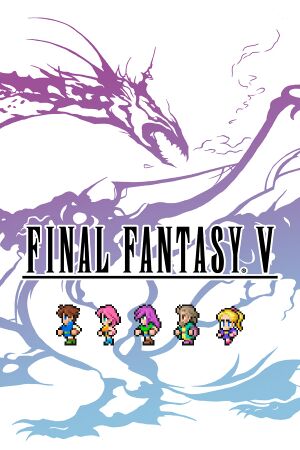This page is for the 2021 "pixel remaster" version. For the "old version" released in 2015, see Final Fantasy V.
- Adds a mini map and an auto-battle function.
- Lacks some extra content from the PS1 and GBA versions (including the FMVs and the Sealed Temple Dungeon).
General information
- Steam Community Discussions
Availability
- All versions require Steam DRM.
Essential improvements
- Uncaps the frameerate and allows to enable vsync to match the monitor's framerate
- Requires BepInEx Bleeding-Edge IL2CPP
|
Instructions
|
- Download the this specific version of BepInEx Bleeding-Edge IL2CPP
- Download FFPR-Fix
- Exract
BepInEx_UnityIL2CPP_x64_ec79ad0_6.0.0-be.577.zip in <path-to-game>
- Extract
FFPR_Fix.zip in <path-to-game>
- Run the game and close it when it finished loading, it's going to take a couple of seconds
- Navigate to <path-to-game>\BepInEx\plugins and open
d3xMachina.ffpr_fix.cfg
- Set the vsync to true, and unlock the framerate by setting Uncap to true
|
Improve the readability of the in-game text
- The stock fonts used by the game are narrow and difficult to read.
- The Japanese font, however, has characters that are easier to read and resembles the font used in the PlayStation Portable remake of the Final Fantasy I & II, as well as Final Fantasy XIII.
- As of January 30, 2024, the game has been updated to have the option of switching to the pixel font used in the console versions.
|
Instructions[1][2]
|
- Browse to the local files of your Final Fantasy Pixel Remaster installation.
- Navigate to <path-to-game>\Final Fantasy_Data\Streaming Assets to find the font files.
- Delete
font_en.bundle and font_en.manifest.
- Rename the
ja part in the font_ja.bundle and font_ja.manifest files with en.
- For non-English languages, repeat Step 4 for the other localizations (e.g.
es: Spanish, fr: French, de: German).
|
Game data
Configuration file(s) location
Save game data location
| System |
Native |
Notes |
| OneDrive |
|
Requires enabling backup of the Documents folder in OneDrive on all computers. |
| Steam Cloud |
|
|
Video
- The game engine may allow for manual configuration of the game via its variables. See the Unity page for more details.
Input
Audio
| Audio feature |
State |
Notes |
| Separate volume controls |
|
|
| Surround sound |
|
|
| Subtitles |
|
|
| Closed captions |
|
|
| Mute on focus lost |
|
|
| Royalty free audio |
|
|
Localizations
| Language |
UI |
Audio |
Sub |
Notes |
| English |
|
|
|
|
| Simplified Chinese |
|
|
|
|
| Traditional Chinese |
|
|
|
|
| French |
|
|
|
|
| German |
|
|
|
|
| Italian |
|
|
|
|
| Japanese |
|
|
|
|
| Korean |
|
|
|
|
| Brazilian Portuguese |
|
|
|
|
| Russian |
|
|
|
|
| Spanish |
|
|
|
|
| Thai |
|
|
|
|
Other information
API
| Technical specs |
Supported |
Notes |
| Direct3D |
11 |
|
| Executable |
32-bit |
64-bit |
Notes |
| Windows |
|
|
|
Middleware
- No middleware information; you can edit this page to add it.
Modifications
- Custom Font Mods - A collection of alternative font mods which are also compatible with the other games in the Final Fantasy Pixel Remaster series.
System requirements
| Windows |
|
Minimum |
| Operating system (OS) |
8.1, 10 (v1909) |
| Processor (CPU) |
Intel Core i3-2105
AMD A8-7600 |
| System memory (RAM) |
4 GB |
| Hard disk drive (HDD) |
1 GB |
| Video card (GPU) |
AMD Radeon R7
Intel HD Graphics 3000 |
- A 64-bit operating system is required.
Notes
- ↑ Unity engine build: 2019.4.20f1
- ↑ 2.0 2.1 Notes regarding Steam Play (Linux) data:
References