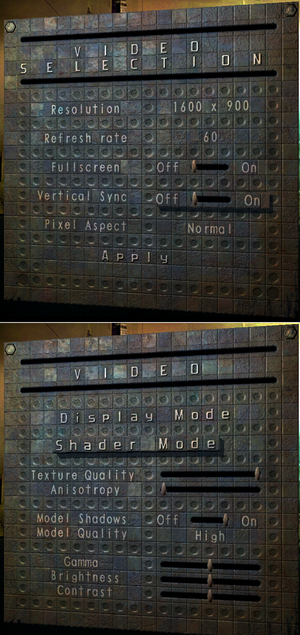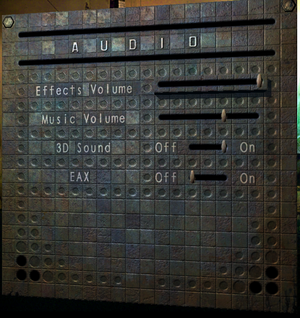Difference between revisions of "The Chronicles of Riddick: Escape from Butcher Bay"
(→Anti-aliasing (AA): Added info in regard to tweak not working on AMD GPUs) |
m (→Audio: - Changed link of Spanish Fan Translation (Clan Dlan site is gone, linking to their translation archive)) |
||
| (26 intermediate revisions by 18 users not shown) | |||
| Line 5: | Line 5: | ||
{{Infobox game/row/developer|Tigon Studios}} | {{Infobox game/row/developer|Tigon Studios}} | ||
|publishers = | |publishers = | ||
| − | {{Infobox game/row/publisher|Vivendi Universal Games}} | + | {{Infobox game/row/publisher|Sierra Entertainment}} |
| + | {{Infobox game/row/publisher|Vivendi Universal Games|North America}} | ||
| + | {{Infobox game/row/publisher|1C-SoftClub|Russia}} | ||
|engines = | |engines = | ||
| − | {{Infobox game/row/engine|Starbreeze Engine}} | + | {{Infobox game/row/engine|Starbreeze Engine|ref=<ref>{{Refurl|url=https://forums.cgsociety.org/t/chronicles-of-riddick-first-doom3-engine-game/810414|title=forums.cgsociety.org|date=May 2023}}</ref>}} |
|release dates= | |release dates= | ||
{{Infobox game/row/date|Windows|December 3, 2004}} | {{Infobox game/row/date|Windows|December 3, 2004}} | ||
| Line 14: | Line 16: | ||
{{Infobox game/row/reception|IGDB|the-chronicles-of-riddick-escape-from-butcher-bay|89}} | {{Infobox game/row/reception|IGDB|the-chronicles-of-riddick-escape-from-butcher-bay|89}} | ||
|taxonomy = | |taxonomy = | ||
| − | {{Infobox game/row/taxonomy/monetization | }} | + | {{Infobox game/row/taxonomy/monetization | One-time game purchase}} |
| − | {{Infobox game/row/taxonomy/microtransactions | }} | + | {{Infobox game/row/taxonomy/microtransactions | None}} |
{{Infobox game/row/taxonomy/modes | Singleplayer}} | {{Infobox game/row/taxonomy/modes | Singleplayer}} | ||
{{Infobox game/row/taxonomy/pacing | Real-time}} | {{Infobox game/row/taxonomy/pacing | Real-time}} | ||
{{Infobox game/row/taxonomy/perspectives | First-person}} | {{Infobox game/row/taxonomy/perspectives | First-person}} | ||
{{Infobox game/row/taxonomy/controls | Direct control}} | {{Infobox game/row/taxonomy/controls | Direct control}} | ||
| − | {{Infobox game/row/taxonomy/genres | FPS}} | + | {{Infobox game/row/taxonomy/genres | FPS, Stealth}} |
{{Infobox game/row/taxonomy/sports | }} | {{Infobox game/row/taxonomy/sports | }} | ||
{{Infobox game/row/taxonomy/vehicles | }} | {{Infobox game/row/taxonomy/vehicles | }} | ||
| Line 39: | Line 41: | ||
|license = commercial | |license = commercial | ||
}} | }} | ||
| − | |||
'''Key points''' | '''Key points''' | ||
| − | |||
{{ii}} A visually enhanced remake is included with [[The Chronicles of Riddick: Assault on Dark Athena]]. | {{ii}} A visually enhanced remake is included with [[The Chronicles of Riddick: Assault on Dark Athena]]. | ||
==Availability== | ==Availability== | ||
{{Availability| | {{Availability| | ||
| − | {{Availability/row| Retail | | Disc | {{DRM|SecuROM|5}}. | | Windows }} | + | {{Availability/row| Retail | | Disc | USA: 5 CDs. European: 1 DVD. {{DRM|SecuROM|5}}. | | Windows }} |
}} | }} | ||
| − | {{ii}} This game is not available digitally. | + | {{ii}} This game is not available digitally standalone, but it is included in [[The Chronicles of Riddick: Assault on Dark Athena]] which is available as digital download from Amazon. |
{{ii}} An English demo can be downloaded [https://www.4players.de/4players.php/download_info/Downloads/Download/44314/The_Chronicles_of_Riddick_Escape_from_Butcher_Bay/Demo__1.html here] (German site). | {{ii}} An English demo can be downloaded [https://www.4players.de/4players.php/download_info/Downloads/Download/44314/The_Chronicles_of_Riddick_Escape_from_Butcher_Bay/Demo__1.html here] (German site). | ||
| Line 73: | Line 73: | ||
}} | }} | ||
| − | ==Video | + | ==Video== |
{{Image|The Chronicles of Riddick Escape from Butcher Bay - video settings.png|Video settings.}} | {{Image|The Chronicles of Riddick Escape from Butcher Bay - video settings.png|Video settings.}} | ||
| − | {{Video | + | {{Video |
|wsgf link = https://www.wsgf.org/dr/chronicles-riddick-escape-butcher-bay | |wsgf link = https://www.wsgf.org/dr/chronicles-riddick-escape-butcher-bay | ||
|widescreen wsgf award = silver | |widescreen wsgf award = silver | ||
| Line 99: | Line 99: | ||
|antialiasing = hackable | |antialiasing = hackable | ||
|antialiasing notes = See [[#Anti-aliasing (AA)|Anti-aliasing (AA)]]. | |antialiasing notes = See [[#Anti-aliasing (AA)|Anti-aliasing (AA)]]. | ||
| + | |upscaling = false | ||
| + | |upscaling tech = | ||
| + | |upscaling notes = | ||
|vsync = true | |vsync = true | ||
|vsync notes = | |vsync notes = | ||
| Line 105: | Line 108: | ||
|120 fps = true | |120 fps = true | ||
|120 fps notes = No frame rate cap | |120 fps notes = No frame rate cap | ||
| − | |hdr = | + | |hdr = false |
|hdr notes = | |hdr notes = | ||
|color blind = unknown | |color blind = unknown | ||
| Line 112: | Line 115: | ||
===[[Glossary:Anti-aliasing (AA)|Anti-aliasing (AA)]]=== | ===[[Glossary:Anti-aliasing (AA)|Anti-aliasing (AA)]]=== | ||
| − | {{Fixbox|description=Enable [[MSAA]] through the in-game console|ref=<ref> | + | {{Fixbox|description=Enable [[MSAA]] through the in-game console|ref=<ref>{{Refurl|url=http://geocities.ws/pueblerino117/201901070218_Enable_AntiAliasing_in_The_Chronicles_of_Riddick_Escape_from_Butcher_Bay.html|title=Enable AntiAliasing in The Chronicles of Riddick: Escape from Butcher Bay|date=May 2023}}</ref>|fix= |
# Go to {{p|game}}. | # Go to {{p|game}}. | ||
# Open <code>Environment.cfg</code>. | # Open <code>Environment.cfg</code>. | ||
| Line 124: | Line 127: | ||
}} | }} | ||
| − | ==Input | + | ==Input== |
| − | {{Input | + | {{Input |
|key remap = true | |key remap = true | ||
|key remap notes = | |key remap notes = | ||
| − | |acceleration option = | + | |acceleration option = always on |
|acceleration option notes = Minor mouse acceleration | |acceleration option notes = Minor mouse acceleration | ||
|mouse sensitivity = true | |mouse sensitivity = true | ||
| Line 176: | Line 179: | ||
|haptic feedback = false | |haptic feedback = false | ||
|haptic feedback notes = | |haptic feedback notes = | ||
| − | |simultaneous input = | + | |simultaneous input = true |
|simultaneous input notes = | |simultaneous input notes = | ||
}} | }} | ||
| − | ==Audio | + | ==Audio== |
{{Image|The Chronicles of Riddick Escape from Butcher Bay - audio settings.png|Audio settings.}} | {{Image|The Chronicles of Riddick Escape from Butcher Bay - audio settings.png|Audio settings.}} | ||
| − | {{Audio | + | {{Audio |
|separate volume = true | |separate volume = true | ||
|separate volume notes = | |separate volume notes = | ||
| Line 194: | Line 197: | ||
|mute on focus lost notes = No option to disable it. | |mute on focus lost notes = No option to disable it. | ||
|eax support = true | |eax support = true | ||
| − | |eax support notes | + | |eax support notes = EAX 4.0 |
| + | |royalty free audio = unknown | ||
| + | |royalty free audio notes = | ||
}} | }} | ||
| Line 208: | Line 213: | ||
{{L10n/switch | {{L10n/switch | ||
|language = French | |language = French | ||
| + | |interface = true | ||
| + | |audio = false | ||
| + | |subtitles = true | ||
| + | |notes = | ||
| + | |fan = | ||
| + | }} | ||
| + | {{L10n/switch | ||
| + | |language = German | ||
|interface = true | |interface = true | ||
|audio = false | |audio = false | ||
| Line 223: | Line 236: | ||
}} | }} | ||
{{L10n/switch | {{L10n/switch | ||
| − | |language = | + | |language = Russian |
| + | |interface = hackable | ||
| + | |audio = false | ||
| + | |subtitles = hackable | ||
| + | |notes = Fan translation, [https://www.zoneofgames.ru/games/chronicles_of_riddick_escape_from_butcher_bay___developers_cut_the/files/1455.html download]. | ||
| + | |fan = true | ||
| + | }} | ||
| + | {{L10n/switch | ||
| + | |language = Polish | ||
|interface = true | |interface = true | ||
|audio = false | |audio = false | ||
|subtitles = true | |subtitles = true | ||
| − | |notes = | + | |notes = Local retail only, [https://community.pcgamingwiki.com/files/file/2470-the-chronicles-of-riddick-escape-from-butcher-bay-polish-translation download]. |
|fan = | |fan = | ||
}} | }} | ||
| Line 243: | Line 264: | ||
|audio = false | |audio = false | ||
|subtitles = hackable | |subtitles = hackable | ||
| − | |notes = [ | + | |notes = Improved fan translation by ''Clan Dlan'', [https://drive.google.com/file/d/1_cWHVjvajb-9P8D-KSxAoqFQxhfXeD0K/view?usp=drive_link download]. |
|fan = true | |fan = true | ||
}} | }} | ||
| Line 250: | Line 271: | ||
==Issues fixed== | ==Issues fixed== | ||
===Crash on startup=== | ===Crash on startup=== | ||
| − | There is an OpenGL-related crash after starting the program. | + | {{Fixbox|description=There is an OpenGL-related crash after starting the program.|fix= |
| − | Alternatively, renaming SbzEngine.exe to quake3.exe also works. Tested with patch 1.1 for Nvidia hardware on win 7 x64. The exe can be found in | + | For those with Nvidia hardware, this can be fixed by downloading Nvidia Inspector and setting the Extension Limit to 0x00001B58. This will also allow you to choose 'Shader Model 2.0++', which is otherwise locked out. For AMD users there is no known fix right now |
| + | |||
| + | Alternatively, renaming {{file|SbzEngine.exe}} to {{file|quake3.exe}} also works. Tested with patch 1.1 for Nvidia hardware on win 7 x64. The exe can be found in <code>{{p|game}}\System\Win64_AMD64</code>. Run the game by directly executing {{file|quake3.exe}}. | ||
Updating to v1.1 should allow newer video cards with openGL > 1.5 to run the game. | Updating to v1.1 should allow newer video cards with openGL > 1.5 to run the game. | ||
| + | }} | ||
===Texture flickering when using Eyeshine=== | ===Texture flickering when using Eyeshine=== | ||
| − | When playing with "Shader Model 2.0++", texture flickering occurs in lit areas while using the "Eyeshine" mechanic in-game. This can be fixed by simply changing the "Shader Model" to something else in the video settings. | + | {{Fixbox|description=When playing with "Shader Model 2.0++", texture flickering occurs in lit areas while using the "Eyeshine" mechanic in-game.|fix= |
| + | This can be fixed by simply changing the "Shader Model" to something else in the video settings. | ||
| + | }} | ||
===Twitchy mouse movement=== | ===Twitchy mouse movement=== | ||
| − | If you use a higher polling rate than 125 Hz you will get some twitchy mouse movement. The only 2 known workarounds is to use 125 Hz polling rate or plug in a controller and use that to play.{{cn|date=January 2016}} | + | {{Fixbox|description=If you use a higher polling rate than 125 Hz you will get some twitchy mouse movement.|fix= |
| + | The only 2 known workarounds is to use 125 Hz polling rate or plug in a controller and use that to play.{{cn|date=January 2016}} | ||
| + | }} | ||
==Other information== | ==Other information== | ||
| Line 285: | Line 313: | ||
|windows 32-bit exe = true | |windows 32-bit exe = true | ||
|windows 64-bit exe = true | |windows 64-bit exe = true | ||
| − | |windows exe notes = | + | |windows arm app = unknown |
| − | |macos 32-bit app | + | |windows exe notes = The 64bit executable is located in System\Win64_AMD64 |
| − | |macos 64-bit app | + | |macos intel 32-bit app = |
| + | |macos intel 64-bit app = | ||
| + | |macos arm app = unknown | ||
|macos app notes = | |macos app notes = | ||
|linux 32-bit executable= | |linux 32-bit executable= | ||
|linux 64-bit executable= | |linux 64-bit executable= | ||
| + | |linux arm app = unknown | ||
|linux executable notes = | |linux executable notes = | ||
}} | }} | ||
Latest revision as of 22:15, 13 October 2023
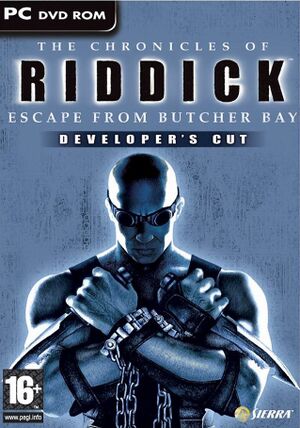 |
|
| Developers | |
|---|---|
| Starbreeze Studios | |
| Tigon Studios | |
| Publishers | |
| Sierra Entertainment | |
| North America | Vivendi Universal Games |
| Russia | 1C-SoftClub |
| Engines | |
| Starbreeze Engine[1] | |
| Release dates | |
| Windows | December 3, 2004 |
| Reception | |
| Metacritic | 90 |
| IGDB | 89 |
| Taxonomy | |
| Monetization | One-time game purchase |
| Microtransactions | None |
| Modes | Singleplayer |
| Pacing | Real-time |
| Perspectives | First-person |
| Controls | Direct control |
| Genres | FPS, Stealth |
| Art styles | Realistic |
| Themes | Sci-fi |
| Series | The Chronicles of Riddick |
| The Chronicles of Riddick | |
|---|---|
| The Chronicles of Riddick: Escape from Butcher Bay | 2004 |
| The Chronicles of Riddick: Assault on Dark Athena | 2009 |
Key points
- A visually enhanced remake is included with The Chronicles of Riddick: Assault on Dark Athena.
Availability
- This game is not available digitally standalone, but it is included in The Chronicles of Riddick: Assault on Dark Athena which is available as digital download from Amazon.
- An English demo can be downloaded here (German site).
Essential improvements
Patches
Skip intro videos
| Skip intro videos[citation needed] |
|---|
|
Game data
Configuration file(s) location
| System | Location |
|---|---|
| Windows | <path-to-game>\Environment.cfg[Note 1] <path-to-game>\Content\User.cfg[Note 1] <path-to-game>\Content\Save\<user-id>\_profile[Note 1] |
Save game data location
| System | Location |
|---|---|
| Windows | <path-to-game>\Content\Save\[Note 1] %USERPROFILE%\Starbreeze\Riddick\Content\Save\ |
Video
| Graphics feature | State | WSGF | Notes |
|---|---|---|---|
| Widescreen resolution | HUD is stretched from 4:3 resolutions. | ||
| Multi-monitor | HUD is stretched from 4:3 resolutions. | ||
| Ultra-widescreen | |||
| 4K Ultra HD | |||
| Field of view (FOV) | |||
| Windowed | |||
| Borderless fullscreen windowed | See the glossary page for potential workarounds. | ||
| Anisotropic filtering (AF) | 16x | ||
| Anti-aliasing (AA) | See Anti-aliasing (AA). | ||
| High-fidelity upscaling | See the glossary page for potential workarounds. | ||
| Vertical sync (Vsync) | |||
| 60 FPS and 120+ FPS | No frame rate cap | ||
| High dynamic range display (HDR) | See the glossary page for potential alternatives. | ||
Anti-aliasing (AA)
| Enable MSAA through the in-game console[2] |
|---|
Notes
|
Input
| Keyboard and mouse | State | Notes |
|---|---|---|
| Remapping | ||
| Mouse acceleration | Minor mouse acceleration | |
| Mouse sensitivity | ||
| Mouse input in menus | ||
| Mouse Y-axis inversion | ||
| Controller | ||
| Controller support | ||
| Full controller support | ||
| Controller remapping | ||
| Controller sensitivity | ||
| Controller Y-axis inversion |
| Controller types |
|---|
| XInput-compatible controllers |
|---|
| PlayStation controllers |
|---|
| Generic/other controllers |
|---|
| Additional information | ||
|---|---|---|
| Button prompts | ||
| Controller hotplugging | ||
| Haptic feedback | ||
| Digital movement supported | ||
| Simultaneous controller+KB/M |
Audio
| Audio feature | State | Notes |
|---|---|---|
| Separate volume controls | ||
| Surround sound | ||
| Subtitles | ||
| Closed captions | ||
| Mute on focus lost | No option to disable it. | |
| EAX support | EAX 4.0 | |
| Royalty free audio |
Localizations
| Language | UI | Audio | Sub | Notes |
|---|---|---|---|---|
| English | ||||
| French | ||||
| German | ||||
| Italian | ||||
| Russian | Fan translation, download. | |||
| Polish | Local retail only, download. | |||
| Spanish | Official translation. | |||
| Spanish | Improved fan translation by Clan Dlan, download. |
Issues fixed
Crash on startup
| There is an OpenGL-related crash after starting the program. |
|---|
|
For those with Nvidia hardware, this can be fixed by downloading Nvidia Inspector and setting the Extension Limit to 0x00001B58. This will also allow you to choose 'Shader Model 2.0++', which is otherwise locked out. For AMD users there is no known fix right now Alternatively, renaming Updating to v1.1 should allow newer video cards with openGL > 1.5 to run the game. |
Texture flickering when using Eyeshine
| When playing with "Shader Model 2.0++", texture flickering occurs in lit areas while using the "Eyeshine" mechanic in-game. |
|---|
|
This can be fixed by simply changing the "Shader Model" to something else in the video settings. |
Twitchy mouse movement
| If you use a higher polling rate than 125 Hz you will get some twitchy mouse movement. |
|---|
|
The only 2 known workarounds is to use 125 Hz polling rate or plug in a controller and use that to play.[citation needed] |
Other information
API
| Technical specs | Supported | Notes |
|---|---|---|
| OpenGL | 1.5 | |
| Shader Model support | 1.0, 1.1, 1.4, 2.0, 2.0 ++ with stencil soft shadows |
| Executable | 32-bit | 64-bit | Notes |
|---|---|---|---|
| Windows | The 64bit executable is located in System\Win64_AMD64 |
System requirements
| Windows | ||
|---|---|---|
| Minimum | Recommended | |
| Operating system (OS) | 2000 | XP |
| Processor (CPU) | Intel Pentium 4 1.8 GHz AMD equivalent |
Intel Pentium 4 2.6 GHz AMD Athlon XP 2500+ |
| System memory (RAM) | 256 MB | 512 MB |
| Hard disk drive (HDD) | 3.7 GB | 4.4 GB |
| Video card (GPU) | Nvidia GeForce 3 ATI Radeon 8500 64 MB of VRAM OpenGL 1.5 compatible | Nvidia GeForce FX 5900 ATI Radeon 9700 |
Notes
- ↑ 1.0 1.1 1.2 1.3 When running this game without elevated privileges (Run as administrator option), write operations against a location below
%PROGRAMFILES%,%PROGRAMDATA%, or%WINDIR%might be redirected to%LOCALAPPDATA%\VirtualStoreon Windows Vista and later (more details).
References
- ↑ forums.cgsociety.org - last accessed on May 2023
- ↑ Enable AntiAliasing in The Chronicles of Riddick: Escape from Butcher Bay - last accessed on May 2023