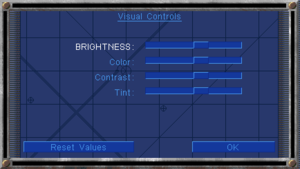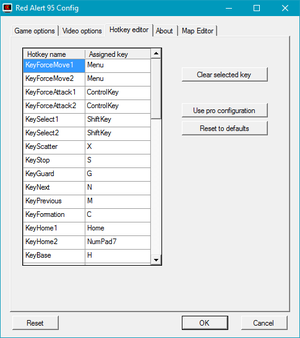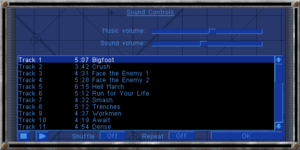Difference between revisions of "Command & Conquer: Red Alert"
(Adds Vanilla Conquer source port link to unofficial downloads and key points.) |
(Modernized. A lot. Many things have merged or become obsolete.) |
||
| Line 41: | Line 41: | ||
}} | }} | ||
| − | ''' | + | {{Introduction |
| − | + | |introduction = | |
| − | + | ||
| − | + | |release history = All versions of ''Red Alert'' were combined DOS/Windows releases, despite some (primarily North American) boxes displaying one or the other on the front. | |
| − | + | ||
| − | + | The '''''Counterstrike''''' expansion pack was released in April 1997 with a new set of missions, while '''''The Aftermath''''' followed in October 1997 with new units, its own set of campaigns, and balancing changes. The latter received several patches, the latest batch of which (3.00-3.03) came out to a select group of testers in 1999, but was quietly pulled by the developers for unknown reasons, yet shared small parts of the underlying code with the then-upcoming ''[[Command & Conquer: Tiberian Sun|Tiberian Sun]]''. | |
| − | + | ||
| + | The expansions would be combined into the ''Retaliation'' release for the Sony PlayStation along with unique cutscenes for that platform, which were subsequently ported to the Windows release by the community, and were officially included in the ''[[Command & Conquer Remastered Collection|Remastered Collection]]'' version of the game in June 2020. | ||
| + | |||
| + | The base version of ''Red Alert'' was made available as freeware on August 31, 2008 to promote the release of ''[[Command & Conquer: Red Alert 3|Red Alert 3]]''. | ||
| + | |||
| + | |current state = The Windows version has multiple issues running on modern systems without modification, ranging from [[#Installing CDs/ISOs on modern Windows systems|installation issues due to a 16-bit installer]] to rendering and launch issues. The unofficial [[#3.03p Fan Patch|3.03p]] fan patch alleviates all compatibility problems and long-standing gameplay bugs, and is integrated with [https://cncnet.org/ CnCNet]. Homepages of both projects include modified downloads of the full game, so as to simplify installation for new users, making the official freeware ISO images obsolete. | ||
| + | |||
| + | Open-source versions with continued development are found in the [https://github.com/TheAssemblyArmada/Vanilla-Conquer Vanilla Conquer] repository, based on the official source code of the ''Remastered Collection'' version of the game. | ||
| + | }} | ||
'''General information''' | '''General information''' | ||
| Line 83: | Line 91: | ||
===Unofficial downloads=== | ===Unofficial downloads=== | ||
| − | {{ii}} [https | + | {{ii}} [https://funkyfr3sh.cnc-comm.com/ RA1 Installer] is a modified installer that can either download the game, install it from existing CDs/ISOs or patch an existing installation. Extra contents can be downloaded depending on the settings used. |
| − | + | {{ii}} [https://github.com/TheAssemblyArmada/Vanilla-Conquer Vanilla Conquer] provides native source port builds based on source code released with the ''[[Command & Conquer Remastered Collection|Remastered Collection]]''. | |
| − | + | {{ii}} [[OpenRA]] is a modernized open-source version, but with considerable changes to the gameplay which were not part of the original design. | |
| − | |||
| − | {{ii}} [ | ||
{{ii}} [http://paulthetall.com/red-alert-mac/ Mac OSX Wineskin package] - Mac-compatible web installer that works outside the box. Includes single-player campaign and extra contents for the single-player. | {{ii}} [http://paulthetall.com/red-alert-mac/ Mac OSX Wineskin package] - Mac-compatible web installer that works outside the box. Includes single-player campaign and extra contents for the single-player. | ||
===Installing CDs/ISOs on modern Windows systems=== | ===Installing CDs/ISOs on modern Windows systems=== | ||
{{ii}} Like many 32-bit games released during the mid-'90s, the game's installer is 16-bit. This and some other issues prevents the game from being installed (using the ISOs released by EA or the game CDs) on modern operating systems and PCs. | {{ii}} Like many 32-bit games released during the mid-'90s, the game's installer is 16-bit. This and some other issues prevents the game from being installed (using the ISOs released by EA or the game CDs) on modern operating systems and PCs. | ||
| − | {{++}} The | + | {{++}} The RA1 Installer (see above) includes an option to install games from original CDs/ISOs and patch the installation afterwards. More information available at [https://forums.cncnet.org/topic/1165-how-to-install-red-alert-1-on-windows-xp-vista-7-8-10-linux-mac-32-64bit/ CnCNet forums]. |
==Essential improvements== | ==Essential improvements== | ||
| Line 103: | Line 109: | ||
====[http://funkyfr3sh.cncnet.org/ 3.03p Fan Patch]==== | ====[http://funkyfr3sh.cncnet.org/ 3.03p Fan Patch]==== | ||
{{ii}} Patch is included in the installation via [[#Unofficial downloads|RA1 Installer]] (see above). | {{ii}} Patch is included in the installation via [[#Unofficial downloads|RA1 Installer]] (see above). | ||
| − | {{ii}} Not | + | {{ii}} Not necessary to download when using fan-made packages, as it is already present there. |
{{ii}} This patch contains: | {{ii}} This patch contains: | ||
| − | + | :* Latest official 3.03 patch and community fixes (over 130) which range from compatibility tweaks to fixes for long-standing bugs. | |
| − | ::* New optional mods (no changes to default graphics or gameplay by default) | + | :* Includes several graphics renderers, as well as support for higher resolutions |
| − | + | :* New optional mods (no changes to default graphics or gameplay by default) | |
| − | + | :* Online (via [https://cncnet.org/ CnCNet]) and LAN playability up to 8 players | |
| − | + | :* No-CD option | |
| − | + | :* Missions from Counterstrike and Aftermath expansions if not installed beforehand (including their soundtracks and PSX-exclusive cutscenes) | |
| − | |||
| − | |||
{{mm}} [https://github.com/cnc-patch/ra303p/blob/master/docs/features.md Complete feature list]. | {{mm}} [https://github.com/cnc-patch/ra303p/blob/master/docs/features.md Complete feature list]. | ||
| − | {{ii}} In the [[Windows Compatibility Mode|compatibility tab]] all compatibility options should be turned off.<ref>{{Refurl|url=http://hifi.iki.fi/cnc-ddraw/#configuration|title=CnC-DDraw optimal configuration|date=May 2023}}</ref> | + | {{ii}} In the [[Windows Compatibility Mode|compatibility tab]] for all executables, all compatibility options should be turned off except running as administrator.<ref>{{Refurl|url=http://hifi.iki.fi/cnc-ddraw/#configuration|title=CnC-DDraw optimal configuration|date=May 2023}}</ref> |
| − | {{++}} | + | {{++}} Supports all retail releases (including ''The First Decade''), official freeware ISOs and ''The Ultimate Collection''. |
==Game data== | ==Game data== | ||
| Line 334: | Line 338: | ||
|lan play players = 8 | |lan play players = 8 | ||
|lan play modes = Versus | |lan play modes = Versus | ||
| − | |lan play notes = Uses IPX protocol. Use the [[#3.03p Fan Patch|3.03p fan patch]] to enable modern LAN support. | + | |lan play notes = Uses IPX protocol. Use the [[#3.03p Fan Patch|3.03p fan patch]] to enable modern LAN support, or use the implementation native to the [https://cncnet.org CnCNet] client. |
|online play = true | |online play = true | ||
|online play players = 8 | |online play players = 8 | ||
|online play modes = Versus | |online play modes = Versus | ||
| − | |online play notes = | + | |online play notes = Lobbies point to [https://xwis.net/ XWIS] by default since 2005 as part of an agreement with EA, but are no longer used. Use the [[#3.03p Fan Patch|3.03p fan patch]] and [https://cncnet.org CnCNet] to re-enable support alongside a wide range of other features (spectator mode, private games, alliances, spawn location selection and more). |
|asynchronous = | |asynchronous = | ||
|asynchronous notes = | |asynchronous notes = | ||
| Line 348: | Line 352: | ||
|p2p = true | |p2p = true | ||
|p2p notes = | |p2p notes = | ||
| − | |dedicated = | + | |dedicated = hackable |
| − | |dedicated notes = | + | |dedicated notes = [http://cncnet.org/network-status CnCNet] allows this. |
|self-hosting = true | |self-hosting = true | ||
|self-hosting notes = | |self-hosting notes = | ||
| Line 359: | Line 363: | ||
|upnp = | |upnp = | ||
}} | }} | ||
| − | |||
| − | |||
| − | |||
| − | |||
| − | |||
| − | |||
| − | |||
| − | |||
| − | |||
| − | |||
| − | |||
| − | |||
| − | |||
| − | |||
| − | |||
| − | |||
==Issues unresolved== | ==Issues unresolved== | ||
| − | {{ii}} This list assumes | + | {{ii}} This list assumes that the [[#3.03p Fan Patch|3.03p fan patch]] is installed. If you experience a new game issue, please make a support thread on the [https://forums.cncnet.org/forum/39-red-alert/ CnCNet forums]. |
:* Flickering mouse under cnc-ddraw | :* Flickering mouse under cnc-ddraw | ||
:* Left-handed mouse setups have problems with selecting multiple units.<ref>{{Refurl|url=http://cnc-comm.com/community/index.php?topic=2512.0|title=C&C Comm Center - RA95 Can't select (drag) multiple units|date=May 2023}}</ref> | :* Left-handed mouse setups have problems with selecting multiple units.<ref>{{Refurl|url=http://cnc-comm.com/community/index.php?topic=2512.0|title=C&C Comm Center - RA95 Can't select (drag) multiple units|date=May 2023}}</ref> | ||
==Issues fixed== | ==Issues fixed== | ||
| − | |||
| − | |||
===General fixes=== | ===General fixes=== | ||
| − | + | {{Fixbox|description=Checklist for general troubleshooting|ref={{cn|date=July 2016}}|fix= | |
| − | + | * Install the [[#Patches|patches]] properly. | |
| − | {{Fixbox|description= | + | * Disable all [[Windows Compatibility Mode|compatibility mode]] settings '''except''' for running the game and associated executables as administrator. |
| − | * | + | * In the configuration executable, check the "Back buffer in video memory" and uncheck "Allow hardware filled blits". |
| − | * | + | * In the configuration executable, change the renderer until a satisfactory performance is achieved. |
| − | * | + | * Enable/disable the {{code|singlecpu}} value in {{file|{{p|game}}\ddraw.ini}}. |
| − | * | ||
| − | * | ||
| − | |||
}} | }} | ||
===Crash after overheating=== | ===Crash after overheating=== | ||
| − | {{Fixbox|description=Edit ddraw.ini and enable | + | {{Fixbox|description=Edit {{file|ddraw.ini}} and enable {{code|singlecpu}}|ref=<ref>{{Refurl|url=http://cnc-comm.com/community/index.php?topic=2233.msg13122#msg13122|title=C&C Comm Center - C&C overheats my laptop|date=May 2023}}</ref>}} |
===Game is laggy after installing the patch=== | ===Game is laggy after installing the patch=== | ||
| − | {{Fixbox|description=Change the renderer in | + | {{Fixbox|description=Change the renderer in the fan patch's configuration tool|ref=<ref>{{Refurl|url=http://cnc-comm.com/community/index.php?topic=2674.msg17109#msg17109|title=C&C Comm Center - CnC95 laggy and unresponsive after gold edition patch, help!|date=May 2023}}</ref>}} |
==="Unable to set video mode" error=== | ==="Unable to set video mode" error=== | ||
| − | {{Fixbox|description= | + | {{Fixbox|description=Possible fixes|ref={{cn|date=October 2016}}|fix= |
{{ii}} There are 3 ways how to fix this error: | {{ii}} There are 3 ways how to fix this error: | ||
:* Change the resolution. | :* Change the resolution. | ||
| − | :* Change | + | :* Change the renderer in the fan patch's configuration tool. |
:* Enable windowed mode. | :* Enable windowed mode. | ||
| − | |||
}} | }} | ||
| Line 415: | Line 397: | ||
===No videos after installing the patch=== | ===No videos after installing the patch=== | ||
| − | {{Fixbox|description=Download the videos|ref={{cn|date=October 2016}}|fix= | + | {{Fixbox|description=Download the videos separately|ref={{cn|date=October 2016}}|fix= |
| − | If | + | If the game was installed manually from the CD or official ISOs, the no-CD option in the fan patch's configuration tool is ignoring the movie files on the disc, in which case they need to be copied to {{folder|{{p|game}}}}. |
}} | }} | ||
===Cannot Alt+Tab=== | ===Cannot Alt+Tab=== | ||
| − | {{Fixbox|description= | + | {{Fixbox|description=From the fan patch's configuration tool, set the renderer to either OpenGL or Direct3D 9.|fix= |
| − | From | ||
}} | }} | ||
| Line 447: | Line 428: | ||
|windows 32-bit exe = true | |windows 32-bit exe = true | ||
|windows 64-bit exe = false | |windows 64-bit exe = false | ||
| − | |windows arm app = | + | |windows arm app = false |
|windows exe notes = | |windows exe notes = | ||
|macos intel 32-bit app = | |macos intel 32-bit app = | ||
| Line 476: | Line 457: | ||
===Maps=== | ===Maps=== | ||
| − | |||
{{++}} CnCNet includes its own online map folder. | {{++}} CnCNet includes its own online map folder. | ||
{{ii}} Map editors can be downloaded inside CnCNet's game options. | {{ii}} Map editors can be downloaded inside CnCNet's game options. | ||
| − | |||
| − | |||
| − | |||
| − | |||
| − | |||
| − | |||
==System requirements== | ==System requirements== | ||
Revision as of 18:42, 8 August 2023
This page is for the original 1996 game. For the 2020 remastered version, see Command & Conquer Remastered Collection.
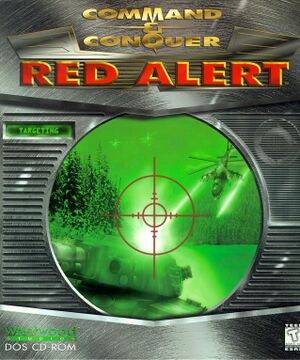 |
|
| Developers | |
|---|---|
| Westwood Studios | |
| Expansions | Intelligent Games |
| Publishers | |
| 1995-1998 | Virgin Interactive |
| 1998-present | Electronic Arts |
| Re-release | Sold Out Software |
| Release dates | |
| DOS | November 22, 1996 |
| Windows | November 22, 1996 |
| Reception | |
| Metacritic | 90 |
| Taxonomy | |
| Monetization | Freeware, Expansion pack, Subscription gaming service |
| Modes | Singleplayer, Multiplayer |
| Pacing | Real-time |
| Perspectives | Top-down view |
| Controls | Multiple select, Point and select |
| Genres | RTS |
| Themes | Europe, Sci-fi |
| Series | Command & Conquer |
| ⤏ Go to series page | |
| Command & Conquer | 1995 |
| Command & Conquer: Red Alert | 1996 |
| Command & Conquer: Sole Survivor | 1997 |
| Command & Conquer: Tiberian Sun | 1999 |
| Command & Conquer: Red Alert 2 | 2000 |
| Command & Conquer: Renegade | 2002 |
| Command & Conquer: Generals | 2003 |
| Command & Conquer 3: Tiberium Wars | 2007 |
| Command & Conquer: Red Alert 3 | 2008 |
| Command & Conquer: Red Alert 3 - Uprising | 2009 |
| Command & Conquer 4: Tiberian Twilight | 2010 |
| OpenRA (unofficial) | 2010 |
| Command & Conquer (2013) | Cancelled |
| Command & Conquer Remastered Collection | 2020 |
| Renegade X (unofficial) | EA |
Command & Conquer: Red Alert is a singleplayer and multiplayer top-down view RTS game in the Command & Conquer series.
All versions of Red Alert were combined DOS/Windows releases, despite some (primarily North American) boxes displaying one or the other on the front.
The Counterstrike expansion pack was released in April 1997 with a new set of missions, while The Aftermath followed in October 1997 with new units, its own set of campaigns, and balancing changes. The latter received several patches, the latest batch of which (3.00-3.03) came out to a select group of testers in 1999, but was quietly pulled by the developers for unknown reasons, yet shared small parts of the underlying code with the then-upcoming Tiberian Sun.
The expansions would be combined into the Retaliation release for the Sony PlayStation along with unique cutscenes for that platform, which were subsequently ported to the Windows release by the community, and were officially included in the Remastered Collection version of the game in June 2020.
The base version of Red Alert was made available as freeware on August 31, 2008 to promote the release of Red Alert 3.
The Windows version has multiple issues running on modern systems without modification, ranging from installation issues due to a 16-bit installer to rendering and launch issues. The unofficial 3.03p fan patch alleviates all compatibility problems and long-standing gameplay bugs, and is integrated with CnCNet. Homepages of both projects include modified downloads of the full game, so as to simplify installation for new users, making the official freeware ISO images obsolete.
Open-source versions with continued development are found in the Vanilla Conquer repository, based on the official source code of the Remastered Collection version of the game.
General information
- Command & Conquer Wiki - A wiki for everything Command & Conquer-related
- CnCNet (multiplayer replacement)
- Red Alert section on CNC.community
- Red Alert section on C&C Communications Center
- Red Alert section on CNCNZ.com
- Red Alert Archive - old fansite with a lot of custom content
Availability
| Source | DRM | Notes | Keys | OS |
|---|---|---|---|---|
| Retail | All discs, including the 2008 freeware ISO release, include both the DOS and Windows version. | |||
| Official website | Version that has been released for free by EA. | |||
| Origin | Bundled as part of Command & Conquer: The Ultimate Collection; includes both expansions. Currently only visible in the EA App's Browse menu. Included with EA Play. |
Monetization
| Type | Notes |
|---|---|
| Expansion pack | The expansion packs includes new campaigns, maps, and units. |
| Freeware | Released for free by Electronic Arts in 2008. Expansion packs are de facto considered free by the community and distributed without issue. |
| Subscription gaming service | Available via EA Play. |
DLC and expansion packs
| Name | Notes | |
|---|---|---|
| Counterstrike | Comes bundled with the The First Decade and Ultimate Collection compilations. | |
| The Aftermath | Comes bundled with the The First Decade and Ultimate Collection compilations. |
Unofficial downloads
- RA1 Installer is a modified installer that can either download the game, install it from existing CDs/ISOs or patch an existing installation. Extra contents can be downloaded depending on the settings used.
- Vanilla Conquer provides native source port builds based on source code released with the Remastered Collection.
- OpenRA is a modernized open-source version, but with considerable changes to the gameplay which were not part of the original design.
- Mac OSX Wineskin package - Mac-compatible web installer that works outside the box. Includes single-player campaign and extra contents for the single-player.
Installing CDs/ISOs on modern Windows systems
- Like many 32-bit games released during the mid-'90s, the game's installer is 16-bit. This and some other issues prevents the game from being installed (using the ISOs released by EA or the game CDs) on modern operating systems and PCs.
- The RA1 Installer (see above) includes an option to install games from original CDs/ISOs and patch the installation afterwards. More information available at CnCNet forums.
Essential improvements
Patches
Official
- Official patches are available.
3.03p Fan Patch
- Patch is included in the installation via RA1 Installer (see above).
- Not necessary to download when using fan-made packages, as it is already present there.
- This patch contains:
- Latest official 3.03 patch and community fixes (over 130) which range from compatibility tweaks to fixes for long-standing bugs.
- Includes several graphics renderers, as well as support for higher resolutions
- New optional mods (no changes to default graphics or gameplay by default)
- Online (via CnCNet) and LAN playability up to 8 players
- No-CD option
- Missions from Counterstrike and Aftermath expansions if not installed beforehand (including their soundtracks and PSX-exclusive cutscenes)
- Complete feature list.
- In the compatibility tab for all executables, all compatibility options should be turned off except running as administrator.[1]
- Supports all retail releases (including The First Decade), official freeware ISOs and The Ultimate Collection.
Game data
Configuration file(s) location
| System | Location |
|---|---|
| DOS | |
| Windows | <path-to-game>\*.ini[Note 1] |
-
redalert.inicontains normal game settings. -
ddraw.inicontains CnC-DDraw settings (present after patch). -
cncnet.inicontains CnCNet settings.
Save game data location
| System | Location |
|---|---|
| DOS | |
| Windows | <path-to-game>\savegame.***[Note 1] |
Save game cloud syncing
| System | Native | Notes |
|---|---|---|
| Origin |
Video
| Graphics feature | State | WSGF | Notes |
|---|---|---|---|
| Widescreen resolution | A fan patch is required. | ||
| Multi-monitor | |||
| Ultra-widescreen | |||
| 4K Ultra HD | |||
| Field of view (FOV) | |||
| Windowed | A fan patch is required. | ||
| Borderless fullscreen windowed | A fan patch is required. Disable borders, enable windowed, then stretch the resolution in the patch configuration program. | ||
| Anisotropic filtering (AF) | |||
| Anti-aliasing (AA) | |||
| Vertical sync (Vsync) | A fan patch is required. Be sure to enable OpenGL too.[citation needed] | ||
| 60 FPS | A fan patch is required. | ||
| 120+ FPS | A fan patch is required. | ||
Input
| Keyboard and mouse | State | Notes |
|---|---|---|
| Remapping | A fan patch is required. | |
| Mouse acceleration | ||
| Mouse sensitivity | For DOSBox set in the DOSBox configuration file. | |
| Mouse input in menus | ||
| Mouse Y-axis inversion | ||
| Controller | ||
| Controller support | For DOSBox use the DOSBox Mapper (see the glossary page for other workarounds). |
| Controller types |
|---|
Audio
| Audio feature | State | Notes |
|---|---|---|
| Separate volume controls | ||
| Surround sound | ||
| Subtitles | ||
| Closed captions | ||
| Mute on focus lost | ||
| Royalty free audio |
Localizations
| Language | UI | Audio | Sub | Notes |
|---|---|---|---|---|
| English | ||||
| French | See Language add-ons. | |||
| German | Censored. See Language add-ons. | |||
| Russian | Partial audio support; fan translation, see Language add-ons. | |||
| Spanish | Fan translation, see Language add-ons. |
- RA patch also adds support for Language add-ons.
Network
Multiplayer types
| Type | Native | Players | Notes | |
|---|---|---|---|---|
| LAN play | 8 | Versus Uses IPX protocol. Use the 3.03p fan patch to enable modern LAN support, or use the implementation native to the CnCNet client. |
||
| Online play | 8 | Versus Lobbies point to XWIS by default since 2005 as part of an agreement with EA, but are no longer used. Use the 3.03p fan patch and CnCNet to re-enable support alongside a wide range of other features (spectator mode, private games, alliances, spawn location selection and more). |
||
Connection types
| Type | Native | Notes |
|---|---|---|
| Matchmaking | ||
| Peer-to-peer | ||
| Dedicated | CnCNet allows this. | |
| Self-hosting | ||
| Direct IP |
Issues unresolved
- This list assumes that the 3.03p fan patch is installed. If you experience a new game issue, please make a support thread on the CnCNet forums.
- Flickering mouse under cnc-ddraw
- Left-handed mouse setups have problems with selecting multiple units.[2]
Issues fixed
General fixes
| Checklist for general troubleshooting[citation needed] |
|---|
|
Crash after overheating
Edit ddraw.ini and enable singlecpu[3]
|
|---|
Game is laggy after installing the patch
| Change the renderer in the fan patch's configuration tool[4] |
|---|
"Unable to set video mode" error
| Possible fixes[citation needed] |
|---|
|
No music in the portable version
| Go to CnCNet lobby and download the music in the settings[citation needed] |
|---|
No videos after installing the patch
| Download the videos separately[citation needed] |
|---|
|
If the game was installed manually from the CD or official ISOs, the no-CD option in the fan patch's configuration tool is ignoring the movie files on the disc, in which case they need to be copied to |
Cannot Alt+Tab
| From the fan patch's configuration tool, set the renderer to either OpenGL or Direct3D 9. |
|---|
Other information
API
| Technical specs | Supported | Notes |
|---|---|---|
| DirectDraw | 3 | |
| DOS video modes | MCGA, VGA |
| Executable | 32-bit | 64-bit | Notes |
|---|---|---|---|
| Windows |
Middleware
| Middleware | Notes | |
|---|---|---|
| Cutscenes | VQA | |
| Multiplayer | Westwood Online |
Maps
- CnCNet includes its own online map folder.
- Map editors can be downloaded inside CnCNet's game options.
System requirements
| DOS | ||
|---|---|---|
| Minimum | Recommended | |
| Operating system (OS) | 5.0 | 6.2 |
| Processor (CPU) | Intel 486 66 MHz | Intel Pentium 75 MHz |
| System memory (RAM) | 8 MB | 16 MB |
| Hard disk drive (HDD) | 40 MB | |
| Video card (GPU) | VGA or MCGA (256 colour) video card | |
| Windows | ||
|---|---|---|
| Minimum | Recommended | |
| Operating system (OS) | 3.1, 95 | 98 |
| Processor (CPU) | Intel Pentium 75 MHz | Intel Pentium 120 MHz |
| System memory (RAM) | 8 MB | 16 MB |
| Hard disk drive (HDD) | 40 MB | 500 MB |
| Video card (GPU) | PCI video card 1 MB of VRAM DirectX 3 compatible | |
- ISA video cards are not supported
Notes
- ↑ 1.0 1.1 When running this game without elevated privileges (Run as administrator option), write operations against a location below
%PROGRAMFILES%,%PROGRAMDATA%, or%WINDIR%might be redirected to%LOCALAPPDATA%\VirtualStoreon Windows Vista and later (more details).
References
- ↑ CnC-DDraw optimal configuration - last accessed on May 2023
- ↑ C&C Comm Center - RA95 Can't select (drag) multiple units - last accessed on May 2023
- ↑ C&C Comm Center - C&C overheats my laptop - last accessed on May 2023
- ↑ C&C Comm Center - CnC95 laggy and unresponsive after gold edition patch, help! - last accessed on May 2023