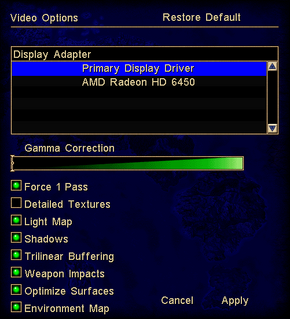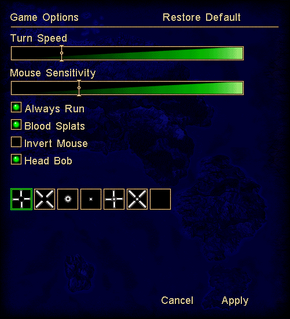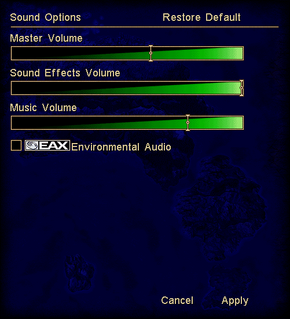Difference between revisions of "Might and Magic IX"
From PCGamingWiki, the wiki about fixing PC games
m (→Video settings: updated video settings template) |
(added 32-bit and intro/launcher skipping improvements, expanded video settings, added audio settings, added Windows 8 border and freezing fixes; some details incomplete) |
||
| Line 9: | Line 9: | ||
'''Key points''' | '''Key points''' | ||
| − | {{ | + | {{++}} [[#TELP's 1.3a Patch (retail)|TELP's 1.3a Patch]] fixes game-breaking bugs in the original game and its patches (digital distribution versions already include this patch). |
| + | {{ii}} For Windows 8 apply the [[#Fullscreen border (Windows 8)|fullscreen border fix]] and [[#Run in 32-bit color|run in 32-bit color]]. | ||
'''General information''' | '''General information''' | ||
{{mm}} [http://telp.org/mm9/tavern/mm9tavern.html TELP subforum] | {{mm}} [http://telp.org/mm9/tavern/mm9tavern.html TELP subforum] | ||
{{mm}} [http://www.celestialheavens.com/forums/viewforum.php?f=10 Celestial Heavens' subforum] | {{mm}} [http://www.celestialheavens.com/forums/viewforum.php?f=10 Celestial Heavens' subforum] | ||
| − | {{mm}} [http://www.gog.com/forum/might_and_magic_series GOG.com forums ] for game series | + | {{mm}} [http://www.gog.com/forum/might_and_magic_series GOG.com forums] for game series |
==Availability== | ==Availability== | ||
{{Availability Table| | {{Availability Table| | ||
| − | {{Availability Table/row| [http://www.gog.com/gamecard/might_and_magic_9 GOG.com] | {{ID|DRM-free}} | | + | {{Availability Table/row| [http://www.gog.com/gamecard/might_and_magic_9 GOG.com] | {{ID|DRM-free}} |Pre-patched with [[#TELP's 1.3a Patch (retail)|TELP's 1.3a Patch]].}} |
| − | {{Availability Table/row| | + | {{Availability Table/row| [http://www.gamersgate.co.uk/DD-MM9/might-and-magicix GamersGate] | {{ID|DRM-free}} |Pre-patched with [[#TELP's 1.3a Patch (retail)|TELP's 1.3a Patch]].}} |
| − | {{Availability Table/row| [http:// | + | {{Availability Table/row| Retail | {{ID|id}} | CD key. SafeDisc copy protection.}} |
| + | }} | ||
| + | |||
| + | ==Improvements== | ||
| + | ===TELP's 1.3a Patch (retail)=== | ||
| + | [http://telp.org/mm9/index.html TELP's 1.3a Patch] fixes many game-breaking bugs. Digital distribution versions already include this patch. | ||
| + | |||
| + | ===Run in 32-bit color=== | ||
| + | {{++}} 32-bit color mode slightly enhances visual quality and also fixes a [[# Game freezes in menus (Windows 8)|freezing issue]] on Windows 8. | ||
| + | {{Fixbox|1= | ||
| + | {{Fixbox/fix|Set 32-bit color in autoexec.cfg}} | ||
| + | # Edit <code>autoexec.cfg</code>. | ||
| + | # Change <code>"screendepth" "16"</code> to <code>"screendepth" "32"</code> | ||
| + | # Save your changes. | ||
| + | }} | ||
| + | |||
| + | ===Skip intro videos=== | ||
| + | {{Fixbox|1= | ||
| + | {{Fixbox/fix|Rename/delete video files}} | ||
| + | # Go to the <code>Movies</code> folder in the installation folder. | ||
| + | # Rename or delete <code>3DOLogo.bik</code>, <code>Intro.bik</code> and <code>New World Logo.bik</code>. | ||
| + | }} | ||
| + | |||
| + | ===Skip launcher=== | ||
| + | {{Fixbox|1= | ||
| + | {{Fixbox/fix|Change shortcut target}} | ||
| + | # Go to the shortcut properties. | ||
| + | # Replace <code>mm9.exe</code> with <code>lithtech.exe</code> | ||
| + | # The game will now launch immediately from that shortcut. | ||
}} | }} | ||
| Line 30: | Line 59: | ||
==Video settings== | ==Video settings== | ||
| + | [[File:Might and Magic IX video settings.png|290px|right|thumb|Video settings.]] | ||
{{Video settings | {{Video settings | ||
| − | |wsgf link = | + | |wsgf link = http://www.wsgf.org/dr/might-and-magic-ix/en |
| − | |widescreen wsgf award = | + | |widescreen wsgf award = unsupported |
| − | |multimonitor wsgf award = | + | |multimonitor wsgf award = unsupported |
| − | |ultrawidescreen wsgf award = | + | |ultrawidescreen wsgf award = unsupported |
| − | |4k ultra hd wsgf award = | + | |4k ultra hd wsgf award = unsupported |
|widescreen resolution = false | |widescreen resolution = false | ||
| − | |widescreen resolution notes= | + | |widescreen resolution notes= 800x600 only; changing in <code>autoexec.cfg</code> breaks menus. |
|multimonitor = false | |multimonitor = false | ||
|multimonitor notes = | |multimonitor notes = | ||
| Line 45: | Line 75: | ||
|4k ultra hd notes = | |4k ultra hd notes = | ||
|fov = false | |fov = false | ||
| − | |fov notes = | + | |fov notes = Fixed FOV (Vert-). |
|windowed = hackable | |windowed = hackable | ||
|windowed notes = See [[#Windowed|Windowed]]. | |windowed notes = See [[#Windowed|Windowed]]. | ||
| − | |borderless windowed = | + | |borderless windowed = false |
| − | |borderless windowed notes = | + | |borderless windowed notes = 800x600 only; changing resolution in <code>autoexec.cfg</code> breaks menus. |
| + | |anisotropic = hackable | ||
| + | |anisotropic notes = Force in the [[video card]] control panel. | ||
| + | |antialiasing = hackable | ||
| + | |antialiasing notes = Force in the [[video card]] control panel (may cause lines on the interface). | ||
| + | |vsync = unknown | ||
| + | |vsync notes = | ||
}} | }} | ||
| − | |||
===[[Windowed]]=== | ===[[Windowed]]=== | ||
| − | + | {{Fixbox|1= | |
| + | {{Fixbox/fix|Add +windowed 1 to shortcut}} | ||
| + | # Go to the shortcut's properties. | ||
| + | # Add <code>+windowed 1</code> to the target. | ||
| + | {{--}} The window cannot be moved and may cause NPCs or even the whole game to run at inhuman speeds. | ||
| + | }} | ||
==Input settings== | ==Input settings== | ||
| + | [[File:Might and Magic IX input settings.png|290px|right|thumb|Input settings.]] | ||
{{Input Settings | {{Input Settings | ||
|key_remap =true | |key_remap =true | ||
|key_remap_notes = | |key_remap_notes = | ||
| − | |acceleration_option = | + | |acceleration_option =false |
|acceleration_option_notes = | |acceleration_option_notes = | ||
|controller_support =false | |controller_support =false | ||
| Line 66: | Line 107: | ||
}} | }} | ||
| − | == | + | ==Audio settings== |
| − | {{ii}} | + | [[File:Might and Magic IX audio settings.png|290px|right|thumb|Audio settings.]] |
| + | {{Audio settings | ||
| + | |separate volume = true | ||
| + | |separate volume notes = Master, Sound Effects and Music. | ||
| + | |surround sound = unknown | ||
| + | |surround sound notes = | ||
| + | |subtitles = unknown | ||
| + | |subtitles notes = | ||
| + | |closed captions = false | ||
| + | |closed captions notes = | ||
| + | |mute on focus lost = true | ||
| + | |mute on focus lost notes = | ||
| + | |eax support = true | ||
| + | |eax support notes = Disabled by default. | ||
| + | }} | ||
| + | |||
| + | ==Issues fixed== | ||
| + | ===Fullscreen border (Windows 8)=== | ||
| + | {{ii}} A window border is visible in fullscreen mode on Windows 8. | ||
| + | |||
| + | {{Fixbox|1= | ||
| + | {{Fixbox/fix|Apply the fix|ref=<ref>This works by applying the ForceSimpleWindow compatibility fix to this game's version of <code>lithtech.exe</code> (other LithTech games are unaffected).</ref>}} | ||
| + | # Download the [https://dl.dropboxusercontent.com/u/9984475/MM9-borderless.sdb Might and Magic IX borderless fix] and save it somewhere convenient. | ||
| + | # Download and install the [http://www.microsoft.com/en-us/download/details.aspx?id=7352 Microsoft Application Compatibility Toolkit]. | ||
| + | # From the Start screen launch Compatibility Administrator (32-bit), or Compatibility Administrator if you're on a 32-bit version of Windows. | ||
| + | # Click Open. | ||
| + | # Select the fix from step 1. | ||
| + | # Choose File>Install. | ||
| + | # Might and Magic IX will now enter fullscreen mode correctly (you do not need to restart your computer). | ||
| + | {{ii}} Applying this fix will cause the [[#Windowed|Windowed]] mode border to disappear (the fix can be uninstalled from Programs and Features if needed). | ||
| + | }} | ||
| + | |||
| + | ===Game freezes in menus (Windows 8)=== | ||
| + | {{ii}} Menus freeze on Windows 8 if the game is running in 16-bit color (the default mode). | ||
| + | |||
| + | {{Fixbox|1= | ||
| + | {{Fixbox/fix|Run in 32-bit color}} | ||
| + | # Set the game to [[#Run in 32-bit color|run in 32-bit color]]. | ||
| + | # Menus will now work correctly. | ||
| + | }} | ||
==System requirements== | ==System requirements== | ||
| Line 78: | Line 158: | ||
|minGPU = DirectX 7 | |minGPU = DirectX 7 | ||
}} | }} | ||
| + | |||
| + | {{References}} | ||
[[Category:Windows]] | [[Category:Windows]] | ||
Revision as of 04:09, 31 July 2013
Key points
- TELP's 1.3a Patch fixes game-breaking bugs in the original game and its patches (digital distribution versions already include this patch).
- For Windows 8 apply the fullscreen border fix and run in 32-bit color.
General information
- TELP subforum
- Celestial Heavens' subforum
- GOG.com forums for game series
Availability
Improvements
TELP's 1.3a Patch (retail)
TELP's 1.3a Patch fixes many game-breaking bugs. Digital distribution versions already include this patch.
Run in 32-bit color
- 32-bit color mode slightly enhances visual quality and also fixes a freezing issue on Windows 8.
| Instructions |
|---|
Skip intro videos
| Instructions |
|---|
Skip launcher
| Instructions |
|---|
Game data
Video settings
Windowed
| Instructions |
|---|
Input settings
Audio settings
Issues fixed
Fullscreen border (Windows 8)
- A window border is visible in fullscreen mode on Windows 8.
| Instructions |
|---|
- Menus freeze on Windows 8 if the game is running in 16-bit color (the default mode).
| Instructions |
|---|
System requirements