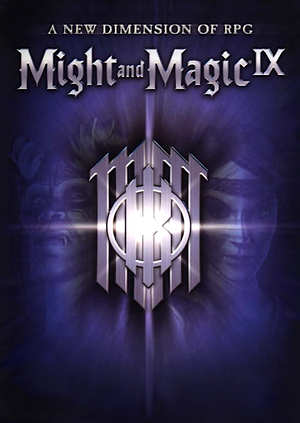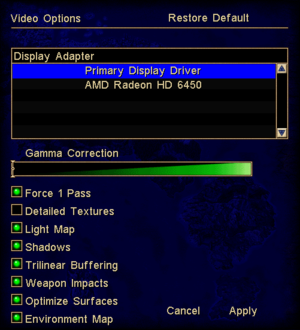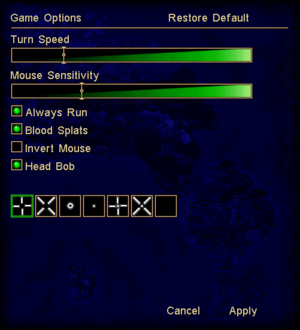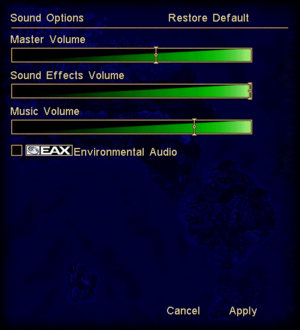General information
- GOG.com Community Discussions for game series
- GOG.com Support Page
- TELP subforum
- Celestial Heavens' subforum
Availability
- SafeDisc retail DRM does not work on Windows Vista and later (see above for affected versions).
Monetization
Essential improvements
TELP's 1.3a Patch (retail)
TELP's 1.3a Patch fixes many game-breaking bugs. Digital distribution versions already include this patch.
Fullscreen fixes
- This package contains fixes for window border being visible in fullscreen mode, as well as low frame rate problems in fullscreen mode.
Run in 32-bit color
- 32-bit color mode slightly enhances visual quality and also fixes a freezing issue on Windows 8.
- The GOG.com version already includes this fix.
- This change could potentially prevent some users from launching the game such as this Windows 7 user.
|
Set 32-bit color in autoexec.cfg[citation needed]
|
- Open
<path-to-game>\autoexec.cfg.
- Change
"screendepth" "16" to "screendepth" "32".
- Change
"BitDepth" "16" to "BitDepth" "32".
- Save the changes.
|
Skip intro videos
|
Rename/delete video files[citation needed]
|
- Go to
<path-to-game>\Movies\.
- Delete or rename
3DOLogo.bik, Intro.bik and New World Logo.bik.
|
Skip launcher
|
Change shortcut target[citation needed]
|
- Go to the shortcut properties.
- Replace
mm9.exe with lithtech.exe.
- The game will now launch immediately from that shortcut.
|
Game data
Configuration file(s) location
-
<path-to-game>\autoexec.lith contains special settings that can not be changed in-game.
Save game data location
Video
Run the game with the +windowed 1 command line argument[citation needed]
|
|
Notes
- The window cannot be moved and may cause NPCs or even the whole game to run at inhuman speeds (try to change in
autoexec.cfg: "MaxFPS "0" to "MaxFPS" "75" and it might fix this and mouse problem).
|
Input
Audio
| Audio feature |
State |
Notes |
| Separate volume controls |
|
Master, Sound Effects and Music. |
| Surround sound |
|
|
| Subtitles |
|
All conversation dialogue is subtitled; FMV cutscenes have no subtitles. |
| Closed captions |
|
|
| Mute on focus lost |
|
|
| EAX support |
|
EAX 2. Disabled by default. |
| Royalty free audio |
|
|
Localizations
| Language |
UI |
Audio |
Sub |
Notes |
| English |
|
|
|
|
| French |
|
|
|
Retail only. |
| Simplified Chinese |
|
|
|
Retail only. |
| Polish |
|
|
|
Retail only. |
| Russian |
|
|
|
Retail only. |
| Spanish |
|
|
|
Fan translation by Clan Dlan (author: L@Zar0), download. |
Issues fixed
Window border visible in fullscreen mode
- A window border is visible in fullscreen mode on Windows 8 and later.
|
Apply the fix[4]
|
- Download the Might and Magic IX fullscreen fixes.
- Extract it anywhere and run
install.bat.
- The game will now enter fullscreen mode correctly.
Notes
- Applying this fix will cause the Windowed mode border to disappear (use
uninstall.bat to remove the fix).
|
- Menus freeze on Windows 8 and later if the game is running in 16-bit color (the default mode).
|
Run in 32-bit color[citation needed]
|
- Set the game to run in 32-bit color.
- Menus will now work correctly.
|
"The application was unable to start correctly (0xc0000022)" error on launch
- This issue occurs when menus like the inventory take a long time to load (upwards of 12 seconds).
|
Replace cshell.dll[7]
|
- Go to
<path-to-game>\data\.
- Make a backup of
cshell.dll.
- Download the replacement cshell.dll and place it where the original file was.
- Opening menus should now be almost instant.
|
Loading screen freezing
- This issue occurs when you can hear the sound of the game but the image freezes on the loading screen.
|
Replace ART.REZ and LOCALART.REZ[8]
|
- Go to
<path-to-game>\data\.
- Make backups of
ART.REZ and LOCALART.REZ.
- Download these two .rez files and replace the original versions.
- The game will now launch immediately from that shortcut.
|
Black night/water
|
Install dgVoodoo 2[9]
|
- Download the latest stable version of dgVoodoo 2.
- Extract the following files to
<path-to-game>: dgVoodoo.conf, dgVoodooCpl.exe, and the contents of the MS\x86 subfolder.
- Run
dgVoodooCpl.exe, go to "DirectX", then uncheck "dgVoodoo Watermark". Further configuration settings can be found here.
|
Mouse movement jittery/skipping pixels
|
Wrap the old DirectInput calls into DirectInput 8[10]
|
- Download the DirectInput 1-7 to 8 wrapper.
- Extract
dinput.dll from the downloaded dinput.zip to <path-to-game>.
- Add the line
InputRate=60.00000 in <path-to-game>\autoexec.cfg and decrease the mouse sensitivity in-game.
- Increase sensitivity through the mouse's DPI on the mouse driver's control panel.
|
Game crashes at startup
Other information
API
| Technical specs |
Supported |
Notes |
| Direct3D |
7 |
[12] |
| Executable |
32-bit |
64-bit |
Notes |
| Windows |
|
|
|
System requirements
| Windows |
|
Minimum |
| Operating system (OS) |
95, 98, 2000, ME, XP |
| Processor (CPU) |
Intel Pentium II 400 MHz |
| System memory (RAM) |
64 MB |
| Hard disk drive (HDD) |
1 GB |
| Video card (GPU) |
16 MB of VRAM
DirectX 8.0 compatible |
Notes
- ↑ SafeDisc retail DRM does not work on Windows 10[1] or Windows 11 and is disabled by default on Windows Vista, Windows 7, Windows 8, and Windows 8.1 when the KB3086255 update is installed.[2]
- ↑ 2.0 2.1 When running this game without elevated privileges (Run as administrator option), write operations against a location below
%PROGRAMFILES%, %PROGRAMDATA%, or %WINDIR% might be redirected to %LOCALAPPDATA%\VirtualStore on Windows Vista and later (more details).
References