Yager
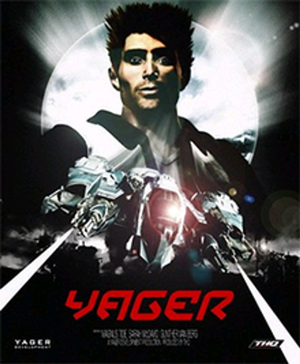 |
|
| Developers | |
|---|---|
| Yager Development | |
| Publishers | |
| THQ | |
| Release dates | |
| Windows | October 3, 2003 |
| Taxonomy | |
| Monetization | One-time game purchase |
| Modes | Singleplayer, Multiplayer |
| Pacing | Real-time |
| Perspectives | First-person, Third-person |
| Controls | Direct control |
| Genres | Action, Vehicle combat |
| Vehicles | Flight |
| Art styles | Realistic |
| Themes | Sci-fi |
Yager is a futuristic aerial combat game that puts the player in the role of air ace Magnus Tide. After crashing his plane, losing his job and being dumped by his girlfriend, he feels like his life can't get any worse. Fortunately, Magnus managed to get himself a new ship and a new job as a freelancer for his former employer, Proteus. Unfortunately for Magnus, his new job couldn't have come at a worse time, as the world is on the verge of full scale war.
The game was initially released on 23rd May 2003 for Xbox in the EU and 28th September also in North America. On 3rd October it was also released for Microsoft Windows in the EU and on the 4th February 2005 in North America.
The latest version of the game is 5.27.00 and is no longer developed.
Availability
| Source | DRM | Notes | Keys | OS |
|---|---|---|---|---|
| Retail | A later version published in Gamestar does not require any DRM |
- This game is not available digitally.
Monetization
| Type | Notes |
|---|---|
| One-time game purchase | The game requires an upfront purchase to access. |
Game data
Configuration file(s) location
| System | Location |
|---|---|
| Windows | <path-to-game>\config.ysc[Note 1] |
Save game data location
| System | Location |
|---|---|
| Windows | <path-to-game>\savgames[Note 1] |
Save game cloud syncing
| System | Native | Notes |
|---|---|---|
| Origin | ||
| Ubisoft Connect | ||
| Xbox Cloud |
Video
| Graphics feature | State | Notes | |
|---|---|---|---|
| Widescreen resolution | Only in-game, main menu is 4:3 | ||
| Multi-monitor | |||
| Ultra-widescreen | |||
| 4K Ultra HD | |||
| Field of view (FOV) | |||
| Windowed | See the glossary page for potential workarounds. | ||
| Borderless fullscreen windowed | See the glossary page for potential workarounds. | ||
| Anisotropic filtering (AF) | |||
| Anti-aliasing (AA) | |||
| High-fidelity upscaling | See the glossary page for potential workarounds. | ||
| Vertical sync (Vsync) | |||
| 60 FPS | |||
| 120+ FPS | |||
| High dynamic range display (HDR) | See the glossary page for potential alternatives. | ||
| Ray tracing (RT) | |||
Input
| Keyboard and mouse | State | Notes |
|---|---|---|
| Remapping | ||
| Mouse acceleration | ||
| Mouse sensitivity | ||
| Mouse input in menus | ||
| Mouse Y-axis inversion | ||
| Controller | ||
| Controller support | ||
| Full controller support | ||
| Controller remapping | ||
| Controller sensitivity | ||
| Controller Y-axis inversion |
| Controller types |
|---|
| XInput-compatible controllers | ||
|---|---|---|
| Xbox button prompts | ||
| Impulse Trigger vibration |
| PlayStation controllers | See the glossary page for potential workarounds. |
|---|
| Generic/other controllers |
|---|
| Additional information | ||
|---|---|---|
| Controller hotplugging | ||
| Haptic feedback | ||
| Digital movement supported | ||
| Simultaneous controller+KB/M |
Audio
| Audio feature | State | Notes |
|---|---|---|
| Separate volume controls | ||
| Surround sound | ||
| Subtitles | ||
| Closed captions | ||
| Mute on focus lost | ||
| Royalty free audio |
Localizations
| Language | UI | Audio | Sub | Notes |
|---|---|---|---|---|
| English | ||||
| French | ||||
| German |
Other information
API
| Technical specs | Supported | Notes |
|---|---|---|
| Direct3D | 8.1, 9 | Game runs in DirectX 8.1 mode by default |
| Executable | 32-bit | 64-bit | Notes |
|---|---|---|---|
| Windows |
Middleware
| Middleware | Notes | |
|---|---|---|
| Audio | DirectXTK | |
| Cutscenes | Bink Video |
System requirements
| Windows | ||
|---|---|---|
| Minimum | Recommended | |
| Operating system (OS) | 98/98SE/ME/XP | |
| Processor (CPU) | 1,0 GHz Intel Pentium III or AMD | 1,0 GHz or faster recommended |
| System memory (RAM) | 256 MB | 512 MB |
| Hard disk drive (HDD) | 3.5 GB | 5.5 GB |
| Video card (GPU) | DirectX 8.1 compatible with TnL Support (nVidia GeForce, Matrox Parhelia, ATI Radeon) 32 MB of VRAM DirectX 8.1 compatible | 32 MB of VRAM |
Notes
- ↑ 1.0 1.1 When running this game without elevated privileges (Run as administrator option), write operations against a location below
%PROGRAMFILES%,%PROGRAMDATA%, or%WINDIR%might be redirected to%LOCALAPPDATA%\VirtualStoreon Windows Vista and later (more details).
