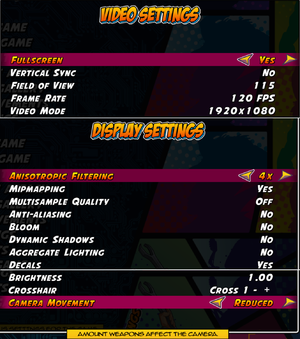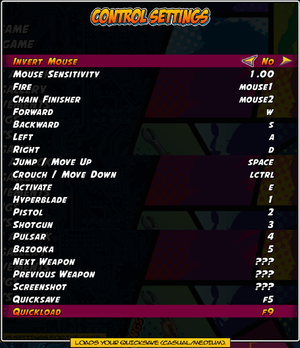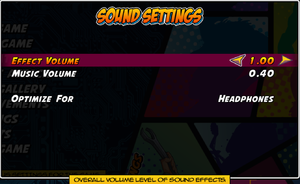Wrack
From PCGamingWiki, the wiki about fixing PC games
 |
|
| Developers | |
|---|---|
| Final Boss Entertainment | |
| Engines | |
| WrackEd | |
| Release dates | |
| Windows | September 30, 2014 |
| Reception | |
| Metacritic | 66 |
| Taxonomy | |
| Series | Wrack |
| Wrack | |
|---|---|
| Wrack | 2014 |
| Wrack: Exoverse | 2019 |
Key points
- Maps and mods can be uploaded to Steam Workshop straight from WrackEd.
General information
Availability
| Source | DRM | Notes | Keys | OS |
|---|---|---|---|---|
| Official website | ||||
| Steam |
Game data
Configuration file(s) location
| System | Location |
|---|---|
| Windows | %APPDATA%\Wrack\Wrack-<user-id>.ini |
| Steam Play (Linux) | <SteamLibrary-folder>/steamapps/compatdata/253610/pfx/[Note 1] |
Save game data location
| System | Location |
|---|---|
| Windows | |
| Steam | <Steam-folder>\userdata\<user-id>\253610\ |
| Steam Play (Linux) | <SteamLibrary-folder>/steamapps/compatdata/253610/pfx/[Note 1] |
Save game cloud syncing
| System | Native | Notes |
|---|---|---|
| Steam Cloud |
Video
| Graphics feature | State | WSGF | Notes |
|---|---|---|---|
| Widescreen resolution | |||
| Multi-monitor | HUD elements positioned towards edges of display resolution. | ||
| Ultra-widescreen | |||
| 4K Ultra HD | |||
| Field of view (FOV) | 60-120°. See also Console commands. | ||
| Windowed | Can also be toggled with Alt+↵ Enter. | ||
| Borderless fullscreen windowed | See the glossary page for potential workarounds. | ||
| Anisotropic filtering (AF) | 1x, 2x, 4x, 8x, 16x | ||
| Anti-aliasing (AA) | MSAA 2x, 4x, 8x | ||
| Vertical sync (Vsync) | |||
| 60 FPS and 120+ FPS | Choice of 30, 60, 120, 144, or uncapped FPS. | ||
Input
| Keyboard and mouse | State | Notes |
|---|---|---|
| Remapping | ||
| Mouse acceleration | ||
| Mouse sensitivity | ||
| Mouse input in menus | ||
| Mouse Y-axis inversion | ||
| Controller | ||
| Controller support | ||
| Full controller support | ||
| Controller remapping | ||
| Controller sensitivity | ||
| Controller Y-axis inversion |
| Controller types |
|---|
| XInput-compatible controllers |
|---|
| PlayStation controllers |
|---|
| Generic/other controllers |
|---|
| Additional information | ||
|---|---|---|
| Controller hotplugging | ||
| Haptic feedback | ||
| Digital movement supported | ||
| Simultaneous controller+KB/M |
Audio
| Audio feature | State | Notes |
|---|---|---|
| Separate volume controls | ||
| Surround sound | ||
| Subtitles | All speech is text-based. | |
| Closed captions | ||
| Mute on focus lost | ||
| Royalty free audio |
Localizations
| Language | UI | Audio | Sub | Notes |
|---|---|---|---|---|
| English |
Issues unresolved
- Textures disappear or character gets stuck under floor when recording with PlayClaw
Issues fixed
Cannot move when turning on laptop
| Tick an option in Mouse settings[1][2] |
|---|
|
Controller doesn't work
| Try deleting config file[3] |
|---|
Error with a faulty mod/Cannot unsubscribe
| Delete last strings inside config file[4] |
|---|
gm_loadedmod= gm_loadedmodfilename= |
Other information
Console commands
- To open console, press ~ twice.
- For more info, go to Wrack Wiki.
| Commands | Notes |
|---|---|
| con_mousesensitivity # | Changes the mouse sensitivity. Replace # with the desired value. |
| hud_displayspeed true/false | Allows you to display your instantaneous speed. |
| hud_display true/false | Hide the head-up display. |
| kill_monsters | |
| kill_self | Doesn't work if you have the invulnerability cheat enabled. |
| map [string] | Add map name in place of [string] (e.g. e1m5). |
| quit | |
| vid_screenshot | The screenshots are saved in %APPDATA%\Wrack\Screenshots
|
| vid_fov # | Changes the default FOV. Replace # with the desired value. |
| vid_weaponfov # | Changes the viewmodel FOV. Replace # with the desired value. |
| vid_renderweapon 0/1 | Hides/Shows the viewmodel. |
Other information
API
| Executable | 32-bit | 64-bit | Notes |
|---|---|---|---|
| Windows |
System requirements
| Windows | ||
|---|---|---|
| Minimum | Recommended | |
| Operating system (OS) | XP | Vista |
| Processor (CPU) | 2.0 GHz Dual Core | |
| System memory (RAM) | 1 GB | 2 GB |
| Hard disk drive (HDD) | 750 MB | 1 GB |
| Video card (GPU) | Nvidia GeForce 8600 GT ATI Radeon HD 4650 DirectX 9.0c compatible | Nvidia GeForce 8800 GT ATI Radeon HD 4850 |
Notes
- ↑ 1.0 1.1 Notes regarding Steam Play (Linux) data:
- File/folder structure within this directory reflects the path(s) listed for Windows and/or Steam game data.
- Games with Steam Cloud support may also store data in
~/.steam/steam/userdata/<user-id>/253610/. - Use Wine's registry editor to access any Windows registry paths.
- The app ID (253610) may differ in some cases.
- Treat backslashes as forward slashes.
- See the glossary page for details on Windows data paths.
References
- ↑ Steam Community Discussions - Cant move and look at the same time - last accessed on 17 May 2023
- ↑ Microsoft Answers - How to disable touchpad when connecting the mouse - last accessed on 17 May 2023
- ↑ Steam Community Discussions - Controller Issues. *FIXED*
- ↑ Steam Community Discussions - Steam Workshop Problem - last accessed on 17 May 2023