Wo Long: Fallen Dynasty
From PCGamingWiki, the wiki about fixing PC games
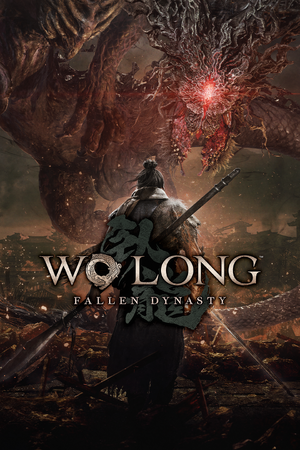 |
|
| Developers | |
|---|---|
| Team Ninja | |
| Publishers | |
| Koei Tecmo | |
| Engines | |
| Katana Engine | |
| Release dates | |
| Windows | March 3, 2023 |
| Reception | |
| Metacritic | 79 |
| OpenCritic | 81 |
| IGDB | 84 |
| Taxonomy | |
| Monetization | One-time game purchase, DLC |
| Microtransactions | Boost |
| Modes | Singleplayer |
| Pacing | Real-time |
| Perspectives | Third-person |
| Controls | Direct control |
| Genres | Action |
| Art styles | Realistic |
| Themes | China, Fantasy, Historical |
Wo Long: Fallen Dynasty is a singleplayer third-person action game.
General information
Availability
| Source | DRM | Notes | Keys | OS |
|---|---|---|---|---|
| Complete Edition. | ||||
| Green Man Gaming | Complete Edition. | |||
| Microsoft Store | Xbox Play Anywhere. Standard Edition included with Xbox Game Pass for PC. Complete Edition also available. |
|||
| Steam | Complete Edition. |
Demo
- A demo is available on Microsoft Store and Steam.
Monetization
| Type | Notes |
|---|---|
| DLC | Upcoming story expansions as season pass. |
| One-time game purchase | The game requires an upfront purchase to access. |
Microtransactions
| Type | Notes |
|---|---|
| Boost | Pre-order includes items that provide bigger stats than any early obtainable item. |
| No microtransactions | None |
DLC and expansion packs
| Name | Notes | |
|---|---|---|
| Baihu Armor | Included with purchase until March 16, 2023. | |
| Zhuque Armor | Included with purchase until March 16, 2023. | |
| Qinglong Armor | Included with the Season Pass. | |
| Battle of Zhongyuan | Expansion. Included with the Season Pass. | |
| Conqueror of Jiangdong | Expansion. Included with the Season Pass. | |
| Upheaval in Jingxiang | Expansion. Included with the Season Pass. |
- All DLCs are included in the Complete Edition.
Game data
Configuration file(s) location
| System | Location |
|---|---|
| Windows | %USERPROFILE%\Documents\KoeiTecmo\Wolong\Savedata\<user-id>\SYSTEMSAVEDATA00\ |
| Microsoft Store | %USERPROFILE%\Documents\KoeiTecmo\Wolong\Savedata\ |
| Steam Play (Linux) | <Steam-folder>/steamapps/compatdata/1448440/pfx/[Note 1] |
Save game data location
| System | Location |
|---|---|
| Windows | %USERPROFILE%\Documents\KoeiTecmo\Wolong\Savedata\<user-id>\SAVEDATA00 |
| Microsoft Store | %LOCALAPPDATA%\Packages\946B6A6E.WoLongFallenDynasty_dkffhzhmh6pmy\SystemAppData\wgs\ |
| Steam Play (Linux) | <Steam-folder>/steamapps/compatdata/1448440/pfx/[Note 1] |
Save game cloud syncing
| System | Native | Notes |
|---|---|---|
| OneDrive | Requires enabling backup of the Documents folder in OneDrive on all computers. | |
| Steam Cloud | ||
| Xbox Cloud |
Video
| Graphics feature | State | Notes | |
|---|---|---|---|
| Widescreen resolution | |||
| Multi-monitor | |||
| Ultra-widescreen | 21:9 works out of the box, use flawless widescreen for 32:9 | ||
| 4K Ultra HD | |||
| Field of view (FOV) | |||
| Windowed | |||
| Borderless fullscreen windowed | Exclusive Fullscreen also available. | ||
| Anisotropic filtering (AF) | [1] | ||
| Anti-aliasing (AA) | Forced TAA. [2] | ||
| High-fidelity upscaling | DLSS 3.1, FSR 2.0, XeSS 1.1 |
||
| Vertical sync (Vsync) | As a toggle. | ||
| 60 FPS and 120+ FPS | Cutscenes capped at 30 FPS. Options for 30, 60 and 120 FPS limits during gameplay with no options uncap. Need 120Hz Monitor or above for 120 FPS on Steam version, Microsoft Store supports 120 FPS on all monitors. |
||
| High dynamic range display (HDR) | |||
| Ray tracing (RT) | |||
Input
| Keyboard and mouse | State | Notes |
|---|---|---|
| Remapping | ||
| Mouse acceleration | ||
| Mouse sensitivity | Referred to as Horizontal/Vertical Rotation Speed. | |
| Mouse input in menus | ||
| Mouse Y-axis inversion | Referred to as Horizontal/Vertical Controls. X-axis can also be inverted. | |
| Controller | ||
| Controller support | ||
| Full controller support | ||
| Controller remapping | 5 pre-configured presets with the ability to manually rebind all buttons. | |
| Controller sensitivity | Referred to as Horizontal/Vertical Rotation Speed. | |
| Controller Y-axis inversion | Referred to as Horizontal/Vertical Controls. X-axis can also be inverted. |
| Controller types |
|---|
| XInput-compatible controllers | ||
|---|---|---|
| Xbox button prompts | ||
| Impulse Trigger vibration |
| PlayStation controllers | ||
|---|---|---|
| PlayStation button prompts | ||
| Light bar support | ||
| Adaptive trigger support | ||
| DualSense haptic feedback support | ||
| Connection modes | ||
| Generic/other controllers |
|---|
| Additional information | ||
|---|---|---|
| Controller hotplugging | ||
| Haptic feedback | ||
| Digital movement supported | ||
| Simultaneous controller+KB/M |
Audio
| Audio feature | State | Notes |
|---|---|---|
| Separate volume controls | Master, Music, Sounf Effects, Speech sliders from 1-10. | |
| Surround sound | ||
| Subtitles | ||
| Closed captions | ||
| Mute on focus lost | ||
| Royalty free audio |
Localizations
| Language | UI | Audio | Sub | Notes |
|---|---|---|---|---|
| English | ||||
| Simplified Chinese | ||||
| Traditional Chinese | ||||
| French | ||||
| German | ||||
| Italian | ||||
| Japanese | ||||
| Korean | ||||
| Brazilian Portuguese | ||||
| Russian | ||||
| Spanish |
Other information
API
| Technical specs | Supported | Notes |
|---|---|---|
| Direct3D | 12 |
| Executable | 32-bit | 64-bit | Notes |
|---|---|---|---|
| Windows |
Middleware
- No middleware information; you can edit this page to add it.
System requirements
| Windows | ||
|---|---|---|
| Minimum | Recommended | |
| Operating system (OS) | 10, 11 | |
| Processor (CPU) | Intel Core i5-8400 AMD Ryzen 5 3400G |
Intel Core i7-8700 AMD Ryzen 5 3600XT |
| System memory (RAM) | 8 GB | 16 GB |
| Hard disk drive (HDD) | 60 GB | |
| Video card (GPU) | Nvidia GeForce GTX 1650 AMD Radeon RX 570 4 GB of VRAM DirectX 12 compatible | Nvidia GeForce RTX 2060 AMD Radeon RX 5700XT 6 GB (Nvidia) 8 GB (AMD) of VRAM |
- A 64-bit operating system is required.
Notes
- ↑ 1.0 1.1 File/folder structure within this directory reflects the path(s) listed for Windows and/or Steam game data (use Wine regedit to access Windows registry paths). Games with Steam Cloud support may store data in
~/.steam/steam/userdata/<user-id>/1448440/in addition to or instead of this directory. The app ID (1448440) may differ in some cases. Treat backslashes as forward slashes. See the glossary page for details.
References
- ↑ Verified by User:Fayaine on 2023-03-02
- Checked by inspecting the games AF with it being forced in the driver. The AF being used came out between 4 or 8 in my comparison so the game uses either of them.
- ↑ Verified by User:Fayaine on 2023-03-02
- Using some kind of AA but undeterminable to see which. If i had to guess i'd say TAA considering the Studios past and upcoming FSR/DLSS support requiring TAA to function.






