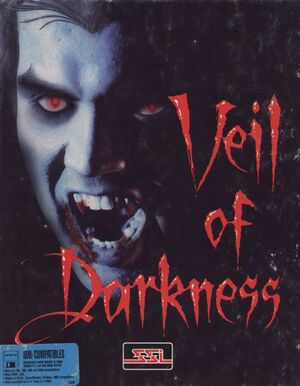This page is a
stub: it lacks content and/or basic article components. You can help to
expand this page
by adding an image or additional information.
General information
- GOG.com Community Discussions
- GOG.com Support Page
- Steam Community Discussions
Availability
Essential improvements
Sound Blaster + MT-32
By default, the game's SETUP.COM file only allows the selection of a single audio device. This will result in some audio effects missing or background music being played out of the PC speaker, depending on the audio device selected.
It is possible to have both Sound Blaster and Roland MT-32 by manually editing GRAPH.INI.
|
Modify default settings[1]
|
- Run
SETUP.COM and select "CMS Sound Blaster", save and exit
- Run
SETUP.COM and select "Roland LAPC-1", save and exit
- With a hex editor, edit
GRAPH.INI and modify the byte at offset 0x08 from 0x58 to 0x30
For instance, if setting up a SoundBlaster on IO 0x220 and IRQ7, plus a Roland MT-32, CM-32 or LAPC-I connected to a MPU-401 at default 0x330, GRAPH.INI will have the following content after following the above steps:
10V32 700
|
Game data
Configuration file(s) location
Save game data location
Video
Input
Audio
| Audio feature |
State |
Notes |
| Separate volume controls |
|
|
| Surround sound |
|
|
| Subtitles |
|
|
| Closed captions |
|
|
| Mute on focus lost |
|
|
| Royalty free audio |
|
|
Localizations
| Language |
UI |
Audio |
Sub |
Notes |
| English |
|
|
|
|
Other information
API
| Technical specs |
Supported |
Notes |
| DOS video modes |
VGA |
|
Middleware
- No middleware information; you can edit this page to add it.
System requirements
| DOS |
|
Minimum |
Recommended |
| Operating system (OS) |
3.3 | |
| Processor (CPU) |
286
| 386DX/40 |
| System memory (RAM) |
640KiB | |
| Hard disk drive (HDD) |
| |
| Video card (GPU) |
VGA | |
Notes
- ↑ 1.0 1.1 Notes regarding Steam Play (Linux) data:
References