Utopia City
From PCGamingWiki, the wiki about fixing PC games
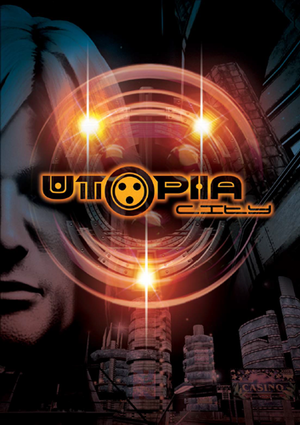 |
|
| Developers | |
|---|---|
| Parallax Arts Studio | |
| Publishers | |
| Reef Entertainment | |
| Release dates | |
| Windows | May 26, 2006 |
Availability
| Source | DRM | Notes | Keys | OS |
|---|---|---|---|---|
| Retail |
Essential improvements
Enable console
| Edit configuration file[citation needed] |
|---|
|
Various crash fixes by KRBDZSKL
- Fixes following issues: crash when exiting the game, crash when using QuickSave, crash when open video settings (Win10). The patch can be downloaded here.
Game data
Configuration file(s) location
| System | Location |
|---|---|
| Windows | <path-to-game>\data\environment\[Note 1] |
Save game data location
| System | Location |
|---|---|
| Windows |
Video
| Graphics feature | State | Notes | |
|---|---|---|---|
| Widescreen resolution | May require adjusting FOV on widescreen monitors. | ||
| Multi-monitor | |||
| Ultra-widescreen | |||
| 4K Ultra HD | |||
| Field of view (FOV) | Type in cl_fov X in console (where X is your desired FOV value). Then quick save and quick load to apply the changes. |
||
| Windowed | |||
| Borderless fullscreen windowed | See the glossary page for potential workarounds. | ||
| Anisotropic filtering (AF) | |||
| Anti-aliasing (AA) | |||
| High-fidelity upscaling | See the glossary page for potential workarounds. | ||
| Vertical sync (Vsync) | |||
| 60 FPS | |||
| 120+ FPS | Capped to 90fps. Cap can be changed with eg_maxfps X console command (where X is fps value). |
||
| High dynamic range display (HDR) | See the glossary page for potential alternatives. | ||
Input
| Keyboard and mouse | State | Notes |
|---|---|---|
| Remapping | ||
| Mouse acceleration | No option. A very minor acceleration seems to be present.[1] | |
| Mouse sensitivity | ||
| Mouse input in menus | ||
| Mouse Y-axis inversion | ||
| Controller | ||
| Controller support | ||
| Full controller support | ||
| Controller remapping | ||
| Controller sensitivity | ||
| Controller Y-axis inversion |
| Controller types |
|---|
| XInput-compatible controllers |
|---|
| PlayStation controllers |
|---|
| Generic/other controllers |
|---|
| Additional information | ||
|---|---|---|
| Controller hotplugging | ||
| Haptic feedback | ||
| Digital movement supported | ||
| Simultaneous controller+KB/M |
Audio
| Audio feature | State | Notes |
|---|---|---|
| Separate volume controls | ||
| Surround sound | ||
| Subtitles | ||
| Closed captions | ||
| Mute on focus lost | No option to disable it. | |
| EAX support | ||
| Royalty free audio |
Localizations
| Language | UI | Audio | Sub | Notes |
|---|---|---|---|---|
| English |
VR support
| 3D modes | State | Notes | |
|---|---|---|---|
| vorpX | G3D User created game profile, see vorpx forum profile introduction. |
||
Other information
API
| Technical specs | Supported | Notes |
|---|---|---|
| Direct3D | 9 | |
| Shader Model support | 1.1 |
| Executable | 32-bit | 64-bit | Notes |
|---|---|---|---|
| Windows |
System requirements
| Windows | ||
|---|---|---|
| Minimum | Recommended | |
| Operating system (OS) | XP/2000 | |
| Processor (CPU) | Intel Pentium III - 800 MHz AMD Athlon XP - 800 MHz |
Intel Pentium 4 - 2.5 GHz AMD Athlon XP - 2.5 GHz |
| System memory (RAM) | 256 MB | 1024 MB |
| Hard disk drive (HDD) | 1 GB | |
| Video card (GPU) | Nvidia GeForce 3 ATI Radeon 8500 64 MB of VRAM | Nvidia GeForce FX 5950 ATI Radeon 9800 |
| Sound (audio device) | Creative Sound Blaster Audigy 2ZS | |
Notes
- ↑ When running this game without elevated privileges (Run as administrator option), write operations against a location below
%PROGRAMFILES%,%PROGRAMDATA%, or%WINDIR%might be redirected to%LOCALAPPDATA%\VirtualStoreon Windows Vista and later (more details).
References
- ↑ Verified by User:Suicide machine on August 13, 2016


