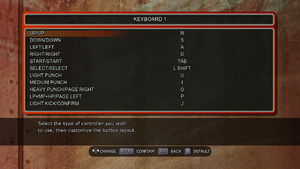Super Street Fighter IV: Arcade Edition
This page is for expanded releases of the game. For the original 2009 version, see Street Fighter IV.
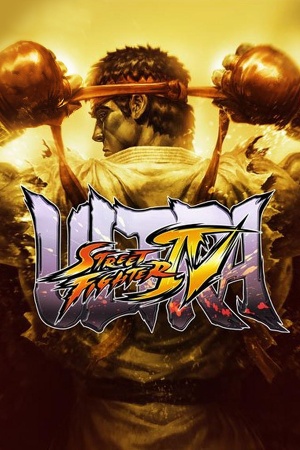 |
|
| Developers | |
|---|---|
| Capcom | |
| Dimps | |
| Windows | QLOC |
| Publishers | |
| Capcom | |
| Russia | 1C-SoftClub |
| Release dates | |
| Windows | July 5, 2011 |
| Reception | |
| Metacritic | 84 |
| IGDB | 82 |
| Taxonomy | |
| Monetization | One-time game purchase, DLC |
| Microtransactions | Cosmetic, Unlock |
| Modes | Singleplayer, Multiplayer |
| Pacing | Real-time |
| Perspectives | Side view |
| Controls | Direct control |
| Genres | Arcade, Fighting |
| Series | Street Fighter |
Warnings
- For Games for Windows - LIVE on Windows 8 or later, install the latest Games for Windows - LIVE software.
This article covers two mutually related expanded variants of the fighting game Street Fighter IV.
Super Street Fighter IV: Arcade Edition is the third variant of Street Fighter IV, released on July 5, 2011. It was originally distributed on consoles as DLC/edition upgrade for Super Street Fighter IV (the second variant), but on PC they were only sold in a bundle. Compared to the original Street Fighter IV, it includes multiple new characters, new stages, rebalanced existing characters, as well as new game modes (Team Battle, Replay Channel, Endless Battle). Two major updates were released: "Version 2012" from December 13, 2011, with changed attacks and updated hitboxes[1]; and the short-lived "Version 2014" from May 30, 2014 which switched the online multiplayer service from Games for Windows - LIVE to Steamworks[2], and also tweaked some interface elements and replay system.[3]
Ultra Street Fighter IV is the fourth and final variant of the game, released on August 7, 2014, and existing owners of SSF4AE need to purchase an edition upgrade package to access its new content. Confusingly, the Steam SKU was renamed to this version for all users.[4] This edition includes a final set of 5 additional characters, 6 stages ported from Street Fighter X Tekken, new mechanics (Ultra Combo Double, Red Focus Attack and Delayed Standing), the Elimination game mode, the ability to join other players online in Training mode, and an edition selection mechanic which allows the selection of characters as they were balanced in prior editions of the game.
General information
- Steam Community Discussions
- Official forums
- Street Fighter IV Subreddit
- Street Fighter Wiki
- Strategy guides
Availability
| Source | DRM | Notes | Keys | OS |
|---|---|---|---|---|
| Retail | Arcade Edition. | |||
| Retail | Ultra Street Fighter IV. | |||
| GamersGate | Arcade Edition. Ultra Street Fighter IV also available. | |||
| Arcade Edition. Ultra Street Fighter IV also available. | ||||
| Green Man Gaming | Ultra Street Fighter IV. | |||
| Humble Store | Ultra Street Fighter IV. | |||
| Steam | Ultra Street Fighter IV. | |||
| Games for Windows Marketplace (unavailable) | Arcade Edition.[5] | |||
| Origin (unavailable) | Arcade Edition. |
- All non-Steam versions require Games for Windows - LIVE DRM.[Note 1]
- Base game product keys activate on Steam, but DLC bought via the Games for Windows Marketplace can not be redeemed this way.[6]
Essential improvements
Skip intro videos
| Skip NVIDIA logo |
|---|
|
Game data
Configuration file(s) location
| System | Location |
|---|---|
| Windows | %USERPROFILE%\Documents\CAPCOM\SUPERSTREETFIGHTERIV\config.ini |
| Steam Play (Linux) | <Steam-folder>/steamapps/compatdata/45760/pfx/[Note 2] |
Save game data location
| System | Location |
|---|---|
| Windows | %USERPROFILE%\Documents\CAPCOM\SUPERSTREETFIGHTERIV\ |
| Steam Play (Linux) | <Steam-folder>/steamapps/compatdata/45760/pfx/[Note 2] |
Save game cloud syncing
| System | Native | Notes |
|---|---|---|
| Origin | ||
| OneDrive | Requires enabling backup of the Documents folder in OneDrive on all computers. | |
| Steam Cloud |
Video
| Graphics feature | State | WSGF | Notes |
|---|---|---|---|
| Widescreen resolution | |||
| Multi-monitor | Use this modified exe. | ||
| Ultra-widescreen | Use this modified exe. | ||
| 4K Ultra HD | |||
| Field of view (FOV) | |||
| Windowed | Toggle with Alt+↵ Enter. | ||
| Borderless fullscreen windowed | Use GameCompanion or similar software. | ||
| Anisotropic filtering (AF) | |||
| Anti-aliasing (AA) | |||
| Vertical sync (Vsync) | In-game Vsync is broken.[7] | ||
| 60 FPS | Locked to 60fps | ||
| 120+ FPS | Fixed frame rate has to be enabled to prevent broken game speed.[citation needed] | ||
| High dynamic range display (HDR) | See the glossary page for potential alternatives. | ||
Input
| Keyboard and mouse | State | Notes |
|---|---|---|
| Remapping | ||
| Mouse acceleration | ||
| Mouse sensitivity | ||
| Mouse input in menus | ||
| Mouse Y-axis inversion | ||
| Controller | ||
| Controller support | ||
| Full controller support | ||
| Controller remapping | ||
| Controller sensitivity | ||
| Controller Y-axis inversion |
| Controller types |
|---|
| XInput-compatible controllers | ||
|---|---|---|
| Xbox button prompts | ||
| Impulse Trigger vibration |
| PlayStation controllers |
|---|
| Generic/other controllers | ||
|---|---|---|
| Button prompts |
| Additional information | ||
|---|---|---|
| Button prompts | For DualShock, use the USFIV PS3 Button Mod. | |
| Controller hotplugging | ||
| Haptic feedback | ||
| Digital movement supported | ||
| Simultaneous controller+KB/M |
Audio
| Audio feature | State | Notes |
|---|---|---|
| Separate volume controls | Background music, sound effects, voice | |
| Surround sound | Auto configures up to 5.1 output[8] | |
| Subtitles | Cutscenes | |
| Closed captions | ||
| Mute on focus lost | ||
| Royalty free audio |
Localizations
- English or Japanese voices can be set individually for each character upon clearing Arcade Mode for the first time, as well as the cutscenes.
| Language | UI | Audio | Sub | Notes |
|---|---|---|---|---|
| English | ||||
| Simplified Chinese | ||||
| Czech | ||||
| Dutch | ||||
| French | ||||
| German | ||||
| Italian | ||||
| Japanese | ||||
| Korean | ||||
| Polish | ||||
| Brazilian Portuguese | Marked as "Portuguese (Portugal)". | |||
| Russian | ||||
| Spanish |
- Some language options seems to have vanished after Steamworks update, including Danish, Finnish, Norwegian and Swedish. Steam defaults language to English with these languages.[citation needed]
Network
- Online features in non-Steam versions require a Microsoft account (optional for offline play).
Multiplayer types
| Type | Native | Players | Notes | |
|---|---|---|---|---|
| Local play | 2 | Versus |
||
| LAN play | ||||
| Online play | 2 | Versus |
||
| Asynchronous multiplayer | ||||
Connection types
| Type | Native | Notes |
|---|---|---|
| Matchmaking | ||
| Peer-to-peer | ||
| Dedicated | ||
| Self-hosting | ||
| Direct IP |
Issues fixed
Game not detecting controller
| Plug controller after launching game[9] |
|---|
| Change window focus and return[9] |
|---|
|
Dependency installation at each launch
- Steam version may try to install dependencies that are already installed.
| Edit the registry[citation needed] |
|---|
|
Frame rate and online sync issues
| Change frame rate options[10] |
|---|
|
The game runs best when using the 'Fixed' frame rate option under 'Graphics Settings' and disabled VSync. This also fixes some potential online desynchronization issues. Using the 'Smooth' frame rate option can lead to malfunctioning attacks. The game was designed to be run at a constant 60 FPS so anything other than a fixed frame rate can cause issues. If tearing occurs, enable VSync either through the game or the graphics card's control panel, but this adds a minor delay in input, albeit not noticeable to most players. |
Other information
API
| Technical specs | Supported | Notes |
|---|---|---|
| Direct3D | 9.0c | |
| Shader Model support | 3.0 |
| Executable | 32-bit | 64-bit | Notes |
|---|---|---|---|
| Windows |
Middleware
| Middleware | Notes | |
|---|---|---|
| Interface | Scaleform | |
| Cutscenes | Windows Media Foundation | |
| Multiplayer | Steamworks, Games for Windows - LIVE | Non-Steam versions use Games for Windows - LIVE. |
System requirements
| Windows | ||
|---|---|---|
| Minimum | Recommended | |
| Operating system (OS) | XP, Vista | |
| Processor (CPU) | Intel Pentium 4 2.0 GHz | Intel Core 2 Duo 2.0 GHz |
| System memory (RAM) | 1 GB | 2 GB |
| Hard disk drive (HDD) | 10 GB | |
| Video card (GPU) | Nvidia GeForce 6600 ATI Radeon X1600 256 MB of VRAM DirectX 9.0c compatible Shader model 3.0 support |
Nvidia GeForce 8600 ATI Radeon X1900 512 MB of VRAM Shader model 3.0 support |
Notes
- ↑ Games for Windows - LIVE DRM features: SSA activation, local profile support unknown.
- ↑ 2.0 2.1 File/folder structure within this directory reflects the path(s) listed for Windows and/or Steam game data (use Wine regedit to access Windows registry paths). Games with Steam Cloud support may store data in
~/.steam/steam/userdata/<user-id>/45760/in addition to or instead of this directory. The app ID (45760) may differ in some cases. Treat backslashes as forward slashes. See the glossary page for details.
References
- ↑ Official changelog (PDF) - last accessed on 2023-07-08
- ↑ Super Street Fighter 4: Arcade Edition ditching GfW Live for Steamworks this Friday | PC Gamer - last accessed on 2023-07-08
- ↑ Worthplaying | 'Super Street Fighter IV Arcade Edition' (ALL) Switches To Steamworks, DLCs Do Not Transfer - last accessed on 2023-07-08
- ↑ PSA: Name Change from SSF4AE to Ultra SFIV in your Game Library :: Ultra Street Fighter IV General Discussion - last accessed on May 2023
- ↑ Microsoft Games for Windows Marketplace - last accessed on 20 August 2022
- ↑ SSFIVAE GFWL to Steamworks Transition : ComboFiend > Manage Blog
- ↑ VSync on causes input lag? - shoryuken forums - last accessed on May 2023
- ↑ PC Gaming Surround Sound Round-up - last accessed on May 2023
- ↑ 9.0 9.1 Not detecting controller??? :: Ultra Street Fighter IV General Discussion
- ↑ PSA: Don't use 'Smooth Framerate' option. : SF4 - Reddit.com - last accessed on May 2023