Transformers: The Game
From PCGamingWiki, the wiki about fixing PC games
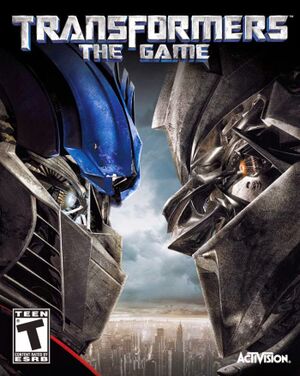 |
|
| Developers | |
|---|---|
| Traveller's Tales | |
| Publishers | |
| Activision | |
| Engines | |
| Nu2 | |
| Release dates | |
| Windows | June 19, 2007 |
| Reception | |
| Metacritic | 55 |
| IGDB | 57 |
| Taxonomy | |
| Monetization | One-time game purchase |
| Microtransactions | None |
| Modes | Singleplayer, Multiplayer |
| Pacing | Real-time |
| Perspectives | Third-person |
| Controls | Direct control |
| Genres | Action, Adventure, Shooter |
| Vehicles | Automobile, Truck |
| Art styles | Realistic |
| Series | Transformers |
Warnings
- SafeDisc retail DRM does not work on Windows Vista and later (see Availability for affected versions).
Key points
- Includes graphical options from both PlayStation 2/Wii and PlayStation 3/Xbox 360 versions.
- Lacks a V-Sync toggle or FPS limiter, which can make the player character unable to climb walls and cause physics and AI problems at excessively high frame rates, camera sensitivity is also tied to the frame rate.
- Shadows are automatically disabled when using the in-game anti-aliasing. See forcing anti-aliasing.[Note 2]
Availability
- SafeDisc retail DRM does not work on Windows Vista and later (see above for affected versions).
- This game is not available digitally.
Demos
- A demo is available here.
Game data
Configuration file location
| System | Location |
|---|---|
| Windows | %USERPROFILE%\Documents\My Games\Activision\Transformers\ |
Save game data location
| System | Location |
|---|---|
| Windows | %USERPROFILE%\Documents\My Games\Activision\Transformers\ |
Video
| Graphics feature | State | Notes | |
|---|---|---|---|
| Widescreen resolution | |||
| Multi-monitor | |||
| Ultra-widescreen | |||
| 4K Ultra HD | |||
| Field of view (FOV) | |||
| Windowed | |||
| Borderless fullscreen windowed | |||
| Anisotropic filtering (AF) | See the glossary page for potential workarounds. | ||
| Anti-aliasing (AA) | Up to 8x FSAA. Shadows are automatically disabled when anti-aliasing is enabled. | ||
| High-fidelity upscaling | See the glossary page for potential workarounds. | ||
| Vertical sync (Vsync) | Use dgVoodoo 2. | ||
| 60 FPS and 120+ FPS | The game was designed to played at 30FPS, but is still fully completable at 60 with minor issuses. Excessively high frame rates (well above 200+ FPS) can make the player character unable to climb walls and cause physics and AI problems, camera sensitivity is also tied to the frame rate (I.E. the higher the FPS, the slower the camera sensitivity).[3] |
||
| High dynamic range display (HDR) | See the glossary page for potential alternatives. | ||
Input
| Keyboard and mouse | State | Notes |
|---|---|---|
| Remapping | ||
| Mouse acceleration | Uses forced mouse acceleration. | |
| Mouse sensitivity | Low, Medium and High options only, no slider option. | |
| Mouse input in menus | No mouse pointer. Menu interaction done by using the mouse buttons and scroll wheel only. | |
| Mouse Y-axis inversion | ||
| Controller | ||
| Controller support | ||
| Full controller support | ||
| Controller remapping | ||
| Controller sensitivity | ||
| Controller Y-axis inversion |
| Controller types |
|---|
| XInput-compatible controllers | ||
|---|---|---|
| Xbox button prompts | ||
| Impulse Trigger vibration |
| PlayStation controllers | ||
|---|---|---|
| PlayStation button prompts | Some prompts are in the game but are unused. | |
| Light bar support | ||
| Adaptive trigger support | ||
| DualSense haptic feedback support | ||
| Connection modes | ||
| Generic/other controllers | ||
|---|---|---|
| Button prompts |
| Additional information | ||
|---|---|---|
| Controller hotplugging | ||
| Haptic feedback | ||
| Digital movement supported | ||
| Simultaneous controller+KB/M |
Audio
| Audio feature | State | Notes |
|---|---|---|
| Separate volume controls | Music On/off toggle, effects | |
| Surround sound | 5.1 | |
| Subtitles | ||
| Closed captions | ||
| Mute on focus lost | ||
| Royalty free audio |
Localizations
| Language | UI | Audio | Sub | Notes |
|---|---|---|---|---|
| English | ||||
| French | ||||
| German | ||||
| Italian | ||||
| Russian | Fan translation by «ENPY Studio» | |||
| Spanish |
- US versions only contain an English language option.
VR support
| 3D modes | State | Notes | |
|---|---|---|---|
| vorpX | G3D User created game profile, see vorpx forum profile introduction. |
||
Issues unresolved
Black lines in "A Gathering Force"
- This level has jarring black lines all over the place in High Detail mode. This is due to one of the High Detail files for the level being broken. It isn't on PS3/360.
Other information
API
| Technical specs | Supported | Notes |
|---|---|---|
| Direct3D | 9 |
| Executable | 32-bit | 64-bit | Notes |
|---|---|---|---|
| Windows |
Middleware
| Middleware | Notes | |
|---|---|---|
| Cutscenes | Bink Video |
Mods
- See the beginners setup guide for instructions on how to configure the game for mod support. This guide was written for extracting files from Lego games by TT Games, but it also works with other Nu2-engine titles.
- Alternatively, watch this video guide which was made specifically for Transformers: The Game.
- Setting up mods requires extracting the game's .DAT files, which noticeably increases file size, but they do not require putting back together and run fine in their extracted state.
Overhauls
- Transformers The Game 2.0 - A massive campaign overhaul that tries to add as much unused content as possible to the game, while also updating the difficulty. Installation tutorial: https://youtu.be/OyZtx9GlqIg
Restored content
- Fixed unused levels by Digital Arctic - Fixes most of the accessible unused levels. Place files in
<path-to-game>. - Music without Ambience - Replaces the music tracks from this game with the ones in Revenge of the Fallen, which do not have ambience, place in
<path-to-game>\audio\_Music.
Misc
- Dreamworks and Paramount logo screens inverted by Trash - Inverts the colors for the Paramount and Dreamworks logo screens to make consistency with the Hasbro logo screen. Extract to
<path-to-game>.
- Xbox 360 controller screens by Trash - Replaces the default loading screens with the controller loading screens from the Xbox 360 versions. Place files in
<path-to-game>\GUI\GFX\CONTROLLERSCREENS\ENG.
- Cutscene Accurate Transformation Sound For Ironhide by Trash - Changes Ironhide's transformation sound to match that from one of the chapter 2 cutscenes. Place this file in
<path-to-game>\AUDIO\_SOUNDFX\CHARS.
Videos
- Barricade24's Transformers: The Game Modding Playlist - Showcases various mods, either downloadable or with tutorials/instructions on how to re-create them (refer to the modding guide if no tutorial is given).
- BL4CK0U7's Transformers: The Game Playlist - Various mods.
System requirements
| Windows | ||
|---|---|---|
| Minimum | Recommended | |
| Operating system (OS) | XP | Vista |
| Processor (CPU) | Intel Pentium 4 2.0 GHz AMD Athlon 2.0 GHz | |
| System memory (RAM) | 256 MB | 1 GB |
| Hard disk drive (HDD) | 4.3 GB | |
| Video card (GPU) | Nvidia GeForce4 Ti 4200 ATI Radeon 8500 64 MB of VRAM DirectX 9.0c compatible | |
| Sound (audio device) | DirectX 9.0c 16-bit sound card | |
| Other | 4X DVD-ROM | |
Notes
- ↑ "Transformers_Hi.DAT" Is the file that is required for the 360/ps3 option, if you can't use Hi-Res assets and don't have this file that is why. It can be deleted to save on disk space though be warned you may not be able to get it back.
- ↑ Forcing certain types of anti-aliasing with shadows on may cause many graphical issues, like transparent objects being visible through your character model and through walls.
- ↑ SafeDisc retail DRM does not work on Windows 10[1] or Windows 11 and is disabled by default on Windows Vista, Windows 7, Windows 8, and Windows 8.1 when the KB3086255 update is installed.[2]
References
- ↑ Not Loading in Windows 10; this will break thousands of - Microsoft Community - last accessed on 2017-01-16
- ↑ Microsoft - MS15-097: Description of the security update for the graphics component in Windows: September 8, 2015 - last accessed on 2018-02-16
- ↑ Verified by User:Robot Enthusiast on 2023-05-05
- Tested with 300+ FPS uncapped. I used RivaTuner Statistics Server to cap the frame rate. Here are the results:
Capping at 218 FPS or below = can climb normally.
Capping at 219 FPS = climbing extremely slow, but still able to climb.
Capping at 220 FPS or above = unable to climb.
Camera sensitivity is also tied to the frame rate, even when capping below 219 FPS, the camera becomes slow even when it is set to "high" in the options. Mouse sensitivity at 120 FPS cap is playable but is still slower than 60 FPS cap.
- Tested with 300+ FPS uncapped. I used RivaTuner Statistics Server to cap the frame rate. Here are the results:
