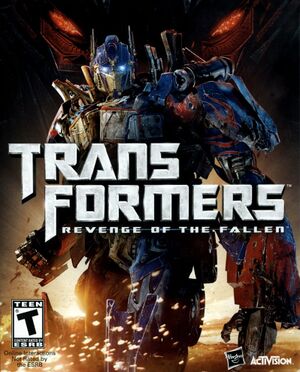This page is a
stub: it lacks content and/or basic article components. You can help to
expand this page
by adding an image or additional information.
Key points
- Based on the PS3/Xbox 360 version as the PS2/Wii version differs from these versions.
- Official Master server for multiplayer was shut down on April 17, 2020. Can be restored with a mod, see Multiplayer types
Availability
| Source |
DRM |
Notes |
Keys |
OS |
| Retail |
|
SecuROM v7.40.0005 DRM |
|
|
- This game is not available digitally.
Downloadable content (DLC)
- The Character and Map Pack Plus DLC was never released for the PC version.
Game data
Configuration file location
Save game data location
| System |
Location |
| Windows |
%USERPROFILE%\Documents\My Games\Activision\Transfomers2\Saved Games\ |
Video
Input
Audio
| Audio feature |
State |
Notes |
| Separate volume controls |
|
|
| Surround sound |
|
5.1 |
| Subtitles |
|
|
| Closed captions |
|
|
| Mute on focus lost |
|
|
| Royalty free audio |
|
|
Localizations
| Language |
UI |
Audio |
Sub |
Notes |
| English |
|
|
|
|
| Russian |
|
|
|
|
Network
Multiplayer types
{{Network/Connections
|matchmaking = false
|matchmaking notes =
|p2p = true
|p2p notes =
|dedicated = false
|dedicated notes =
|self-hosting = true
|self-hosting notes =
|direct ip = false
|direct ip notes =
Ports
| Protocol |
Port(s) and/or port range(s) |
| TCP |
3074 |
| UDP |
3074 |
- Universal Plug and Play (UPnP) support status is unknown.
VR support
| 3D modes |
State |
Notes |
| vorpX |
| G3D
User created game profile, see vorpx forum profile introduction. |
Other information
API
| Technical specs |
Supported |
Notes |
| Direct3D |
9 |
|
| Executable |
32-bit |
64-bit |
Notes |
| Windows |
|
|
|
Middleware
Mods
- Modding guide video
- Console quality cutscenes by Trash - replaces the lower-quality PC cutscenes with the ones from the console version
- Barricade24's modding playlist - showcases various mods, either downloadable or with tutorials on how to re-create them (refer to the modding guide if no tutorial is given).
Issues fixed
Game not launching (without an error or a message)
|
Resolution Not Set[citation needed]
|
- Go to [1] and download it.
- Extract the files in the main game folder.
- Open Settings.ini and change the resolution according to your system.
|
System requirements
| Windows |
|
Minimum |
| Operating system (OS) |
XP, Vista |
| Processor (CPU) |
Intel Core 2 Duo E6400 2.13 GHz
AMD Athlon 64 X2 4800+ |
| System memory (RAM) |
1 GB |
| Hard disk drive (HDD) |
|
| Video card (GPU) |
Nvidia GeForce 7600 GT
ATI Radeon X1600
256 MB of VRAM
DirectX 9.0c compatible |
References