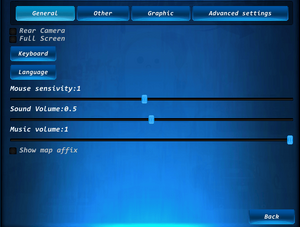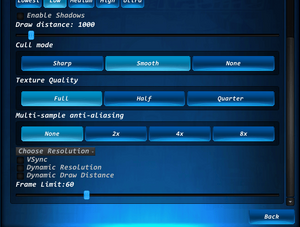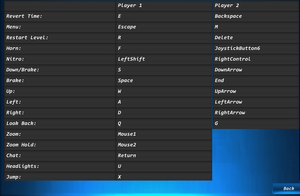TrackRacing Online
From PCGamingWiki, the wiki about fixing PC games
Although this product has been released, it remains under active development - information may change frequently and could be outdated or irrelevant.
 |
|
| Developers | |
|---|---|
| SoulKey and 31416II[1] | |
| Engines | |
| Unity | |
| Release dates | |
| Windows | 2013 |
| Taxonomy | |
| Monetization | Free-to-play |
| Modes | Singleplayer, Multiplayer |
| Genres | Racing |
| Themes | Fantasy |
TrackRacing Online is a singleplayer and multiplayer racing game.
The game was released in 2013 for browser,pc , and Android mobile , as many difficulties, the availability for PC Windows has abandoned some domain sites. This game was similar to TrackMania Nations Forever.
Free to play, but the game were never launched on Steam.
Availability
| Source | DRM | Notes | Keys | OS |
|---|---|---|---|---|
| Official website | Can be played via browser, but the client version are also available. Can be played with Guest mode without an account. |
Monetization
| Type | Notes |
|---|---|
| Free-to-play | Since 2013 were released as free to play. |
| Sponsored | Some real life cars are added and unlicensed in the game. |
Microtransactions
| Type | Notes |
|---|---|
| No microtransactions | This game has no microtransactions. |
Game data
Configuration file(s) location
| System | Location |
|---|---|
| Windows | HKEY_CURRENT_USER\Software\SoulKey\TrackRacing Online |
Save game data location
| System | Location |
|---|---|
| Windows | %USERPROFILE%\AppData\LocalLow\SoulKey\TrackRacing Online\ |
- Using an online account stores saved games.
Save game cloud syncing
- No save game cloud syncing information; you can edit this page to add it.
Video
| Graphics feature | State | Notes | |
|---|---|---|---|
| Widescreen resolution | |||
| Multi-monitor | |||
| Ultra-widescreen | |||
| 4K Ultra HD | |||
| Field of view (FOV) | |||
| Windowed | Toggle with Alt+↵ Enter | ||
| Borderless fullscreen windowed | Enable windowed mode and use the -popupwindow parameter (or see the glossary page). |
||
| Anisotropic filtering (AF) | See the glossary page for potential workarounds. | ||
| Anti-aliasing (AA) | 2x-8x MSAA | ||
| Vertical sync (Vsync) | |||
| 60 FPS and 120+ FPS | Choice of 10 to 999 FPS cap. | ||
| High dynamic range display (HDR) | |||
- The game engine may allow for manual configuration of the game via its variables. See the Unity page for more details.
Input
| Keyboard and mouse | State | Notes |
|---|---|---|
| Remapping | If that is remapping issues in main menu after being remapped to Mouse0, enter the game and go to remapping options in pause menu. | |
| Mouse acceleration | Go to Options, Advanced settings, Enable "Allow unsafe settings" then "Enable mouse rotate". | |
| Mouse sensitivity | ||
| Mouse input in menus | ||
| Mouse Y-axis inversion | ||
| Touchscreen optimised | Only support at Android version. | |
| Controller | ||
| Controller support | Native Dinput only. | |
| Full controller support | ||
| Controller remapping | Analog stick cannot be remapped in this case. | |
| Controller sensitivity | ||
| Controller Y-axis inversion |
| Controller types |
|---|
| XInput-compatible controllers | ||
|---|---|---|
| Xbox button prompts | ||
| Impulse Trigger vibration |
| PlayStation controllers | ||
|---|---|---|
| PlayStation button prompts | ||
| Light bar support | ||
| Adaptive trigger support | ||
| DualSense haptic feedback support | ||
| Connection modes | ||
| Generic/other controllers | ||
|---|---|---|
| Button prompts |
| Additional information | ||
|---|---|---|
| Controller hotplugging | ||
| Haptic feedback | ||
| Digital movement supported | ||
| Simultaneous controller+KB/M |
Audio
| Audio feature | State | Notes |
|---|---|---|
| Separate volume controls | Sound and Music in-game volume. | |
| Surround sound | ||
| Subtitles | ||
| Closed captions | ||
| Mute on focus lost |
Localizations
| Language | UI | Audio | Sub | Notes |
|---|---|---|---|---|
| English | ||||
| Traditional Chinese | ||||
| Czech | ||||
| French | ||||
| German | ||||
| Italian | ||||
| Norwegian | ||||
| Polish | ||||
| Portuguese | ||||
| Russian | ||||
| Spanish | ||||
| Turkish |
Network
Multiplayer types
| Type | Native | Notes | |
|---|---|---|---|
| Local play | |||
| LAN play | |||
| Online play | Co-op, Versus |
||
Other information
API
| Technical specs | Supported | Notes |
|---|---|---|
| Direct3D | 11 |
| Executable | 32-bit | 64-bit | Notes |
|---|---|---|---|
| Windows |
System requirements
| Windows | ||
|---|---|---|
| Minimum | ||
| Operating system (OS) | Windows 7 (SP1+), Windows 10 and Windows 11 | |
| Processor (CPU) | x86, x64 architecture with SSE2 instruction set support. | |
| System memory (RAM) | n/a | |
| Hard disk drive (HDD) | n/a | |
| Video card (GPU) | n/a of VRAM | |
- A 64-bit operating system is required.
References
- ↑ The game developer were located in "Developer" on Advanced options.