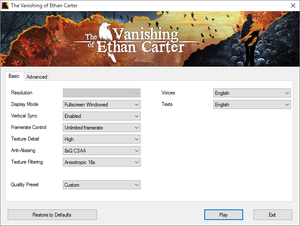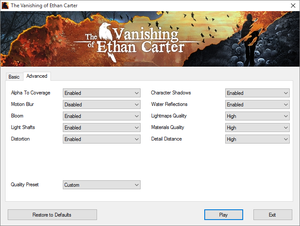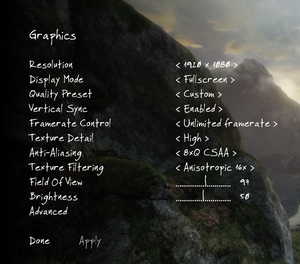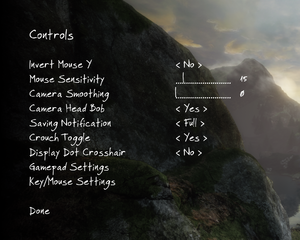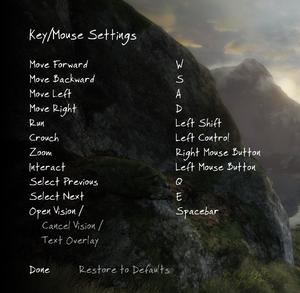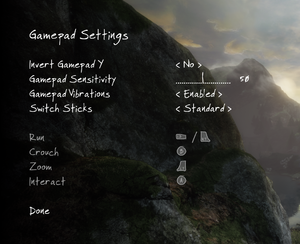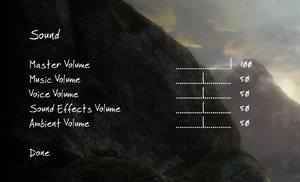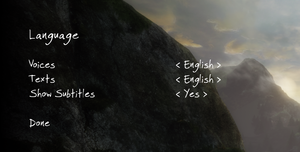The Vanishing of Ethan Carter
From PCGamingWiki, the wiki about fixing PC games
This page is for the original version of the game. For the Redux version of the game running on Unreal Engine 4, see The Vanishing of Ethan Carter Redux.
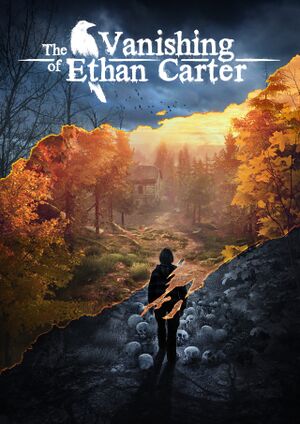 |
|
| Developers | |
|---|---|
| The Astronauts | |
| Engines | |
| Unreal Engine 3 | |
| Release dates | |
| Windows | September 25, 2014 |
| Reception | |
| Metacritic | 82 |
| OpenCritic | 80 |
| IGDB | 82 |
| Taxonomy | |
| Monetization | One-time game purchase |
| Microtransactions | None |
| Modes | Singleplayer |
| Perspectives | First-person |
| Genres | Adventure, Exploration |
| Themes | Detective/mystery |
| Series | The Vanishing of Ethan Carter |
| The Vanishing of Ethan Carter | |
|---|---|
| The Vanishing of Ethan Carter | 2014 |
| The Vanishing of Ethan Carter Redux | 2015 |
| The Vanishing of Ethan Carter VR | 2016 |
Key points
- When buying the game, Redux version is automatically added to game library where game was purchased or activated.
- Game runs and scales very well on most hardware configurations.
- Stuttering in some areas due to texture loading.
General information
Availability
| Source | DRM | Notes | Keys | OS |
|---|---|---|---|---|
| Retail | ||||
| Epic Games Store | ||||
| GamersGate | ||||
| GOG.com | Additional step required to unlock Redux edition. See below. | |||
| Green Man Gaming | ||||
| Humble Store | ||||
| Steam |
| Unlock Redux edition (GOG.com)[1] |
|---|
Essential improvements
Skip launcher
Create a shortcut to <path-to-game>\Binaries\Win64\AstronautsGame-Win64-Shipping.exe to run the game executable[citation needed]
|
|---|
Game data
Configuration file(s) location
| System | Location |
|---|---|
| Windows | %USERPROFILE%\Documents\My Games\The Vanishing of Ethan Carter\AstronautsGame\Config\ |
| Steam Play (Linux) | <SteamLibrary-folder>/steamapps/compatdata/258520/pfx/[Note 1] |
Save game data location
| System | Location |
|---|---|
| Windows | %USERPROFILE%\Documents\My Games\The Vanishing of Ethan Carter\AstronautsGame\SaveData\SaveGame_0.sav |
| Steam Play (Linux) | <SteamLibrary-folder>/steamapps/compatdata/258520/pfx/[Note 1] |
Save game cloud syncing
| System | Native | Notes |
|---|---|---|
| Epic Games Launcher | ||
| GOG Galaxy | ||
| OneDrive | Requires enabling backup of the Documents folder in OneDrive on all computers. | |
| Steam Cloud |
Video
| Graphics feature | State | WSGF | Notes |
|---|---|---|---|
| Widescreen resolution | 16:9 letterboxing. | ||
| Multi-monitor | Use Flawless Widescreen. | ||
| Ultra-widescreen | Use Flawless Widescreen. | ||
| 4K Ultra HD | |||
| Field of view (FOV) | Vert-, from 70° to 120°. Use Flawless Widescreen for Hor+. [EDIT 11-30-19: Can someone who has played the game fix this entry? It makes no sense, as the terms 'VERT-' and 'HOR+' are meaningless in the context of altering FOV. They refer only to how the FOV changes compensatorily when *altering the aspect ratio*. For a given aspect ratio, if one is increasing the horizontal field of view, the vertical FOV is going to increase as well, and vice versa.] |
||
| Windowed | |||
| Borderless fullscreen windowed | |||
| Anisotropic filtering (AF) | Up to 16x. | ||
| Anti-aliasing (AA) | FXAA, up to 8x MSAA, 8x CSAA, 8x QCSAA. | ||
| Vertical sync (Vsync) | |||
| 60 FPS and 120+ FPS | Unlimited Framerate setting. | ||
| High dynamic range display (HDR) | See the glossary page for potential alternatives. | ||
Input
| Keyboard and mouse | State | Notes |
|---|---|---|
| Remapping | ||
| Mouse acceleration | Camera Smoothing setting. | |
| Mouse sensitivity | ||
| Mouse input in menus | ||
| Mouse Y-axis inversion | ||
| Controller | ||
| Controller support | XInput | |
| Full controller support | Launcher requires mouse or keyboard. | |
| Controller remapping | See the glossary page for potential workarounds. | |
| Controller sensitivity | ||
| Controller Y-axis inversion |
| Controller types |
|---|
| XInput-compatible controllers | ||
|---|---|---|
| Xbox button prompts | ||
| Impulse Trigger vibration |
| PlayStation controllers |
|---|
| Tracked motion controllers |
|---|
| Generic/other controllers |
|---|
| Additional information | ||
|---|---|---|
| Button prompts | For DualShock, use the PlayStation button icons Mod. | |
| Controller hotplugging | ||
| Haptic feedback | ||
| Digital movement supported | ||
| Simultaneous controller+KB/M |
Audio
| Audio feature | State | Notes |
|---|---|---|
| Separate volume controls | Master, Music, Voice, SFX, Ambience. | |
| Surround sound | 7.1 | |
| Subtitles | ||
| Closed captions | ||
| Mute on focus lost | ||
| EAX support | Use X3DAudio HRTF. | |
| Royalty free audio |
Localizations
| Language | UI | Audio | Sub | Notes |
|---|---|---|---|---|
| English | ||||
| Czech | ||||
| French | ||||
| German | ||||
| Italian | ||||
| Japanese | fan translation | |||
| Polish | ||||
| Russian | 1) Fan translation by «Tolma4 Team» 2) Fan voice-over by GamesVoice |
|||
| Slovak | Use the unofficial Slovak language file, also contains localized textures. | |||
| Spanish |
VR support
| 3D modes | State | Notes | |
|---|---|---|---|
| Nvidia 3D Vision | See Helix Mod: The Vanishing of Ethan Carter. | ||
| vorpX | G3D, DirectVR Officially supported game, see official vorpx game list. |
||
| Headsets | |||
|---|---|---|---|
| SteamVR | Requires VR DLC. | ||
| Oculus VR (LibOVR) | Requires VR DLC. | ||
| Windows Mixed Reality | Requires VR DLC. | ||
| OSVR | Requires VR DLC. | ||
| Devices | |||
|---|---|---|---|
| Tracked motion controllers | |||
| Traditional controller | See Input for details. | ||
| Keyboard/Mouse | [2] | ||
| Play area | |||
|---|---|---|---|
| Seated | |||
| Standing | |||
| Room-scale | |||
Issues fixed
Game crashes with CSAA enabled
| Select another type of anti-aliasing[citation needed] |
|---|
|
CLR20r3 Error
| Download the config files[3] |
|---|
Notes
|
Nothing happens after clicking Play / 0xc000007b error
| Reinstall d3dx9_43.dll[4] |
|---|
Notes
|
| Use older Visual C++ runtime libraries[3] |
|---|
|
Black screen when using Steam In-Home Streaming
| Select fullscreen windowed in the launcher instead of fullscreen[citation needed] |
|---|
Other information
API
| Technical specs | Supported | Notes |
|---|---|---|
| Direct3D | 9, 11 |
| Executable | 32-bit | 64-bit | Notes |
|---|---|---|---|
| Windows | 64-bit used by default if 64-bit OS is detected. |
Middleware
| Middleware | Notes | |
|---|---|---|
| Physics | PhysX |
System requirements
| Windows | ||
|---|---|---|
| Minimum | Recommended | |
| Operating system (OS) | XP SP3 | 7, 8 |
| Processor (CPU) | Intel Core 2 Duo | |
| System memory (RAM) | 4 GB | |
| Hard disk drive (HDD) | 9 GB | |
| Video card (GPU) | 512 MB of VRAM DirectX 9.0c compatible | DirectX 10 compatible |
Notes
- ↑ 1.0 1.1 Notes regarding Steam Play (Linux) data:
- File/folder structure within this directory reflects the path(s) listed for Windows and/or Steam game data.
- Games with Steam Cloud support may also store data in
~/.steam/steam/userdata/<user-id>/258520/. - Use Wine's registry editor to access any Windows registry paths.
- The app ID (258520) may differ in some cases.
- Treat backslashes as forward slashes.
- See the glossary page for details on Windows data paths.
References
- ↑ GOG Forum :: how to redeem the vanishing of ethan carter redux if you own the standard version - last accessed on May 2023
- ↑ Can i use Keyboard and Mouse for the VR version? :: The Vanishing of Ethan Carter General Discussions - last accessed on May 2023
- ↑ 3.0 3.1 Verified by User:Suicide_machine on 2016-11-10
- ↑ Game Issues mini-FAQ | Steam Community Forum