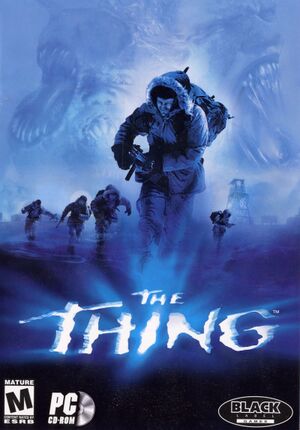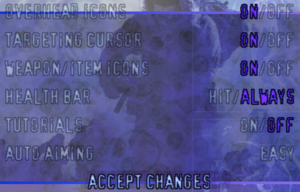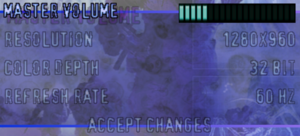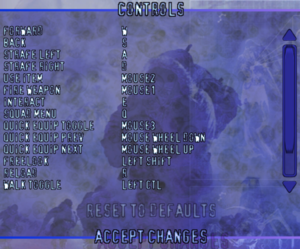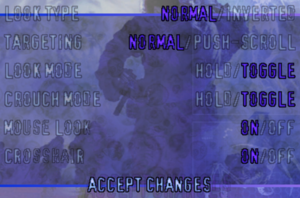This page is for the 2002 game based on the John Carpenter film of the same name. For the unrelated 1988 game, see The Thing (1988).
Availability
Essential improvements
Patches
- Patch 1.2 adds mouse look (enable in options under advanced controls).
Bump mapping
|
Enabling bump mapping
|
- Download and extract Sui's Wrapper to
<path-to-game>\bin directory.
- Edit
d3d8.ini with a text editor and make sure BumpMapping is set to 1.
- Download bump maps and extract them to
<path-to-game>\data\textures.
Notes
- Patch 1.2 is required.
|
Game data
Configuration file(s) location
Save game data location
Video
Audio and video settings.
Advanced controls (enable mouse look here).
Widescreen resolution
|
Enabling widescreen resolution
|
- Download and extract Sui's Wrapper to
<path-to-game>\bin\ directory.
- Edit
d3d8.ini with a text editor and change Width and Height to your desired resolution.
|
Input
Audio
| Audio feature |
State |
Notes |
| Separate volume controls |
|
Master volume option only. |
| Surround sound |
|
|
| Subtitles |
|
|
| Closed captions |
|
|
| Mute on focus lost |
|
|
| Royalty free audio |
|
|
Localizations
| Language |
UI |
Audio |
Sub |
Notes |
| English |
|
|
|
|
| Czech |
|
|
|
Fan translation. link #1 or link #2 |
| French |
|
|
|
|
| German |
|
|
|
|
| Spanish |
|
|
|
|
Issues fixed
White screen, no intro movie error
- Missing data paths will result in a white and black screen when starting the game or broken menu graphics.
|
Or add the necessary paths to the registry by hand:
|
- Copy the following code block to a text editor
- Save as a
.reg file and run (merge) it
Windows Registry Editor Version 5.00
[HKEY_LOCAL_MACHINE\SOFTWARE\Wow6432Node\Computer Artworks\The Thing\1.0]
[HKEY_CURRENT_USER\Software\Computer Artworks\The Thing\1.0]
"RESOURCEDIR"="c:\\thething\\data;c:\\thething\\data\\mainui.pak"
- Edit the paths accordingly if the game is not installed to
C:\thething.
|
VR support
| 3D modes |
State |
Notes |
| vorpX |
| G3D
User created game profile(s), (DGVoodoo2 2.54/D3D8to9), see vorpx forum profile introduction. |
Other information
API
| Technical specs |
Supported |
Notes |
| Direct3D |
8 |
|
| Executable |
32-bit |
64-bit |
Notes |
| Windows |
|
|
|
Middleware
|
Middleware |
Notes |
| Audio |
DirectSound3D |
|
Enabling cheats
|
Cheats are enabled in the registry:
|
- Copy the following code block to a text editor
- Save as a
.reg file and run (merge) it
Windows Registry Editor Version 5.00
[HKEY_LOCAL_MACHINE\SOFTWARE\Wow6432Node\Computer Artworks\The Thing\1.0]
[HKEY_CURRENT_USER\Software\Computer Artworks\The Thing\1.0]
"PlayerInvulnerable"="1"
"NPCInvulnerable"="1"
"FullWeaponEquip"="1"
"Fullammo"="1"
- These parameters are included in
d3d8.ini that comes with Sui's Wrapper
|
Modifications
These mods are made by the community to enhance the visuals and gameplay with modern improvements.
- MadMaxGamer's AI Upscaled Textures - HD textures made from AI upscaling the original textures
System requirements
| Windows[1] |
|
Minimum |
Recommended |
| Operating system (OS) |
98, 2000, ME |
XP |
| Processor (CPU) |
Intel Pentium II 400 MHz
| Intel Pentium III 600 MHz |
| System memory (RAM) |
64 MB |
128 MB |
| Hard disk drive (HDD) |
600 MB | |
| Video card (GPU) |
3D Accelerator Required
8 MB of VRAM
DirectX 8 compatible
| 32MB of VRAM |
| Other |
4X CD-ROM | |
Notes
References