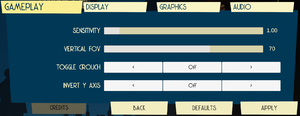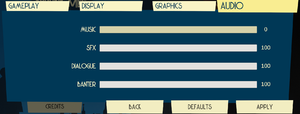The Spy Who Shrunk Me
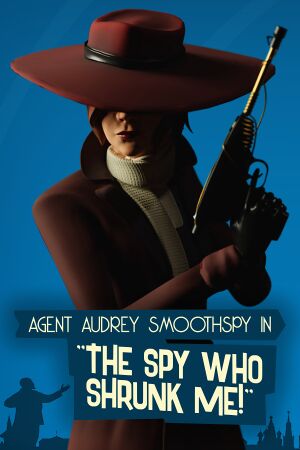 |
|
| Developers | |
|---|---|
| Catland | |
| Engines | |
| Unity[Note 1] | |
| Release dates | |
| Windows | June 14, 2019 |
The Spy Who Shrunk Me is a first-person stealth game with comedy elements taking inspiration from games like No One Lives Forever and Dishonored. Its action takes place during Cold War in 1981. You take on a role of Audrey Smoothspy, a spy working for England and you're tasked with figuring out what's General Bolscotchkovich evil plan and prevent it from happening.
The game was released in Early Access on Steam on December 18, 2018, after which a road map was announced for its development. The developer managed to mostly stick to it, making it leave early access June 14, 2019.
The game is currently available for purchase. It features a free VR version and it allows for fan-translations to be made and distributed via Steam Workshop.
General information
Availability
| Source | DRM | Notes | Keys | OS |
|---|---|---|---|---|
| Steam |
Game data
Configuration file(s) location
| System | Location |
|---|---|
| Windows | %USERPROFILE%\AppData\LocalLow\Catland\The Spy Who Shrunk Me\settings.json |
| Steam Play (Linux) | <SteamLibrary-folder>/steamapps/compatdata/754850/pfx/[Note 2] |
Save game data location
| System | Location |
|---|---|
| Windows | %USERPROFILE%\AppData\LocalLow\Catland\The Spy Who Shrunk Me |
| Steam Play (Linux) | <SteamLibrary-folder>/steamapps/compatdata/754850/pfx/[Note 2] |
Save game cloud syncing
| System | Native | Notes |
|---|---|---|
| Steam Cloud |
Video
| Graphics feature | State | Notes | |
|---|---|---|---|
| Widescreen resolution | |||
| Multi-monitor | |||
| Ultra-widescreen | |||
| 4K Ultra HD | |||
| Field of view (FOV) | |||
| Windowed | |||
| Borderless fullscreen windowed | |||
| Anisotropic filtering (AF) | See the glossary page for potential workarounds. | ||
| Anti-aliasing (AA) | See the glossary page for potential workarounds. | ||
| Vertical sync (Vsync) | |||
| 60 FPS | |||
| 120+ FPS | |||
| High dynamic range display (HDR) | |||
- The game engine may allow for manual configuration of the game via its variables. See the Unity page for more details.
Input
| Keyboard and mouse | State | Notes |
|---|---|---|
| Remapping | See the glossary page for potential workarounds. | |
| Mouse acceleration | ||
| Mouse sensitivity | ||
| Mouse input in menus | ||
| Mouse Y-axis inversion | ||
| Controller | ||
| Controller support |
| Controller types |
|---|
| Tracked motion controllers | Work only in VR mode. | |
|---|---|---|
| Button/gesture prompts |
| Additional information | ||
|---|---|---|
| Haptic feedback |
Audio
| Audio feature | State | Notes |
|---|---|---|
| Separate volume controls | ||
| Surround sound | ||
| Subtitles | ||
| Closed captions | ||
| Mute on focus lost | ||
| Royalty free audio |
Localizations
| Language | UI | Audio | Sub | Notes |
|---|---|---|---|---|
| English | ||||
| Finnish | Created by the game's developer, available here. | |||
| Polish | Fan made translation available in here. | |||
| Brazilian Portuguese | Fan made translation available in here. | |||
| Spanish | Fan made translation available in here. | |||
| Turkish | Created by the anonymous member and uploaded by the game's developer. Available here. |
| 3D modes | State | Notes | |
|---|---|---|---|
| Native 3D | |||
| Nvidia 3D Vision | |||
| Headsets | |||
|---|---|---|---|
| SteamVR | Doesn't work correctly with Valve Index.[2] | ||
| Oculus VR (LibOVR) | |||
| Windows Mixed Reality | |||
| Devices | |||
|---|---|---|---|
| Tracked motion controllers | Work only in VR mode. See Input for details. |
||
| Traditional controller | |||
| Keyboard/Mouse | VR mode require using tracked controlers. | ||
| Play area | |||
|---|---|---|---|
| Seated | |||
| Standing | |||
| Room-scale | |||
Other information
API
| Executable | 32-bit | 64-bit | Notes |
|---|---|---|---|
| Windows |
System requirements
| Windows | ||
|---|---|---|
| Minimum | Recommended | |
| Operating system (OS) | 7 | |
| Processor (CPU) | Intel Core i5-2500K 3.3 GHz AMD CPU Phenom II X4 965 |
Intel Core i7 3770 3.4 GHz AMD FX-8350 4.0 GHz |
| System memory (RAM) | 4 GB | 8 GB |
| Hard disk drive (HDD) | 4 GB | |
| Video card (GPU) | Nvidia GeForce GTX 1050 AMD Radeon R9 270 DirectX 9.0c compatible | Nvidia GeForce GTX 1060 AMD R9 290X |
- A 64-bit system is required.
Notes
- ↑ Unity engine build: 2018.2.21[1]
- ↑ 2.0 2.1 Notes regarding Steam Play (Linux) data:
- File/folder structure within this directory reflects the path(s) listed for Windows and/or Steam game data.
- Games with Steam Cloud support may also store data in
~/.steam/steam/userdata/<user-id>/754850/. - Use Wine's registry editor to access any Windows registry paths.
- The app ID (754850) may differ in some cases.
- Treat backslashes as forward slashes.
- See the glossary page for details on Windows data paths.
References
- ↑ Verified by User:Suicide_machine on 2020-08-15
- ↑ Verified by User:Suicide machine on 2021-07-25
- Teleport keys don't work. Ray from right controller aims upwards instead of forward.