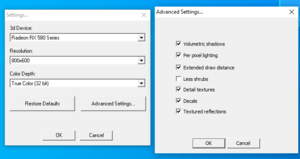The Great Escape (2003)
From PCGamingWiki, the wiki about fixing PC games
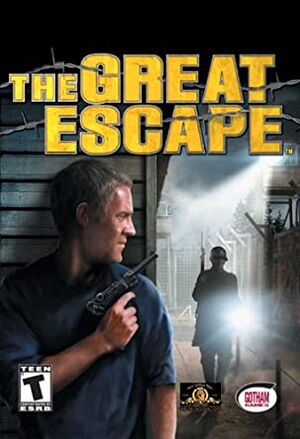 |
|
| Developers | |
|---|---|
| Pivotal Games | |
| Publishers | |
| SCi Games | |
| Gotham Games | |
| Retail re-release | Sold Out Software |
| Release dates | |
| Windows | July 22, 2003 |
| Reception | |
| Metacritic | 54 |
| IGDB | 64 |
| Taxonomy | |
| Monetization | One-time game purchase |
| Modes | Singleplayer |
| Pacing | Real-time |
| Perspectives | First-person |
| Controls | Direct control |
| Genres | FPS |
| Themes | World War II, Europe |
The Great Escape (2003) is a singleplayer first-person FPS game.
Availability
- A free demo version is available from GamePressure.
Game data
Configuration file(s) location
| System | Location |
|---|---|
| Windows | HKEY_LOCAL_MACHINE\SOFTWARE\Wow6432Node\Gotham Games\The Great Escape\Device Settings[Note 1] |
Save game data location
| System | Location |
|---|---|
| Windows |
Video
| Graphics feature | State | Notes | |
|---|---|---|---|
| Widescreen resolution | See Widescreen resolution. | ||
| Multi-monitor | |||
| Ultra-widescreen | See Widescreen resolution. | ||
| 4K Ultra HD | See Widescreen resolution. | ||
| Field of view (FOV) | |||
| Windowed | See the glossary page for potential workarounds. | ||
| Borderless fullscreen windowed | See the glossary page for potential workarounds. | ||
| Anisotropic filtering (AF) | See the glossary page for potential workarounds. | ||
| Anti-aliasing (AA) | See the glossary page for potential workarounds. | ||
| High-fidelity upscaling | See the glossary page for potential workarounds. | ||
| Vertical sync (Vsync) | Enabled by default (tested with d3d8to9 and dgVoodoo2 on Windows 10) | ||
| 60 FPS and 120+ FPS | No frame rate cap, but very high frame rates will cause hanging animations and other glitches while trying to fall, jump or climb. Set refresh rate to 60 or 120 Hz to solve. | ||
| High dynamic range display (HDR) | |||
Widescreen resolution
| Edit registry entries[citation needed] |
|---|
Notes
|
Input
| Keyboard and mouse | State | Notes |
|---|---|---|
| Remapping | ||
| Mouse acceleration | ||
| Mouse sensitivity | ||
| Mouse input in menus | ||
| Mouse Y-axis inversion | ||
| Controller | ||
| Controller support | ||
| Full controller support | ||
| Controller remapping | ||
| Controller sensitivity | ||
| Controller Y-axis inversion |
| Controller types |
|---|
| XInput-compatible controllers | ||
|---|---|---|
| Xbox button prompts | ||
| Impulse Trigger vibration |
| PlayStation controllers |
|---|
| Generic/other controllers | ||
|---|---|---|
| Button prompts |
| Additional information | ||
|---|---|---|
| Controller hotplugging | ||
| Haptic feedback | ||
| Digital movement supported | ||
| Simultaneous controller+KB/M |
Audio
| Audio feature | State | Notes |
|---|---|---|
| Separate volume controls | ||
| Surround sound | ||
| Subtitles | ||
| Closed captions | ||
| Mute on focus lost | ||
| Royalty free audio |
Localizations
| Language | UI | Audio | Sub | Notes |
|---|---|---|---|---|
| English | ||||
| French | ||||
| German | ||||
| Italian | ||||
| Russian | ||||
| Spanish |
Issues fixed
Vsync not working on Windows 10
| Use dgVoodoo2.[citation needed] |
|---|
Other information
API
| Technical specs | Supported | Notes |
|---|---|---|
| Direct3D | 8 |
| Executable | 32-bit | 64-bit | Notes |
|---|---|---|---|
| Windows |
Middleware
- No middleware information; you can edit this page to add it.
System requirements
| Windows | ||
|---|---|---|
| Minimum | Recommended | |
| Operating system (OS) | 98/Me/XP | |
| Processor (CPU) | Intel Pentium 3 933 | Intel Pentium 4 |
| System memory (RAM) | 128 MB | 256 MB |
| Hard disk drive (HDD) | 1.6 GB | |
| Video card (GPU) | DirectX 8 compliant | NVIDIA nForce Dolby Digital Interactive compliant |
Notes
- ↑ Applications writing to
HKEY_LOCAL_MACHINE\SOFTWAREwill be redirected to other locations based on various criterias, see the glossary page for more details.